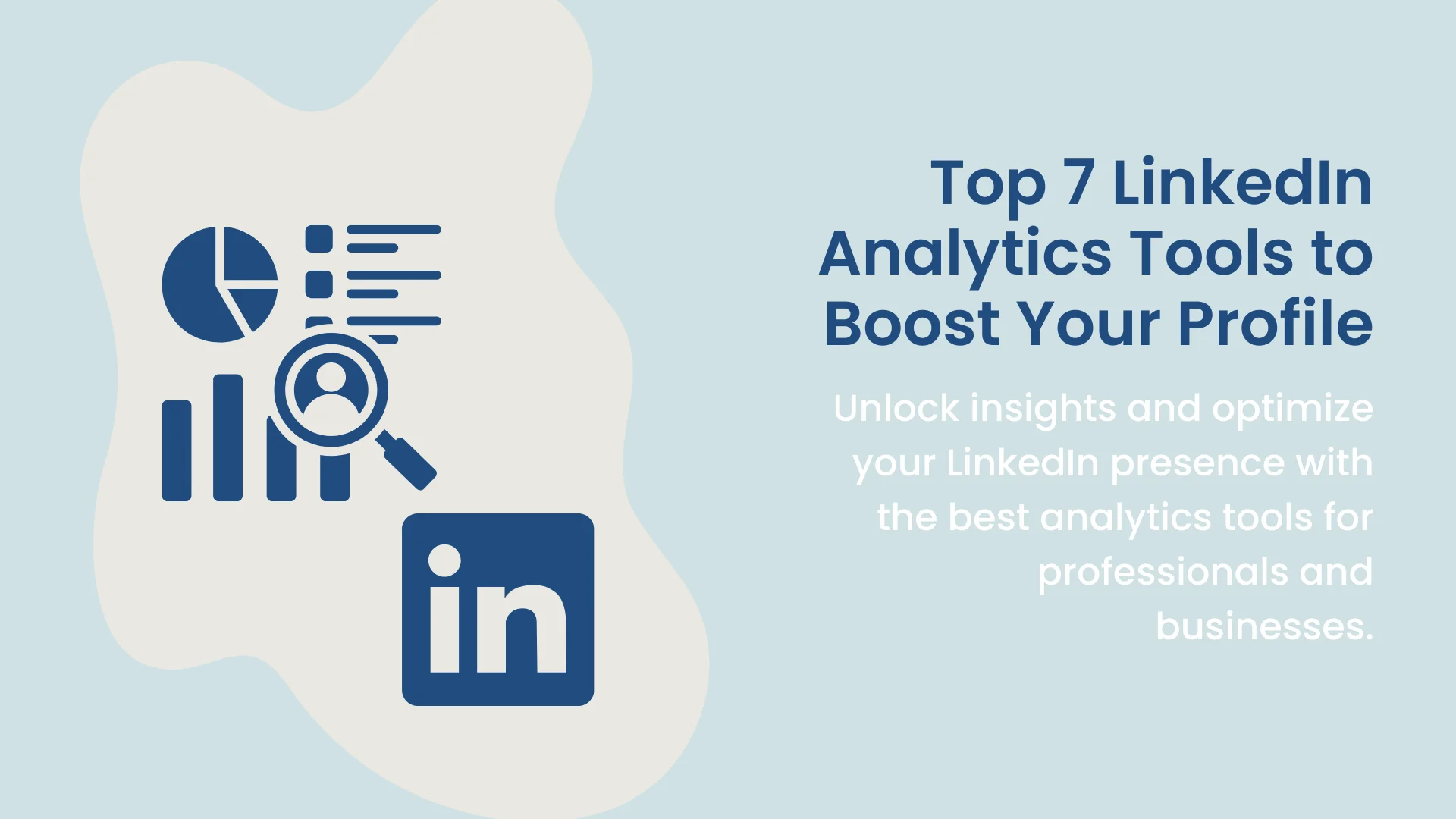LinkedIn is an excellent platform for networking that connects recruiters and job seekers.
It's versatile and allows individuals, companies, and organizations to share updates and essential information and establish their brand presence. Unlike other social media platforms, LinkedIn is taken seriously by many professionals.
People are cautious about their posts, and the platform is full of high-quality content that can benefit anyone.
To create an account, you must provide your professional qualifications, work experience, a professional profile picture, and other accreditations to help build your connections and followers.
In this article, learn about LinkedIn Analytics, its tools, and the differences between personal and company account analytics.
What Is LinkedIn Analytics?
LinkedIn Analytics are the metrics used to check the performance of your LinkedIn professional page. The analytics can be monitored for your individual page or company page over some time.
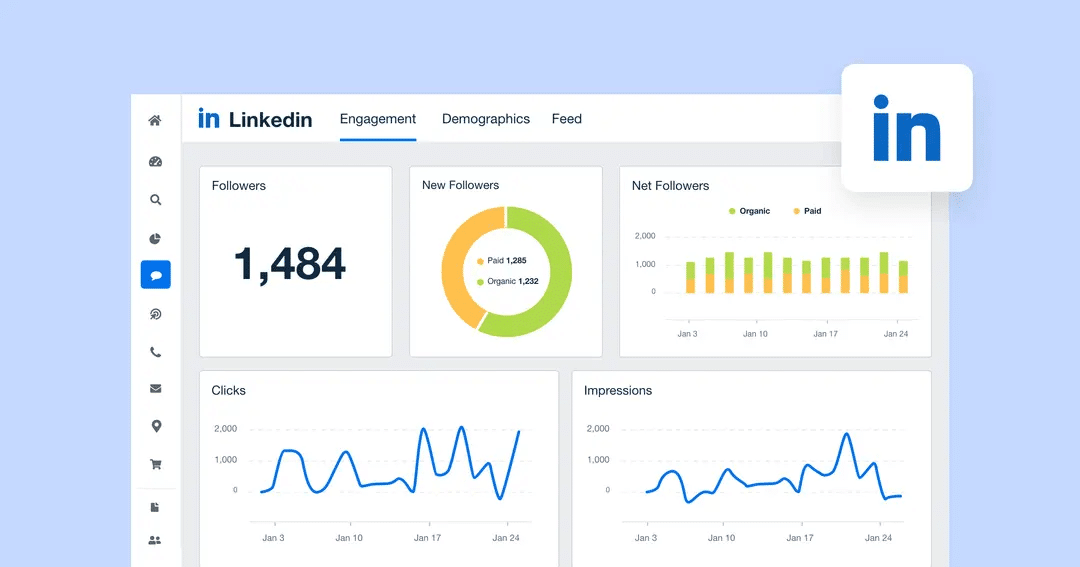
Through the measurements, you can understand how best to boost your page to attract more customers to your services or products.
Thereby, you can access all-round information on the effectiveness of your social strategy. LinkedIn's users, content creators, and advertisers can know the loopholes they need to fill.
Recruiters will also readily find you if you optimize your personal page with the right words. Also, recruiters will be ready to check your profile when you apply for posted jobs. Don’t miss out on great opportunities.
Which Key Metrics Are Measured Through LinkedIn Analytics?
6 compulsory LinkedIn analytics metrics can help you improve your LinkedIn account. These include your post engagement, audience reach, audience demographics, user impressions, user clicks, and conversion rates.
1. Post Engagement
Engagement helps content creators understand whether the information is reaching their target audience. LinkedIn allows the creation of posts/articles, jobs, and sharing of other essential information.
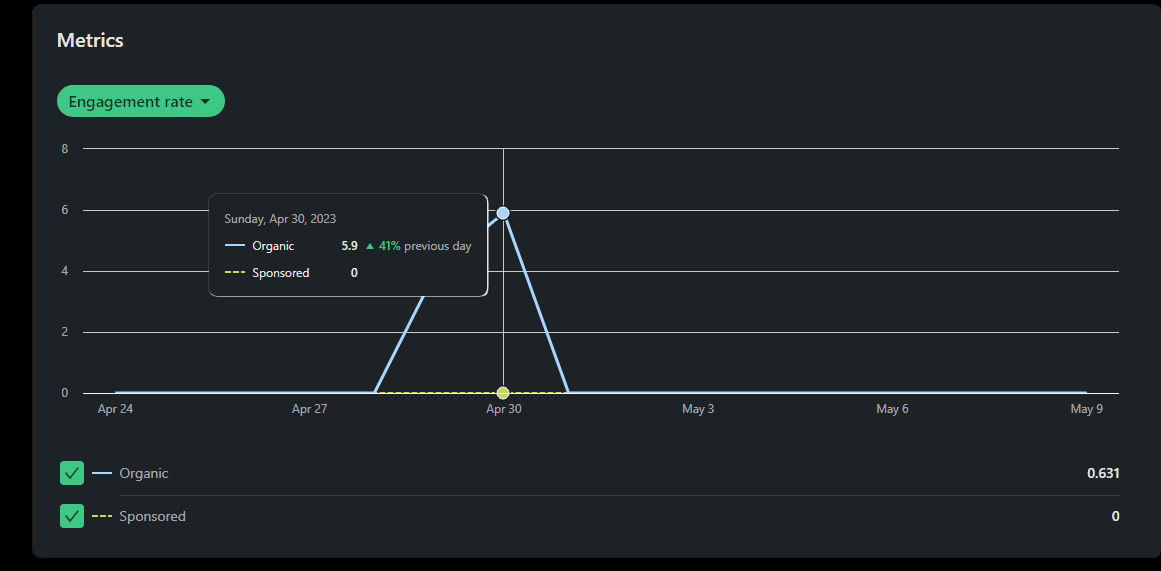
Therefore, checking the amount of likes, shares, or comments can help you determine how well people are relating to your content.
It is best when you provide posts that your followers can easily relate to.
Also, sharing posts can help to boost your brand and even make more people know you. Analytics on LinkedIn posts is crucial. The more engagement, the more confidence you instill in potential customers/target audiences.
2. Audience Reach
Another crucial LinkedIn analytics is audience reach. In as much as you rely on your connections to check your posts, there is a wider audience out there.
How often do people engage and share your content with their followers? This can boost your brand and promote it to the right audience. If there is high engagement, that means more people have viewed your content.
- Who is your target audience?
- Are they among your followers?
- How beneficial is the content you are sharing with them?
- What industry or profession is most of your audience?
- Does the content resonate with what they do??
Therefore, try and provide relatable information. For example, if you are an educational institution, providing information on best studying habits, how to boost your grades, scholarship options, and other educational resources would help reach a larger audience.
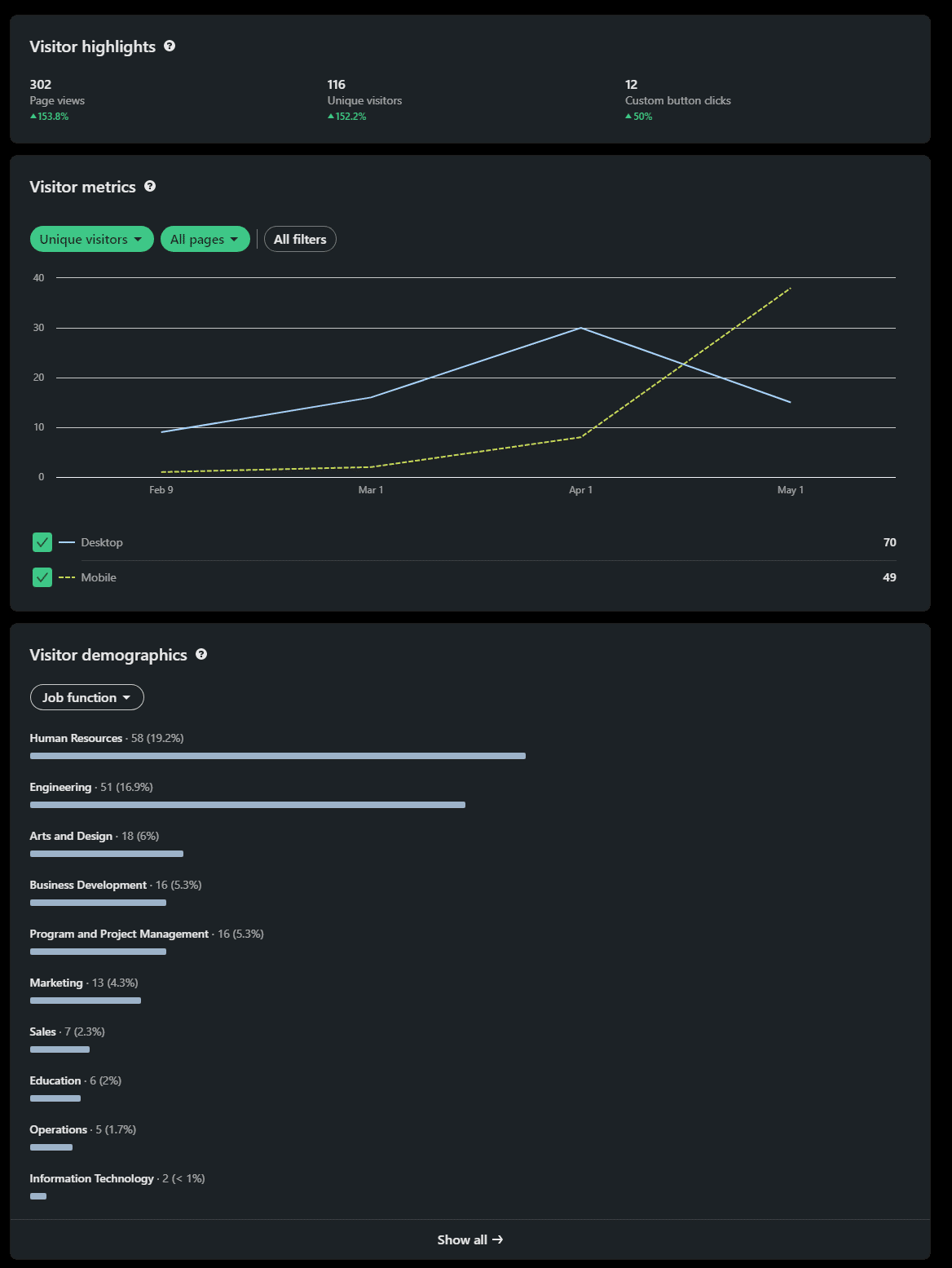
Just ensure even if you are promoting your products or services, you are also providing some other valuable information that your audience will love and want to share with their connections. If you notice that your audience reach is increasing, you can continue using that strategy or even research better strategies.
3. Audience Demographics
Luckily, LinkedIn provides information on your connections' demographics. Therefore, you can use the information to customize your content to be something relatable. For example., you can use the custom LinkedIn Sales Navigator to check how your content relates to your target audience.
If your content and attracting the right audience in the specific region or ranks that you want, you better strategize on your LinkedIn content.
4. User Impressions
Impressions are equivalent to the relevance of your content.
However, if there is no engagement, that means your content ain't relevant to them. That’s why it is crucial to always evaluate your connections to see what they relate most to.
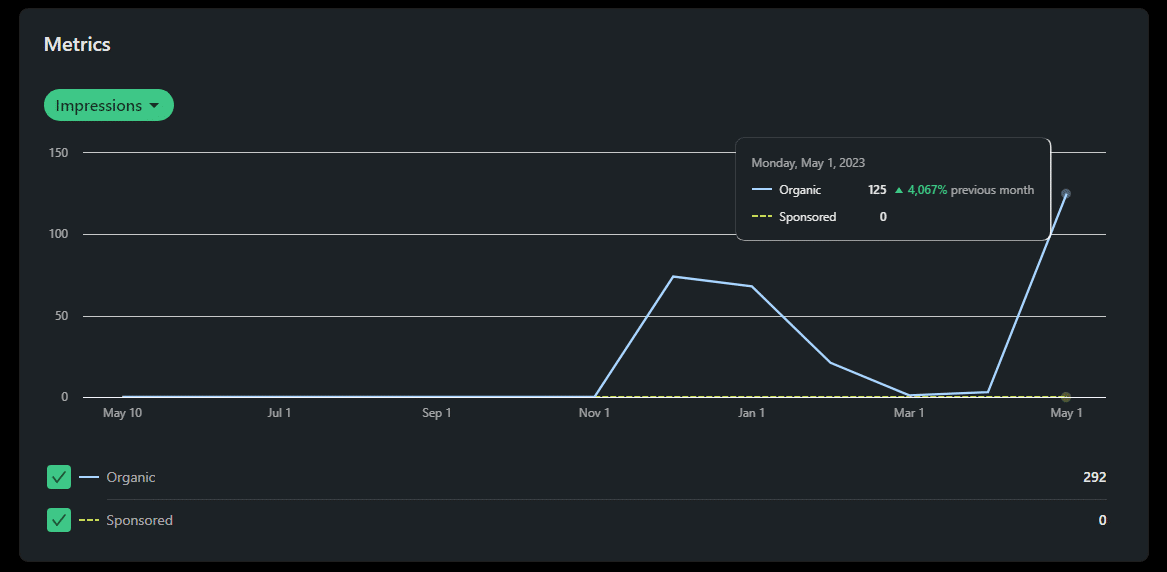
Also, try and be more open-minded and not seem as if you are always promoting services or products. At times provide valuable information about competitions, great offers, online resources, important information on the use of certain tools, and much more. Valuable content attracts the right user impressions.
5. User Clicks
Another crucial metric of analytics on LinkedIn is user clicks. People often get attracted to content that speaks to them. Something that they were readily looking for and got through your content.
Therefore, research the best ways to provide engaging content beneficial to your audience.
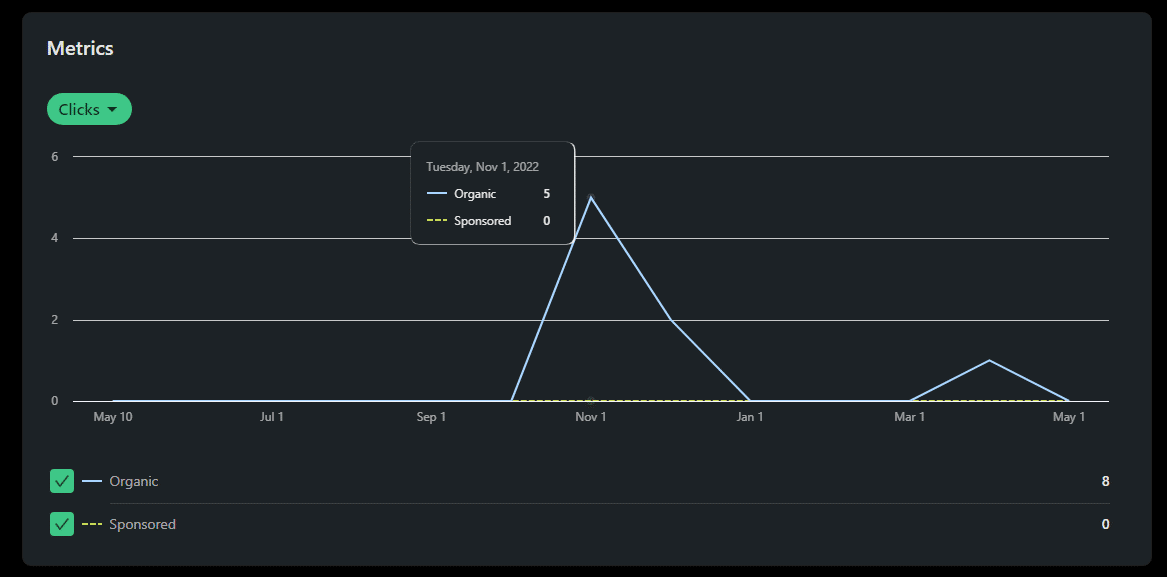
What catchy headlines can you use? Just ensure you make them want to learn more about what you are offering. Also, it is crucial to know the CTR – click-through rate. A high click-through rate means your content is relevant to your audience.
People will be more ready to click the call-to-action button. Even if you provide a CTA, ensure it redirects to the right page and doesn’t mislead people.
6. Conversion Rate
Tracking your conversion rates helps you know whether the advertisements put in place are effective. If you notice that sales are increasing in your company you can know that your advertisement strategies are working as they should.
If someone clicks a link through LinkedIn, they can track the next steps that they took. Therefore, you can know how the ads are effective or know how to modify them.
Who Can Benefit from LinkedIn Analytics?
Everyone with a LinkedIn account can greatly benefit from the analytics however, it can be beneficial most to:
- People who want to boost their branding
- People who want to gain new customers through posts and grow their influence.
- Recruiters who want to reach a wider audience
- Marketers who want to get more insights into current trends
- Salespeople who want to find prospects through relevant posts
- Salespeople who want to be specific on how they market the products
- Marketers who want to evaluate their company’s growth over time
- Marketers who want to learn how the different marketing strategies are working out.
- Team organizers to monitor their success.
- Coaches who want to prove their strategies work.
Major Differences: LinkedIn Analytics Personal vs Company
LinkedIn Analytics is crucial whether you have a personal account or running a company account. However, company accounts tend to get more insights than personal accounts.
Analytics You Get for Companies:
If you have a company profile, the analytics can be found on the dashboard on the menu bar.
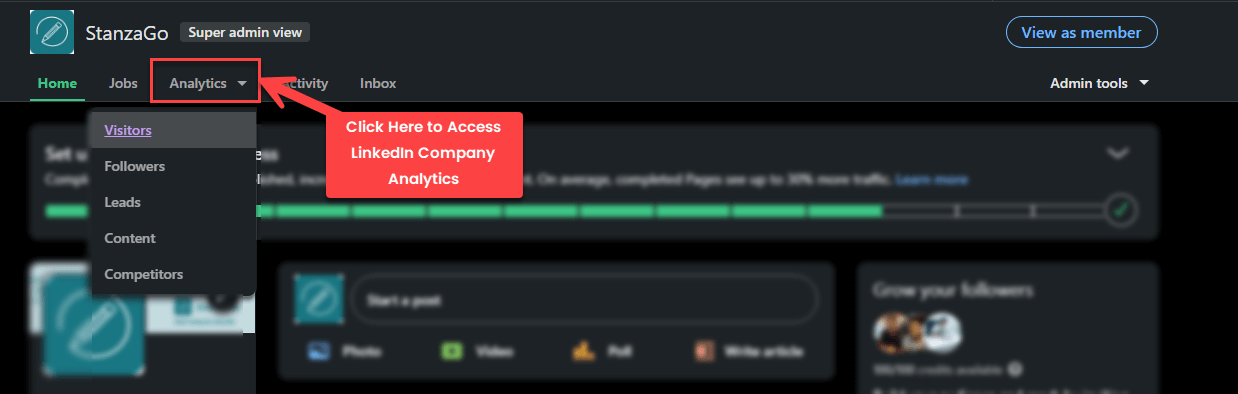
Simply, click the Analytics tab. By clicking on it, you will get different analytics types.
Additionally, you can get a graph with the number of impressions beneath your posts. Therefore, you can gauge your account in real-time.
- Content views, likes, impressions, comments, and shares.
- Followers' demographics, and followers count.
- People who have viewed the company profile.
- Information on users who have engaged with your profile.
- Compare competitors' progress.
- See how your employees are interacting with recommended content.
Analytics You Get for Personal Profile Accounts:
The analytics are visible on the profile dashboard. However, they are private only to you. If you often post, you will also get post analytics, if you don’t, you will just get the other analytics.
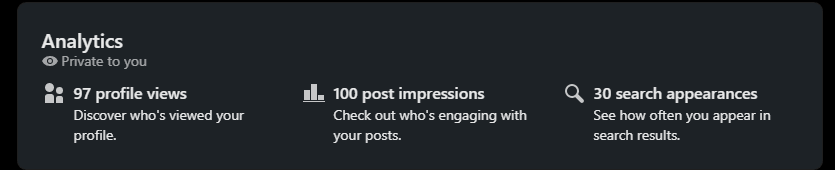
As compared to company profiles, in personal profile accounts, you get analytics on
- The number of people who have viewed your profile in the last 90 days.
- Data on post views.
- Information on search appearances - you get insights into where they work, what they do, and keywords.
The Importance of Tracking LinkedIn Analytics
Tracking LinkedIn Analytics is crucial for a number of reasons:
1. Open Up Opportunities
By tracking analytics, you can know how well your profile is fairing. If it is a personal account, you will evaluate how marketable you are, know how best to connect with the right people, and reach your business goals. Therefore, you can even know prospective customers if it is a business account.
2. Platform to Share Relevant Content
Through LinkedIn analytics, it is much easier to know the kind of content people prefer and work towards providing beneficial content. Your target audience and lead generation will also help you know your progress.
Therefore, you can even know how to integrate promotions in your posts without necessarily being seen as if you are advertising.
3. Learn About Followers’ Demographics
LinkedIn analytics make it easier to know your followers' demographics. Therefore, you can know their job titles, company sizes, traffic sources, and other crucial information.
4. Gauge Your Content’s Relevance
Through LinkedIn analytics, it becomes easier to know whether your content is relevant to your audience.
Have you started making any sales?
Got any new followers?
Got more content likes?
The results you get will help you know your content's relevance. Therefore, you can consider creating content that educates your audiences and boosts your business.
5. Make a Comparison With Your Competitors
Through LinkedIn analytics, it becomes easier to compare your performance against your competitors. Additionally, you also get to know how effective your advertisements are. Are the paid ads effective, or will you withdraw them?
7 Best LinkedIn Analytics Tools
Are you looking for an ideal LinkedIn analytics tool? We will share some of the best analytics LinkedIn tools that you can use to gauge your audience and learn how best to engage with them. We have highlighted 7 of the best LinkedIn analytics to boost your performance. You can choose the best based on your LinkedIn page needs.
1. Keyhole LinkedIn Analytics Tool
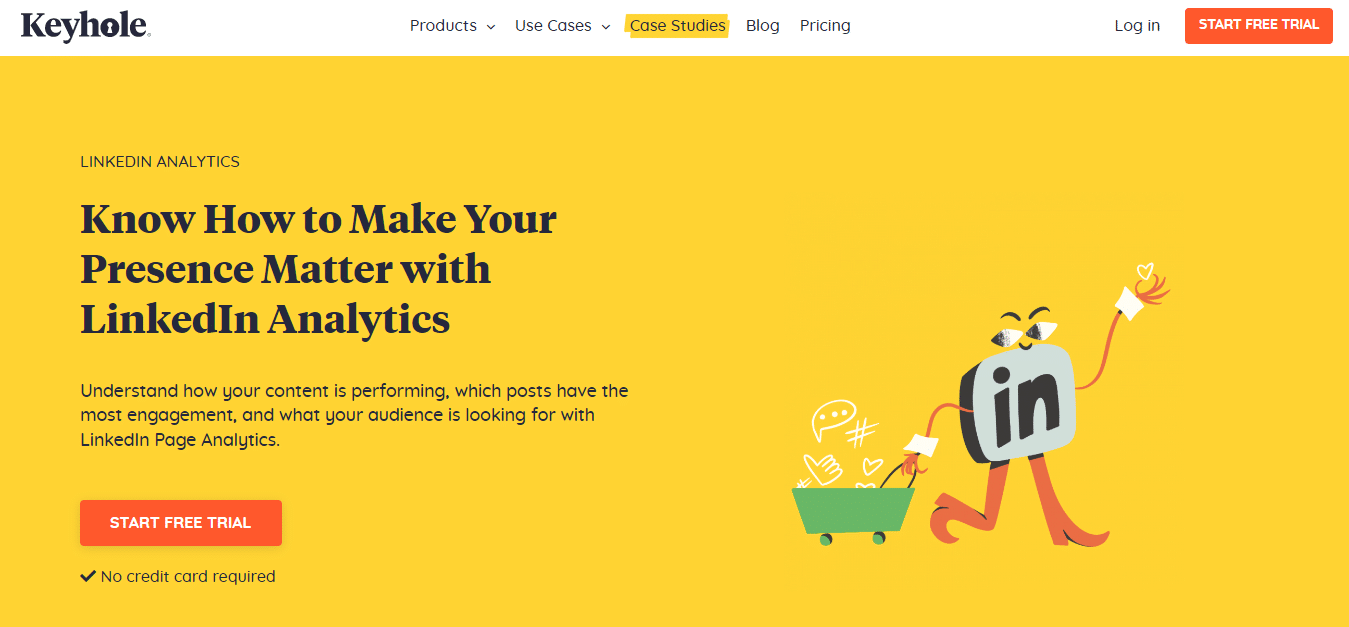
Through the Keyhole LinkedIn analytics tool, you can understand how your posts are faring, your engagements, and your content performance. You can start with the free trial and then proceed to the premium account.
By monitoring the dashboard you will know which posts are performing better than others. It has a simple-to-use interface therefore, you won't have any trouble while using it.
How does Keyhole help?
- Get real-time analytics on LinkedIn posts.
- Get information on posting recommendations to increase engagement.
- Get information on posts likes, shares, and comments.
- Get information on your audience’s likes to create content based on that.
- Compare your LinkedIn account to the rest of your social media accounts.
- Measure your social reach on analytics LinkedIn.
- Get followers' company insights
- Analyse hashtags that bring more engagement
2. Social Insider LinkedIn Analytics Tool
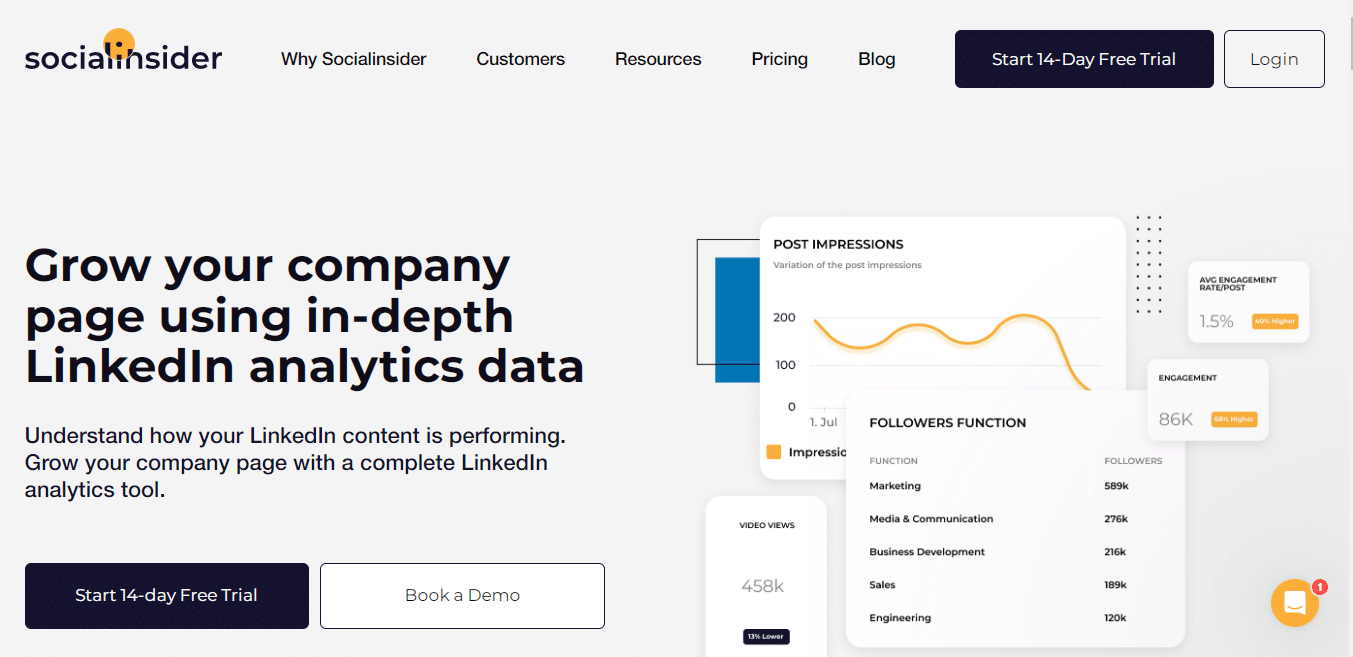
SocialInsider is another credible LinkedIn analytics tool that is effective in different forms. Just like most tools that check analytics on LinkedIn, it provides metrics in different aspects. Therefore, you can know strategies to put in place to boost your LinkedIn engagements.
It can be used on different social media platforms therefore you can even compare which channel works better than the rest.
How does Social Insider help?
- It makes it easy to track different metrics such as engagement, impressions, clicks, top posts, and much more.
- Gauge your LinkedIn performance in real-time.
- Identify posts with the best performance based on likes, shares, comments, etc.
- Evaluate your competitors.
- Easily retrieve analytics LinkedIn users' demographic data.
- Get information on what captivates your audience the most.
- Make a comparison between all your other social channels with LinkedIn.
- Easily export your LinkedIn analytics data.
3. Whatagraph LinkedIn Analytics Tool
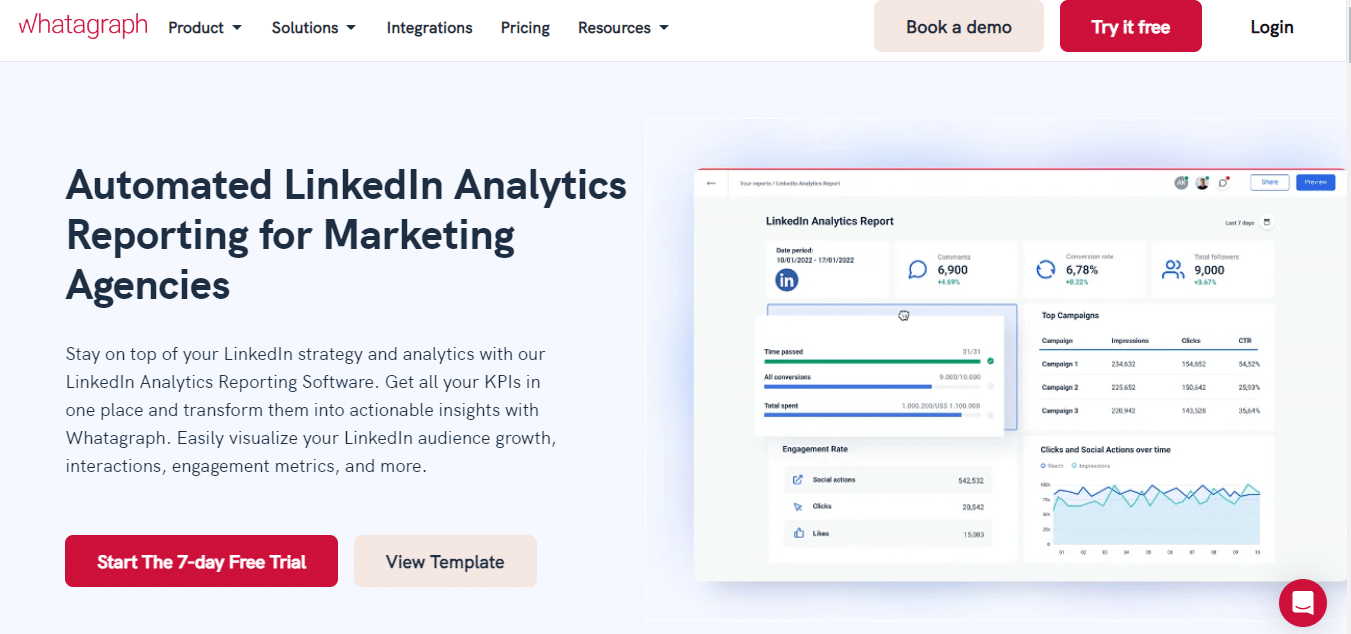
Whatagraph LinkedIn analytics tool makes it easy to get all your metrics in one place. Through analytics, it becomes easier to know how your audience is growing, engagement, interactions, and much more.
You can use the reports to know how best to proceed. You simply need to connect your LinkedIn paget o Whatagraph and get the analytics in real time.
How does Whatagraph help?
- Get real-time information on audience engagement, page engagement, and post engagement.
- Easily use the pre-made widgets to create easy-to-read performance reports that you can share with other company mates.
- Get more information about your connections, industries, demographics, occupations, average age, and much more.
- Easily customize the LinkedIn analytics company reports.
- Compare your LinkedIn progress with other social channels.
4. Vaizle LinkedIn Page Analytics Tool
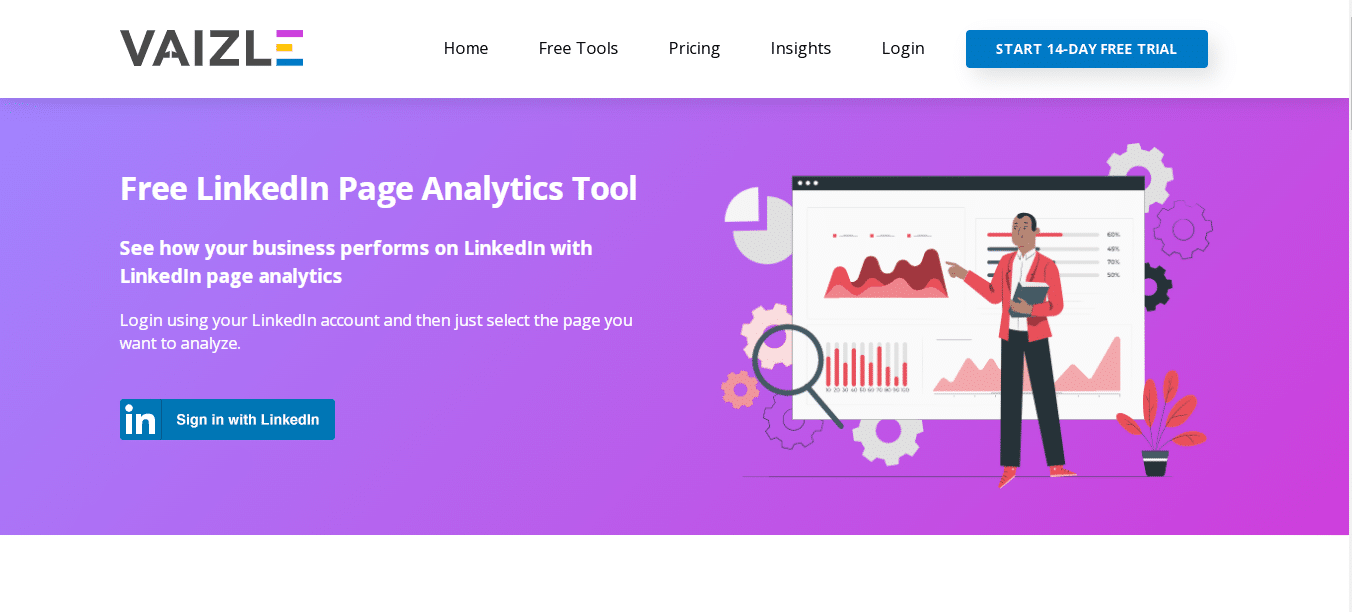
Vaizle is another online tool that you can use to evaluate your LinkedIn page analytics through different metrics. You simply need to connect your LinkedIn page to the tool to get your report.
The data you collect from the tool will give you more insights into what you need to do to increase engagement. It is a straightforward platform with an easy-to-use interface.
How does Vaizle help?
- Easily get an overview of your LinkedIn profile from the dashboard
- Easily analyze your LinkedIn posts' likes, impressions, engagement, shares, clicks, and much more.
- Get to understand your user's demographics, the platforms they are using, and audience insight.
- Easily understand the content strategy working for your brand.
- Evaluate your most engaging content to curate the rest to be that engaging.
5. Klipfolio LinkedIn Analytics Tool
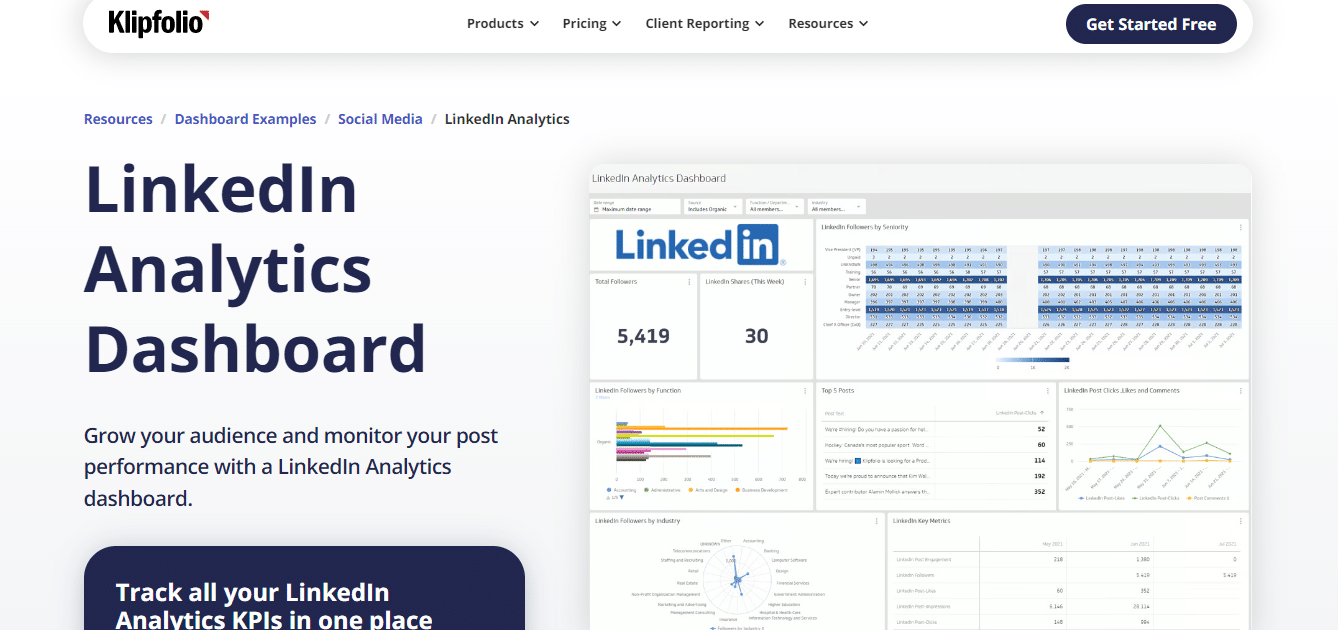
Klipfolio is a reliable platform that you can use to evaluate the progress of your LinkedIn account. Therefore, it will be easier to track all your LinkedIn analytics metrics in real-time. Understanding how your content is performing will help you know how to modify it to reach the right audience.
The dashboard is easy to understand, and therefore you can evaluate each of the different metrics without any problem. Analysis can help you achieve your company's goals.
How does Klipfolio help?
- Get access to a LinkedIn dashboard
- Get information on the Click-Through Rate of your content
- Evaluate the content’s impressions
- Learn more about the followers increase on your page based on some engagement.
- Evaluate how your call-to-action buttons are fairing.
- Learn how many unique visitors have liked your page.
- Get information on your content shares.
6. Inlytics LinkedIn Analytics Tool
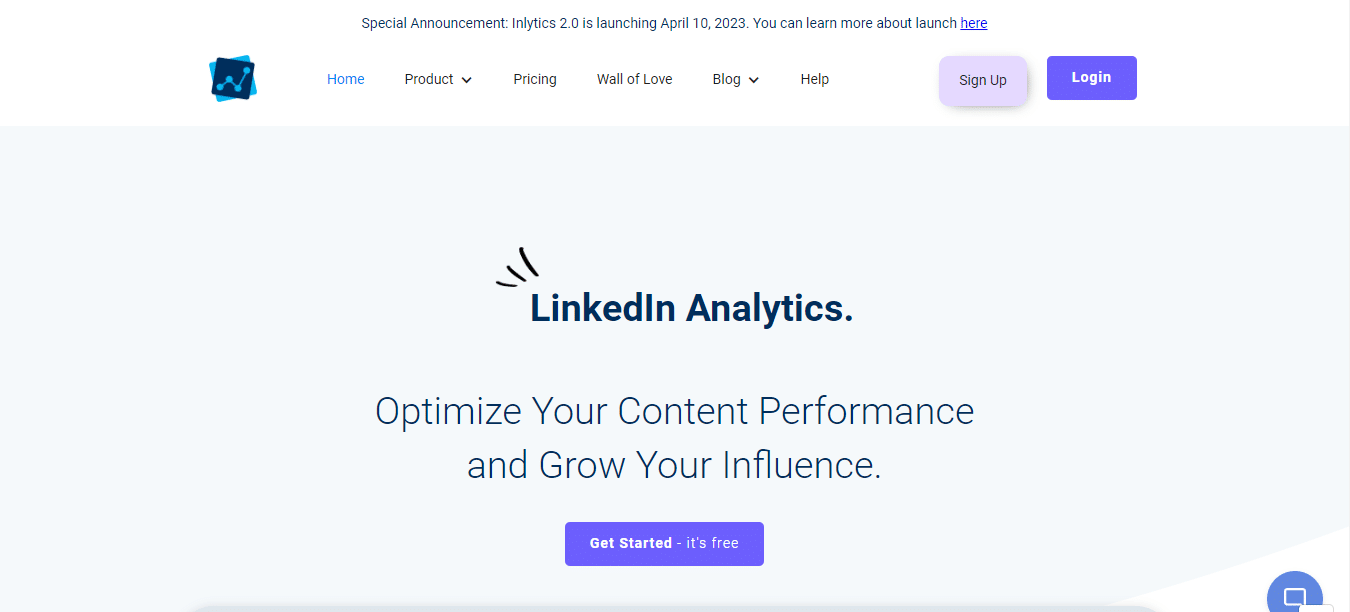
Inlytics is another ideal platform that you can use to optimize your content's performance and grow your influence in real-time.
If you have always wondered why some of your content never gets the right kind of impression, this would be the perfect platform to use. You don't have to go to each post while checking its engagement when this tool can do the work for you as you sit back and wait.
How does Inlytics help?
- Get information on your post’s engagement to know what to work on.
- Get real-time stats at a glance.
- Through the automatic analysis, you don’t have to do it manually.
- Get insight on how to boost your content.
- Analyze your data ten times faster.
7. Shield Analytics
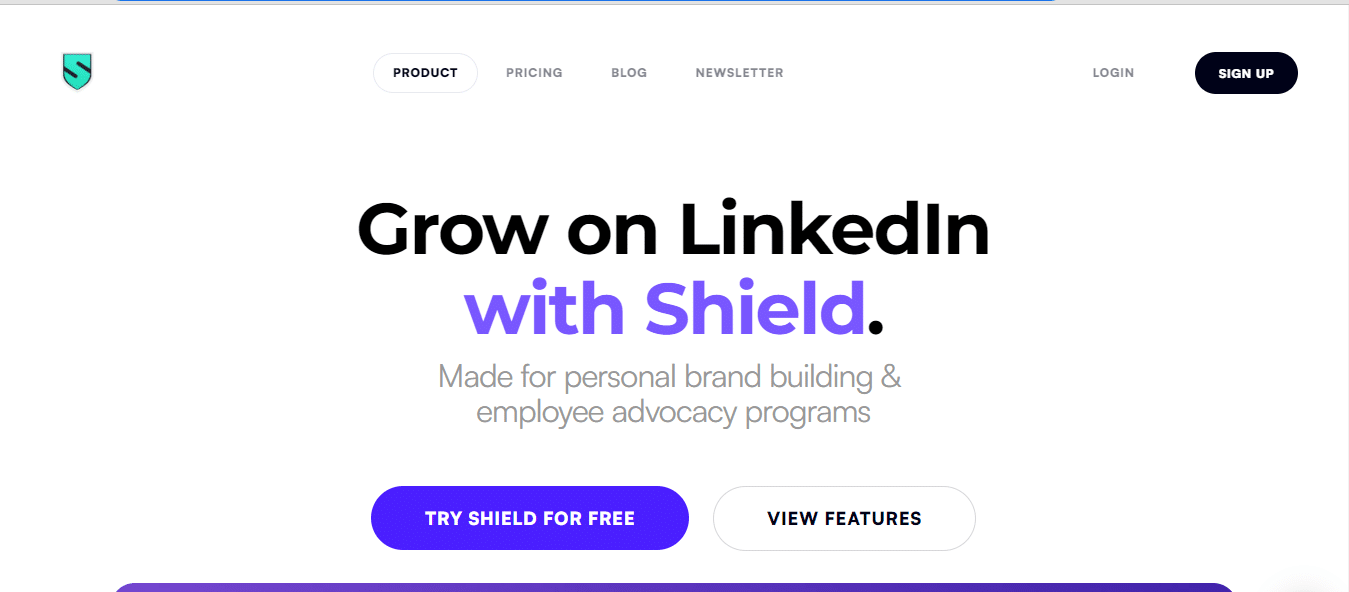
Would you want to grow your LinkedIn account? You can use the shield analytics online tool to learn more about personal accounts or company accounts performance to know what you need to pay more attention to. You don't have to do it manually, but instead, use the tool to learn better.
How does Shields Analytics help?
- Easily track and compare your account's progress
- Understand which content works best
- Know how best to optimize your content
- Learn how to make your brand better.
- Learn more about your most frequently used words, themes, and topics..
- Use the frequency map to stay consistent and make improvements
- Understand your team's contribution to the growth of your online presence
- Learn how much you earn from organic content
Boost Your LinkedIn Account in Real Time
LinkedIn is a professional network that can boost your company to a huge extent.
That's why it is important to use the LinkedIn analytic report to boost your account. You can also brainstorm with your team and know how best you can reach the right audience and increase engagement.
If you continuously provide irrelevant information, it will be hard to gain more followers. Therefore, give people a reason why they need to follow your page, website, or platforms. Your call-to-action buttons will also be used by your audience, and you can make the sales that you want.