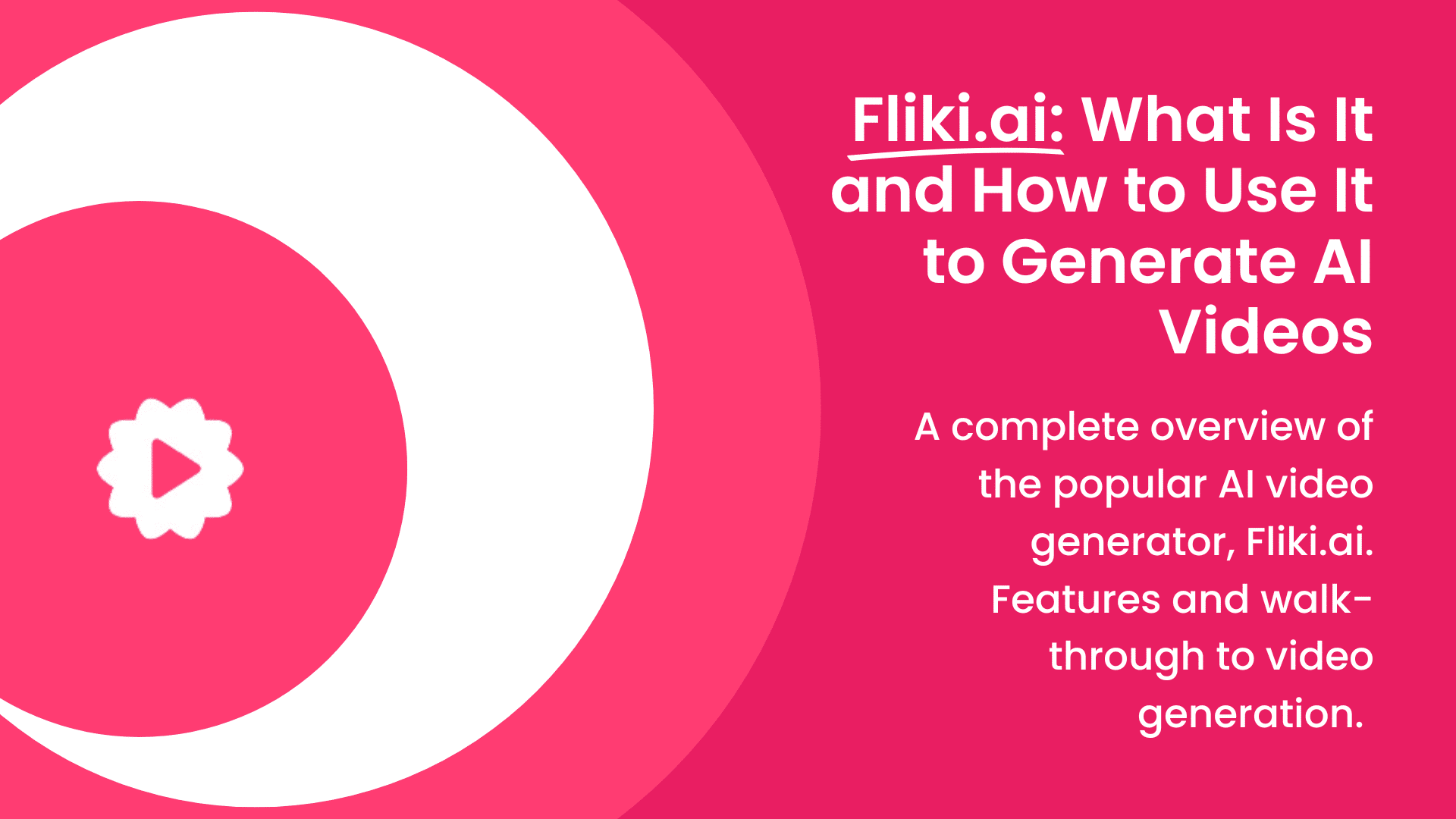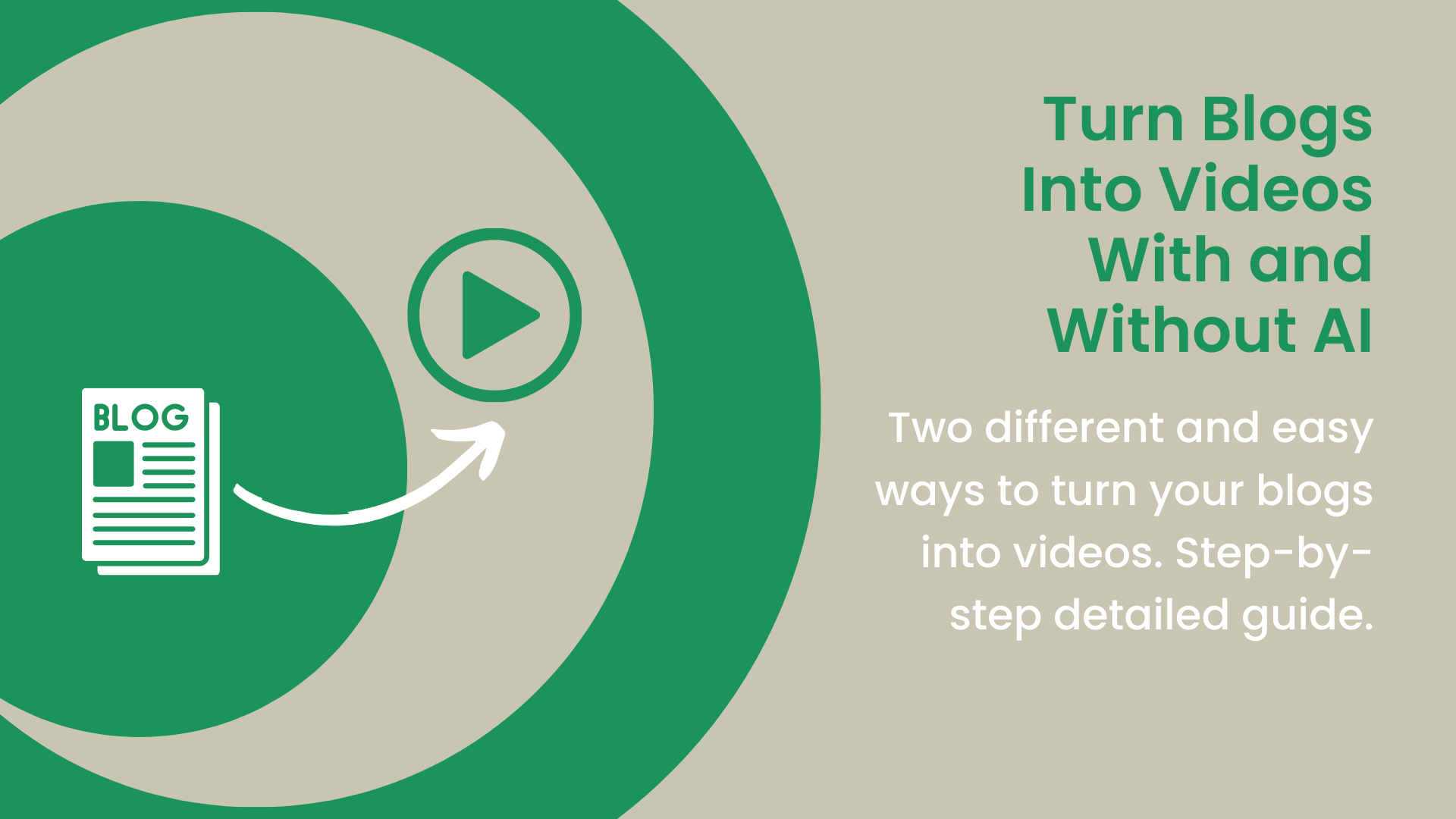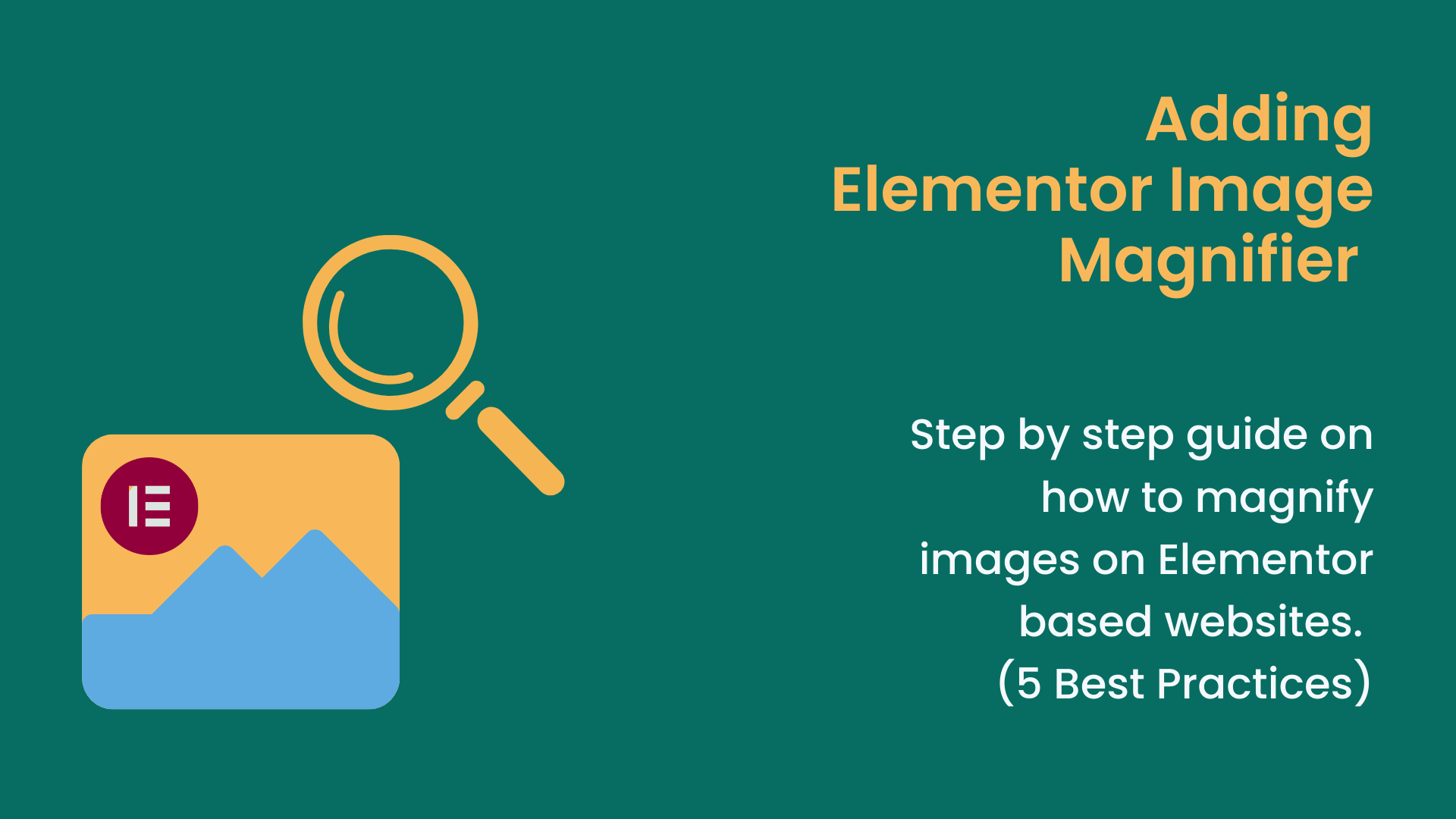Fliki and InVideo are online tools that promise easy video creation. Now, how can you choose the one that gives you results with minimal effort? Or you thought you could pick any and then press a magic button that does everything for you. You will have to think again.
If you're here, you want to know the right tool to make professional videos in minutes without needing to be good at editing. As long as you can explain your idea, both Fliki and InVideo can make a high-quality video for you.
Even though both say they will do the hard work for you, one has to be the best video creation platform for you. How to get to the right choice is what we talk about in this article.
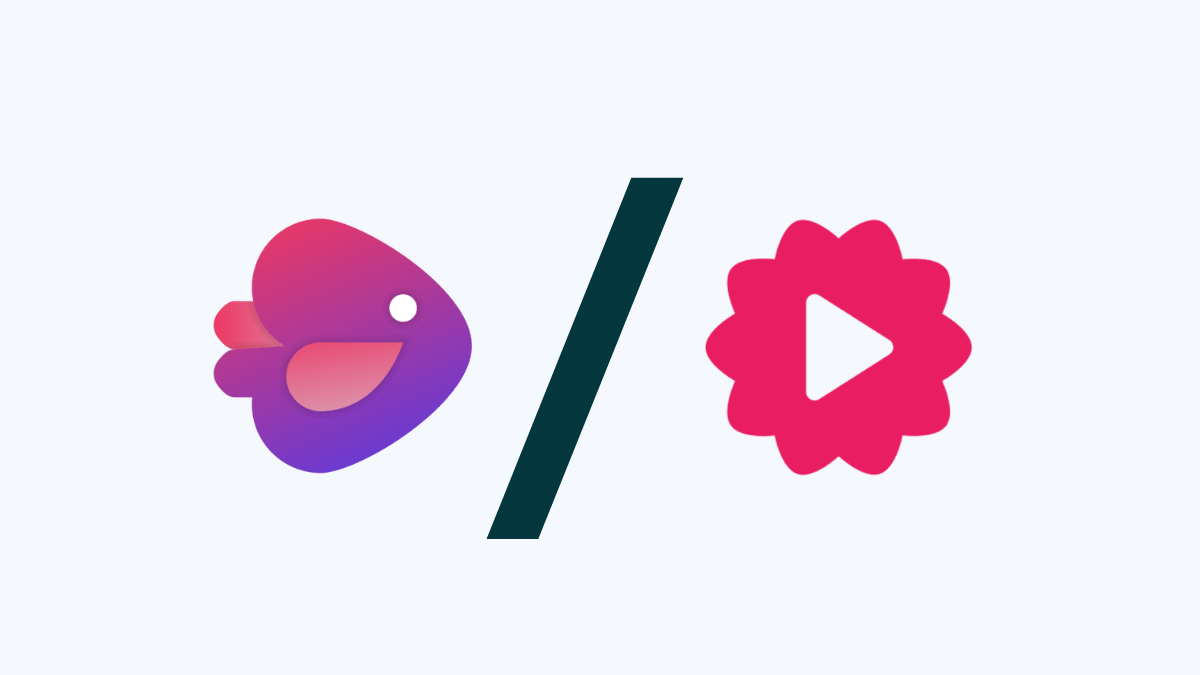
Keep reading to find out which video tool will save you the most time and give you the best results.
Let’s begin the battle of one of the best AI video creation platforms, InVideo vs Fliki.
InVideo vs Fliki AI Overview
What Is Fliki?
Fliki is an AI video generator for free made with advanced text-to-speech and text-to-video technology to make a video on AI easier and faster. It lets you turn your ideas in text, ppt, or blog into real, interesting videos.
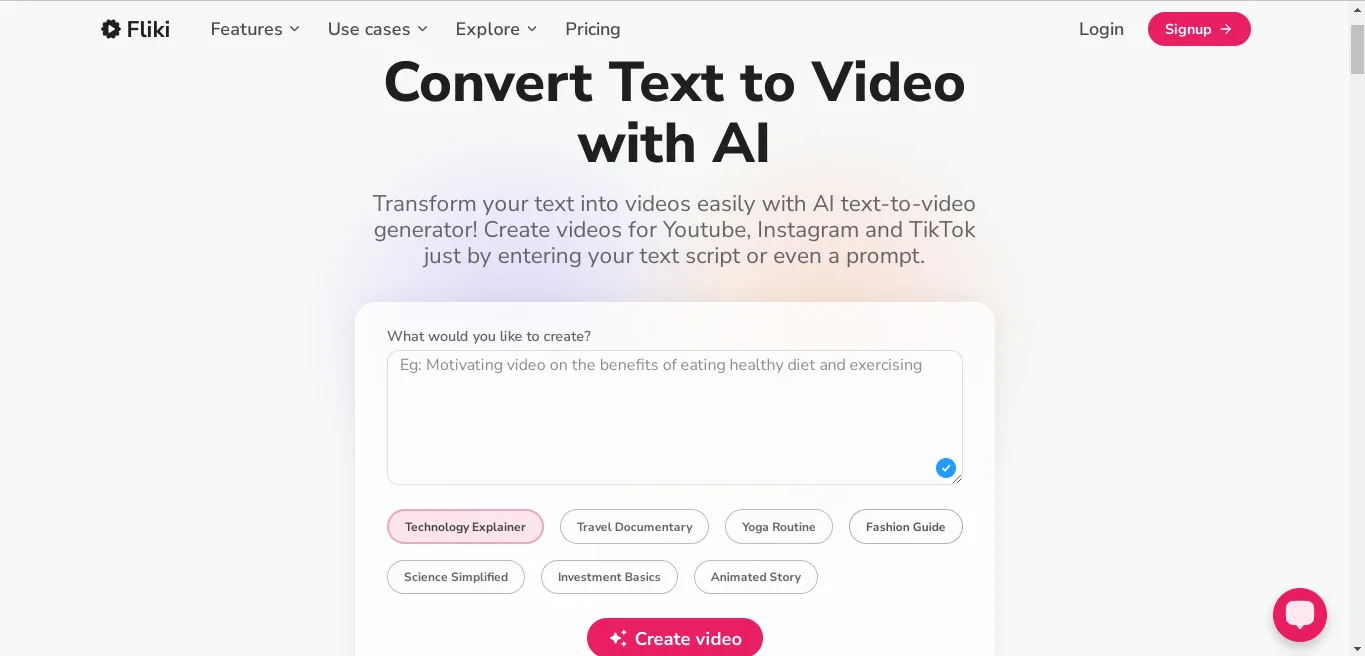
It does this using many tools, like a stock media library, voice copying, and real-sounding voices from 75+ languages.
Because Fliki has a free plan, you can try the basic AI video help tools before moving to the paid plan with more features. You don’t need to download any software as Fliki is a web-based tool you can use anytime on any smart device with internet.
What Is InVideo?
InVideo is a video creation tool that uses services like editing tools, templates, and AI to help you make high-quality videos.
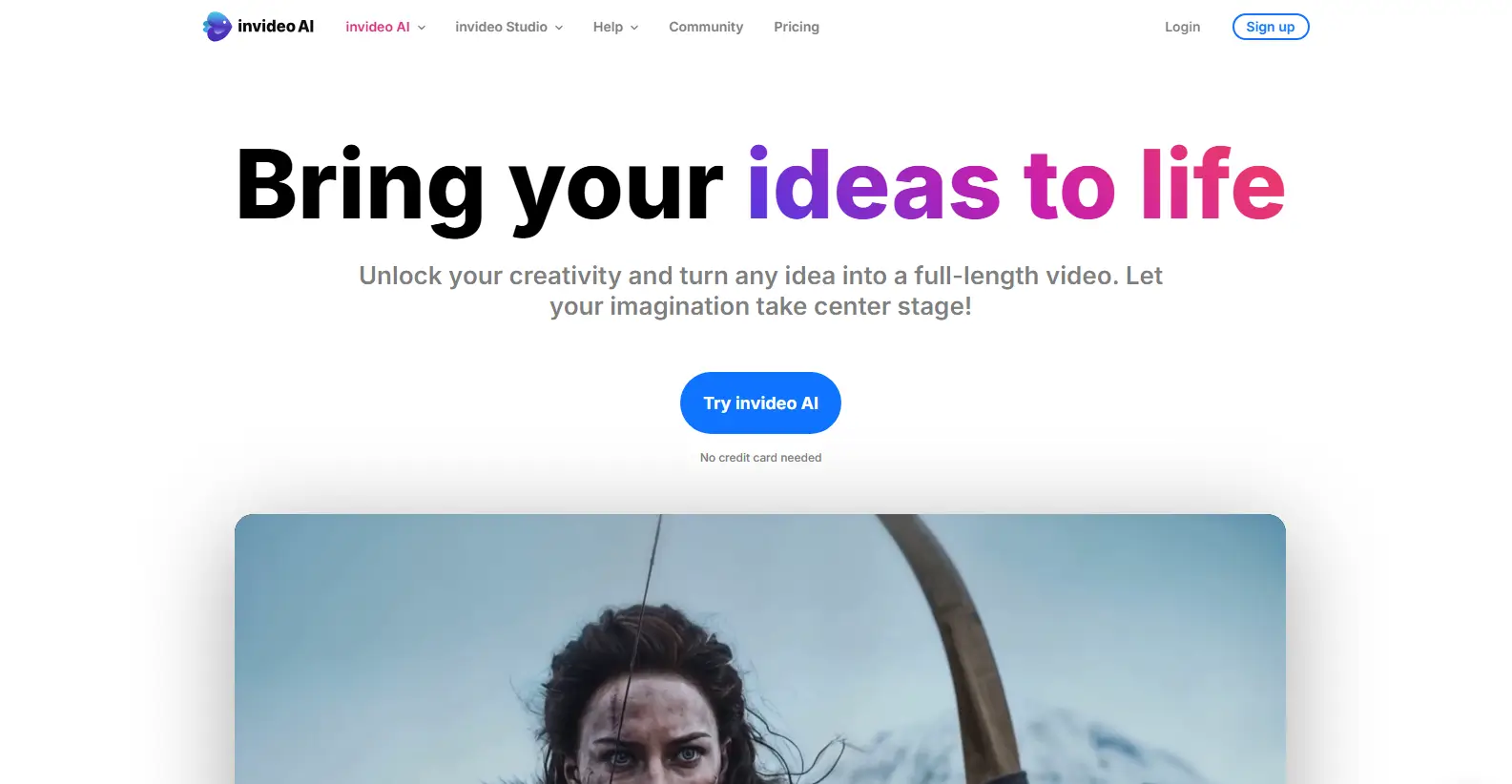
InVideo was made in 2017 and was used to make videos using ready-made designs. Its AI tools came in 2024 to help professionals like marketers and content creators make videos in a short time. Instead of using templates, you explain your idea through text and other choices, and then their AI makes a full video for you.
It also lets you add your own video, and then their AI checks and edits it by adding stock clips and sounds. InVideo also has a free plan, so you can try the basic tools before moving to the paid plan with more features.

- Refine readability & improve flow
- Optimize for SEO with keywords & links
- Enhance formatting, structure, & engagement
Features Comparison of InVideo vs Fliki
Below is the comparison of Invideo vs Fliki features you might use most of the time. We have tested features of both AI video generator platforms to provide you with accurate information.
AI Video Generator With Ease of Use
Fliki
Fliki has a modern look and clear buttons to show you what to do. After signing up with your details, a pop-up box quickly shows up to guide you on how to change an idea to video, PPT to video, blogs to video, and script to video.
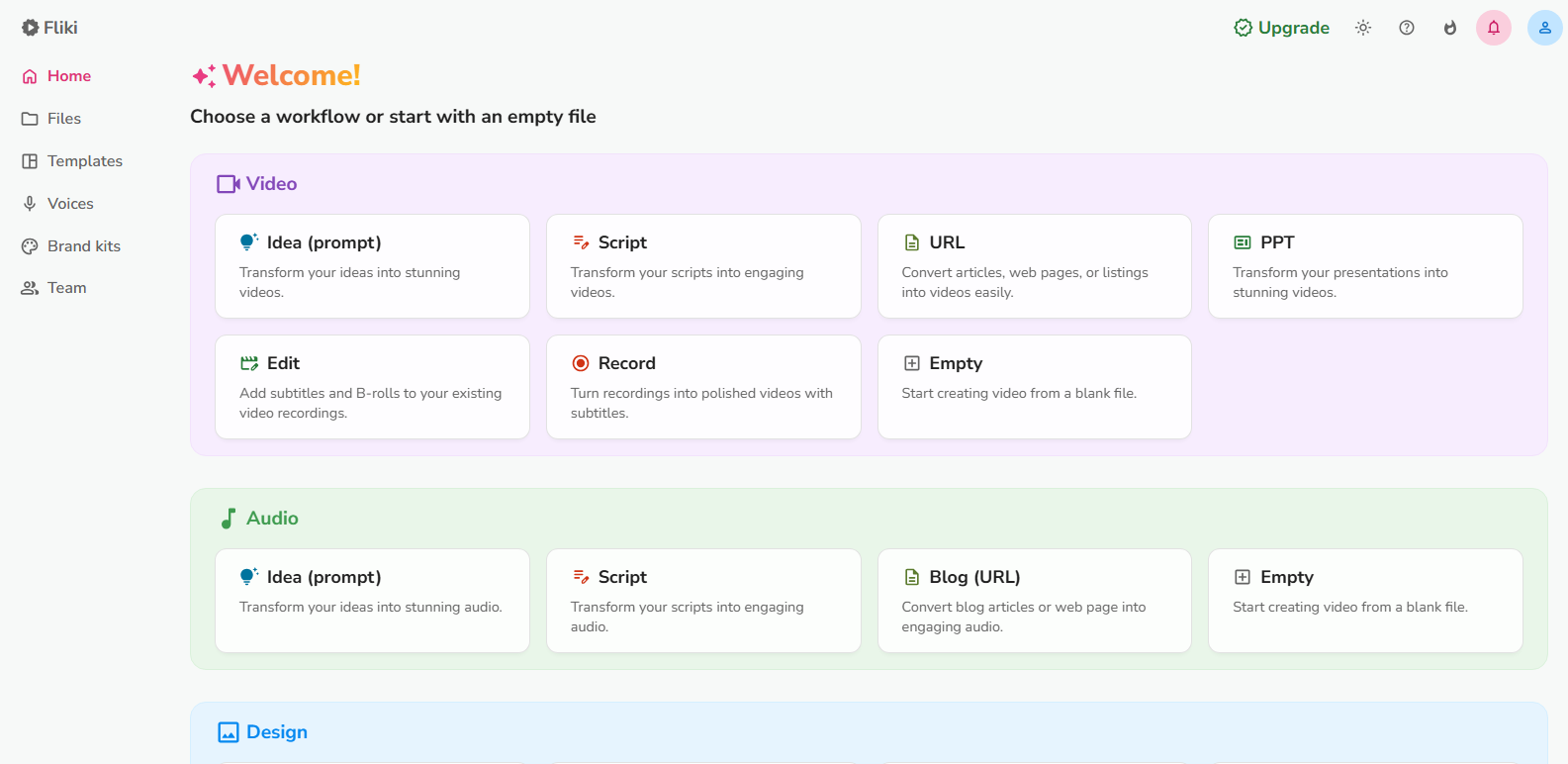
These guides help you make good quality videos the right way. As you should know, AI gives results based on what you type in. So when you give a weak prompt, you get a weak video. That’s why the guide gives you ideas on how to do it well.
Also, it has other simple lessons, like how to make YouTube thumbnails, how to use AI avatars, and how to use AI media, all before you even start on the platform.
On the home screen, you can clearly see all the Fliki AI tools, so you can go straight to what you need. The sidebar also has more tools listed, which you can explore based on what you’re trying to do.
Fliki's tutorials give you everything you need to enjoy the platform and make the kind of content you want.
Pros:
- Clear and simple design
- Step-by-step guide for beginners
- Many easy tutorials before you start
- Easy-to-find tools on the homepage and sidebar
- Great for those who don’t know how to make prompts
Cons:
- You still need to give a good prompt for the AI to work well
- It might feel a bit much for someone just looking to try things quickly
InVideo
InVideo also has a modern look and has easy steps to sign up and start making videos. But easy steps don’t mean it’s simple to use. After signing up on InVideo, the first page that comes up is a page where you can type a prompt, just like when you open ChatGPT.
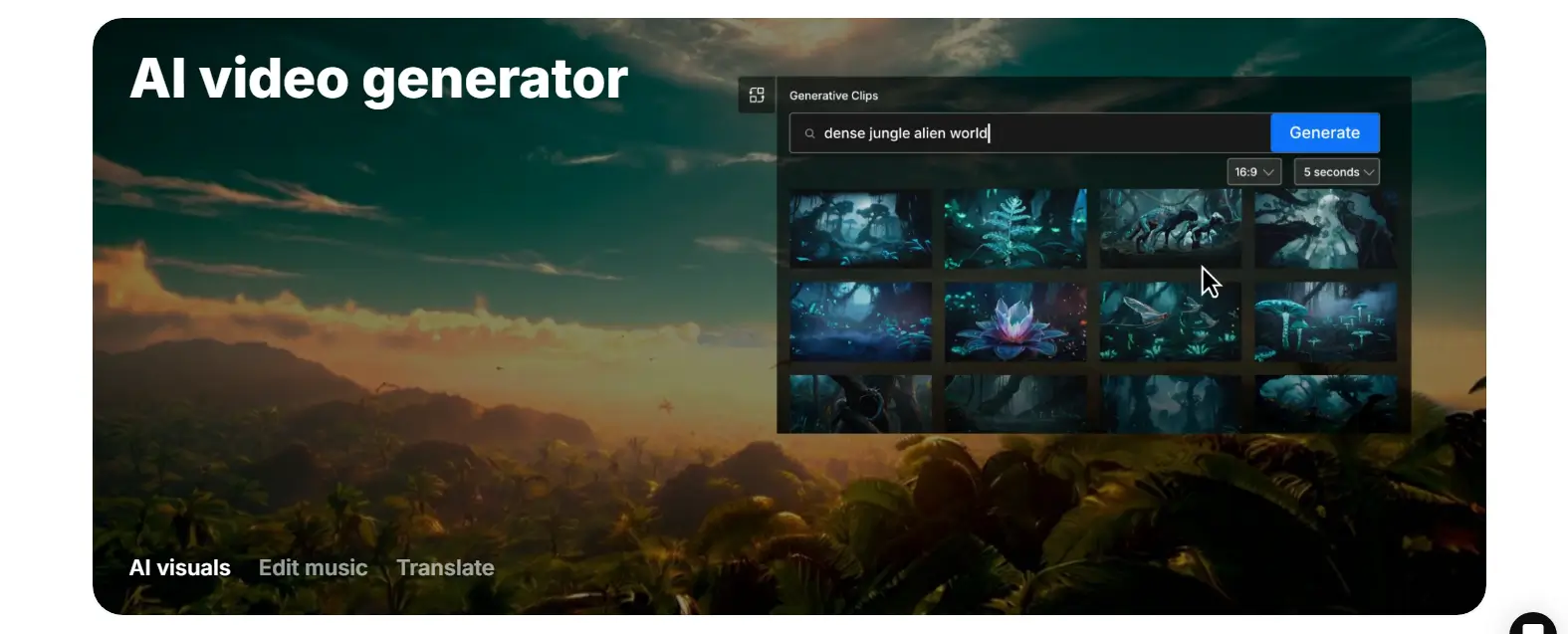
If you know what you want and are good at typing smart prompts, then you can go ahead and make your video. But for most beginners, it can go very wrong because there’s no help or guide on how to write a good prompt to get a good video.
However, this is the InVideo AI page, which we think InVideo assumes people already know what they’re doing when they get there.
Pros:
- Clean and modern look
- Fast sign-up and start
- Great for experienced users who know what they want
- Chat-style prompt input for quick use
Cons:
- No help or guide for new users
- Can be hard if you’re not good at writing prompts
- Beginners may get stuck or make bad videos easily
AI Templates for Videos
Fliki
Fliki has a fairly small number of templates compared to InVideo. Fliki templates are made to be a starting point for creators who want ideas.
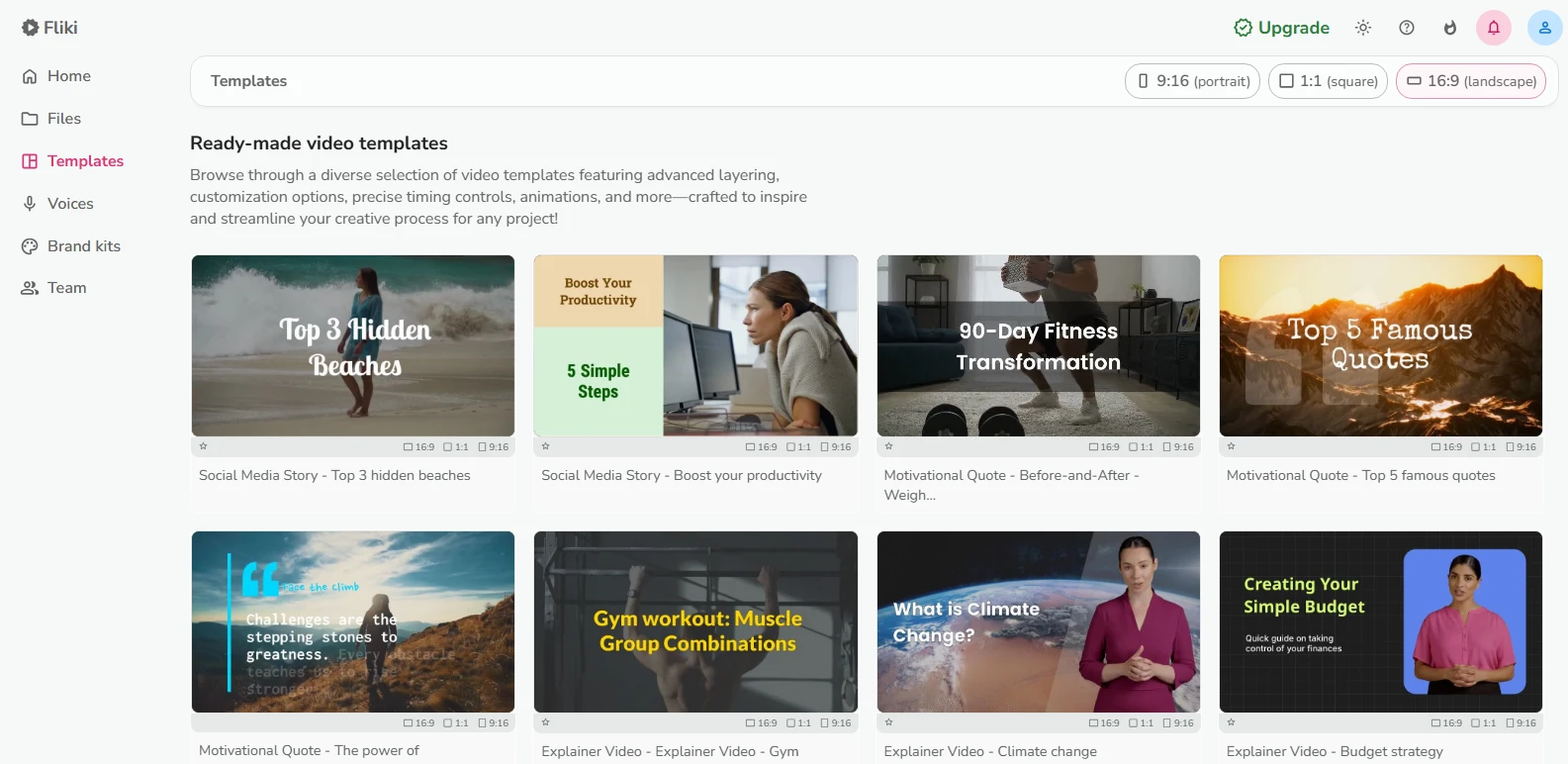
However, Fliki focuses on using millions of high-quality pictures, video clips, stickers, and other items to quickly make a high-quality video for you. So, even while editing, you can use AI to quickly change scenes or pick a stock photo that fits well.
Pros:
- Uses millions of pictures and video clips
- Easy to change scenes using AI Video Generator
- Good for fast and simple editing
- High-quality results without needing many templates
Cons:
- Has fewer templates compared to InVideo
- Not ideal if you prefer starting from a ready-made video
InVideo
InVideo is widely known as a platform for making videos using templates. So, it has a large number of templates of over 7000+ videos that you can change. These templates cover topics like fashion, online stores, travel, tech, and property.
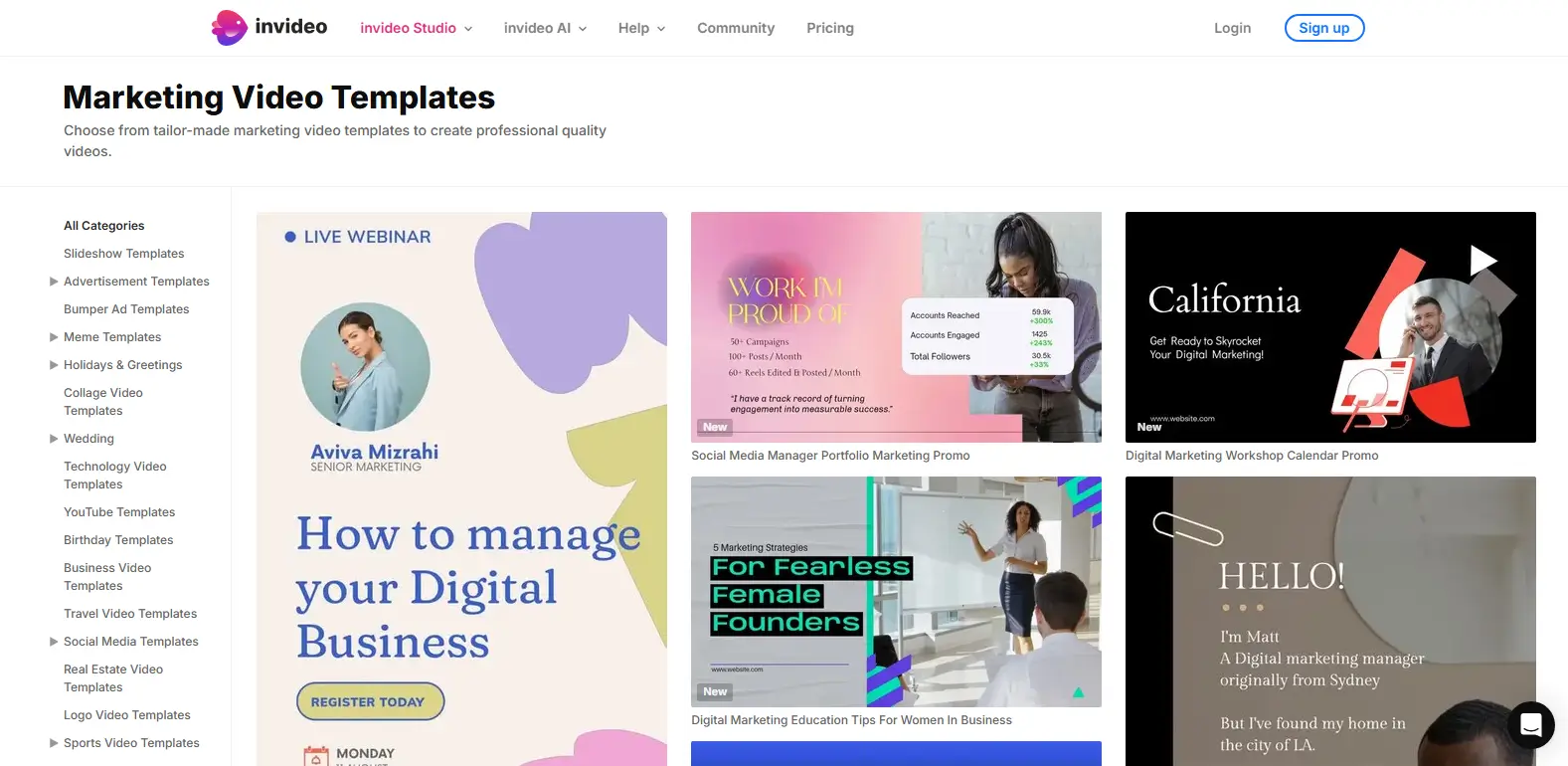
You can find videos in different sizes to use for ads, YouTube, Instagram, list posts, explainer videos, and more.
Pros:
- Huge number of ready-made templates (7000+)
- Templates cover many topics and video styles
- Video templates come in many sizes for different platforms
- Great for users who want to start fast
Cons:
- Might feel too focused on templates
- Not as flexible with AI scene editing as Fliki
Video Editing
Fliki
Fliki uses a mix of AI and your control to edit videos successfully.
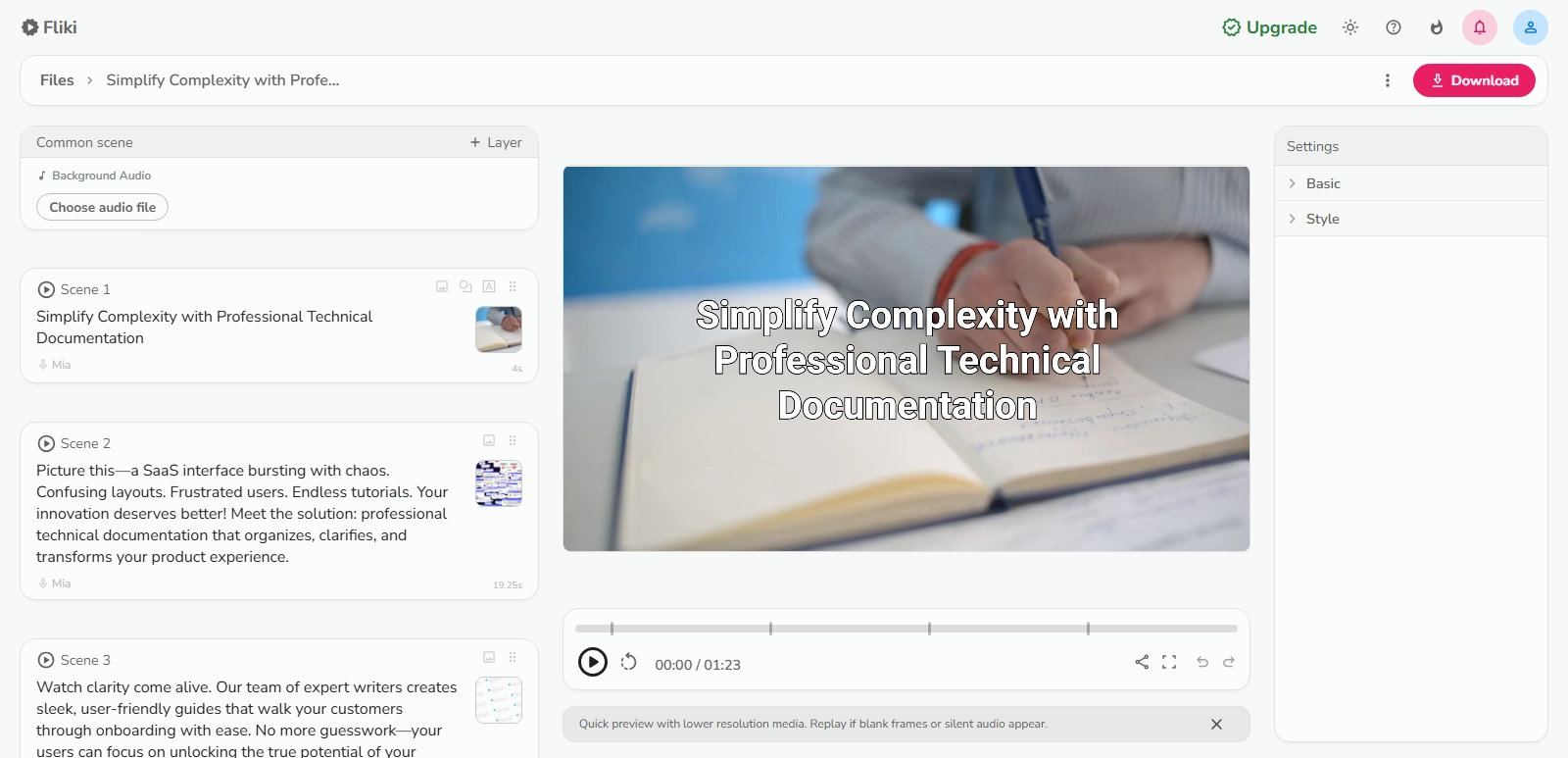
The AI can automatically change your video into words and then show it on the screen as subtitles. The editing process is mostly done by the AI system so that you can edit well without being a skilled video editor.
Another special feature is that you can save hours of looking for useful stock videos by using Fliki suggestions to add high-quality background videos. Also, your text can be made to match an avatar that will talk instead of you.
This feature is helpful for people who are shy or don't like to be on camera.
Pros:
- AI can turn speech into subtitles
- Avatar can talk for you
- Saves time by picking useful stock clips
- Good for camera-shy people
Cons:
- Avatar might not feel real to all users
- Limited manual editing tools for advanced editors
InVideo
InVideo’s video editor lets you make professional videos from 7000+ video templates.

The editor gives you tools to change your videos with effects, transitions, text boxes, filters, and more.
These templates are made to help your videos match the latest styles on Instagram Reels, TikTok, and YouTube Shorts. Whether it’s short ads, promos, invites, or marketing, they have a big list of content.
It includes the usual tools for cutting, trimming, flipping, repeating, etc. Other tools include auto video size change and background removal.
Pros:
- Templates for fast editing
- Made for trendy social media styles
- Tools for full editing control (cutting, color change, etc.)
- Auto video resizing and background removal
Cons:
- Too many options may be confusing for beginners

- Realistic AI voiceovers in 80+ languages
- Access to millions of stock media assets
- Customizable AI avatars
AI Video’s Audio Editing
Fliki
Fliki audio editor allows you to do basic jobs such as changing speed and cutting out parts of your audio you don’t want.
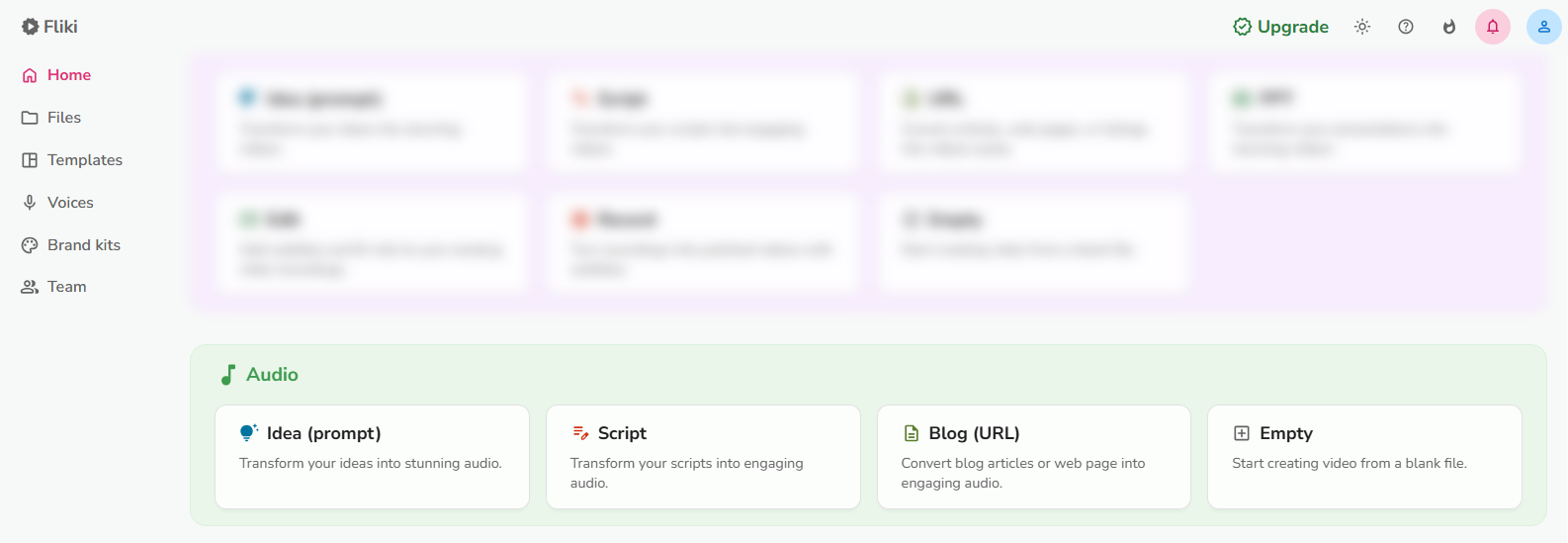
It also lets you change audio files to formats like MP3, OGG, WAV, AAC, FLAC, and M4A.
Pros:
- Can adjust audio speed
- Can cut out bad or unwanted parts
- Supports many audio formats
Cons:
- Only basic tools available
- No extra tools like noise removal or effects
InVideo
InVideo’s audio editor gives many tools to fix and create sound that matches what you want. Some tools include removing unwanted parts, changing how loud the audio is, and joining different audio files.
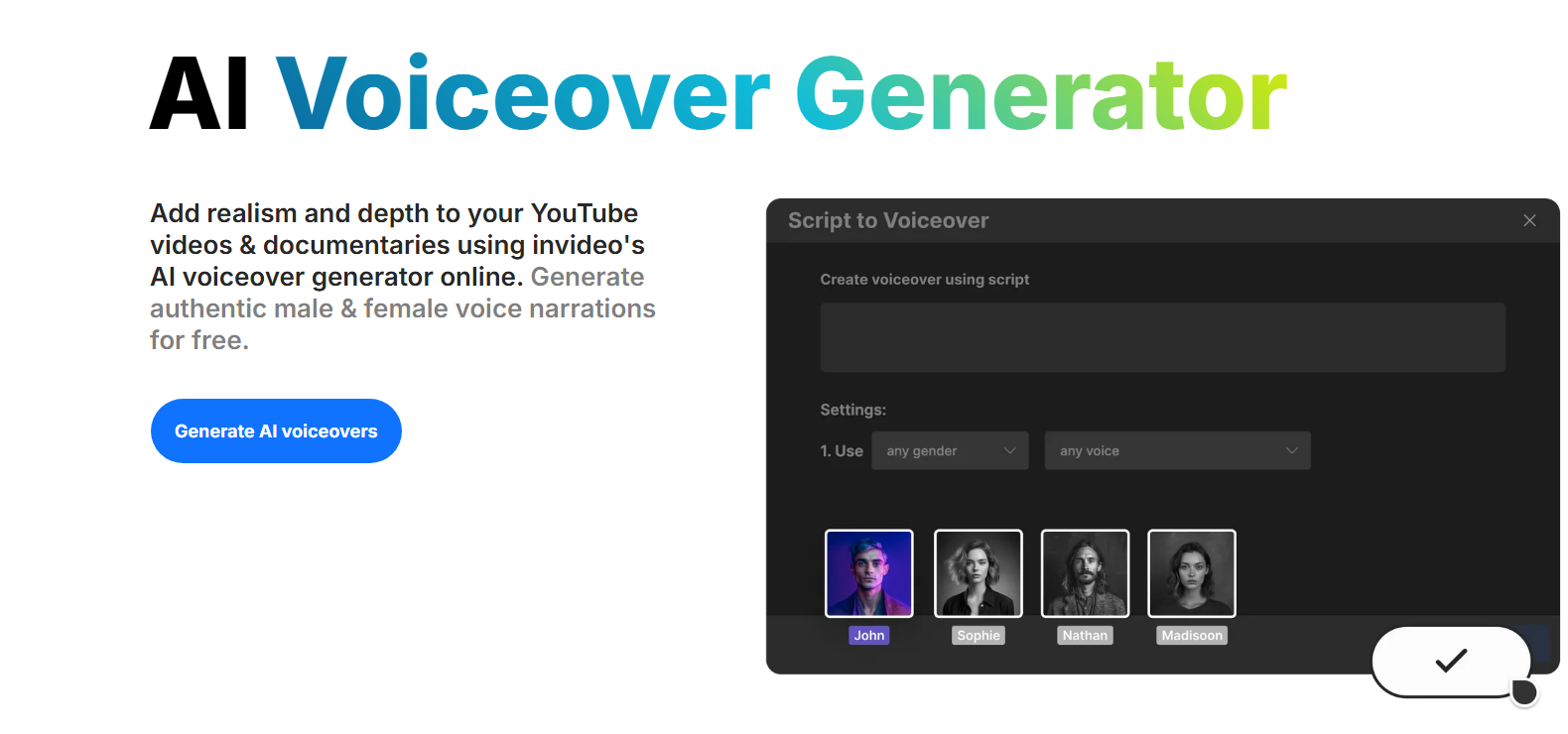
The audio editor is useful for removing background noise, adding sound effects to your podcast, and recording for your video.
You can also use it to make ASMR videos.
Pros:
- Has more tools than just basic ones
- Can remove background noise
- Can add effects for podcasts
- Good for ASMR and video voice recordings
Cons:
- It might take time to learn all the features
Output Quality
Fliki
Fliki allows you to save your video projects in 360p, 720p, and 1080p video quality. The reason they offer lower quality is to help users who want to download and share videos fast.
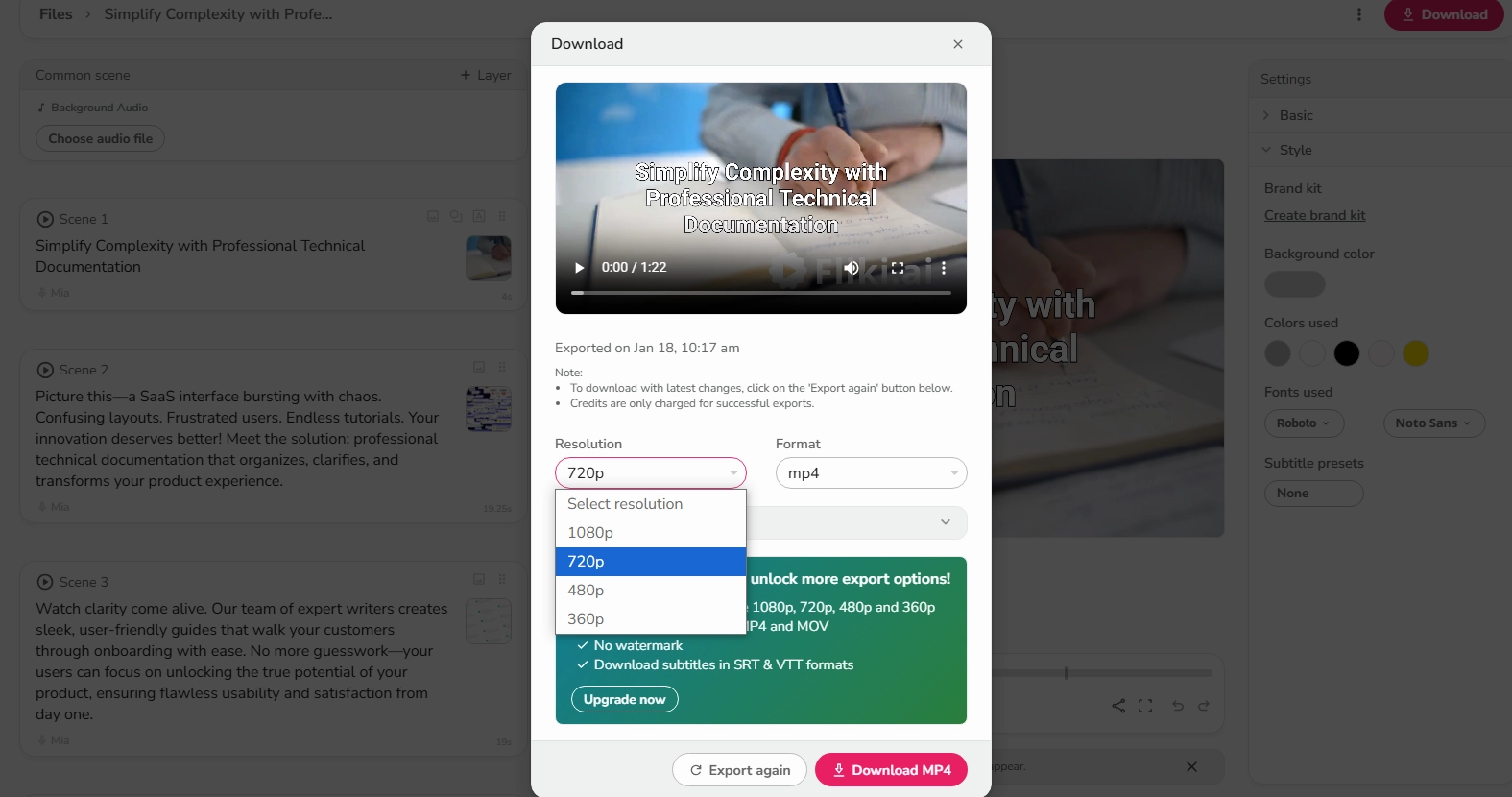
This Fliki AI tool is mostly used by people who create for social media.
To help give the best video quality, Fliki lets you clean up any visual mess or change the mood of the video using their color fixing tool before saving. This helps you adjust your video to fit where you want to post it and who will watch it.
Pros:
- Gives different video quality options (360p to 1080p)
- Good for fast sharing on social media
- Has tool to clean up video look and set mood before saving
Cons:
- No 4K quality support
InVideo
InVideo is known for its clear and sharp video results as it supports video quality up to 4K.
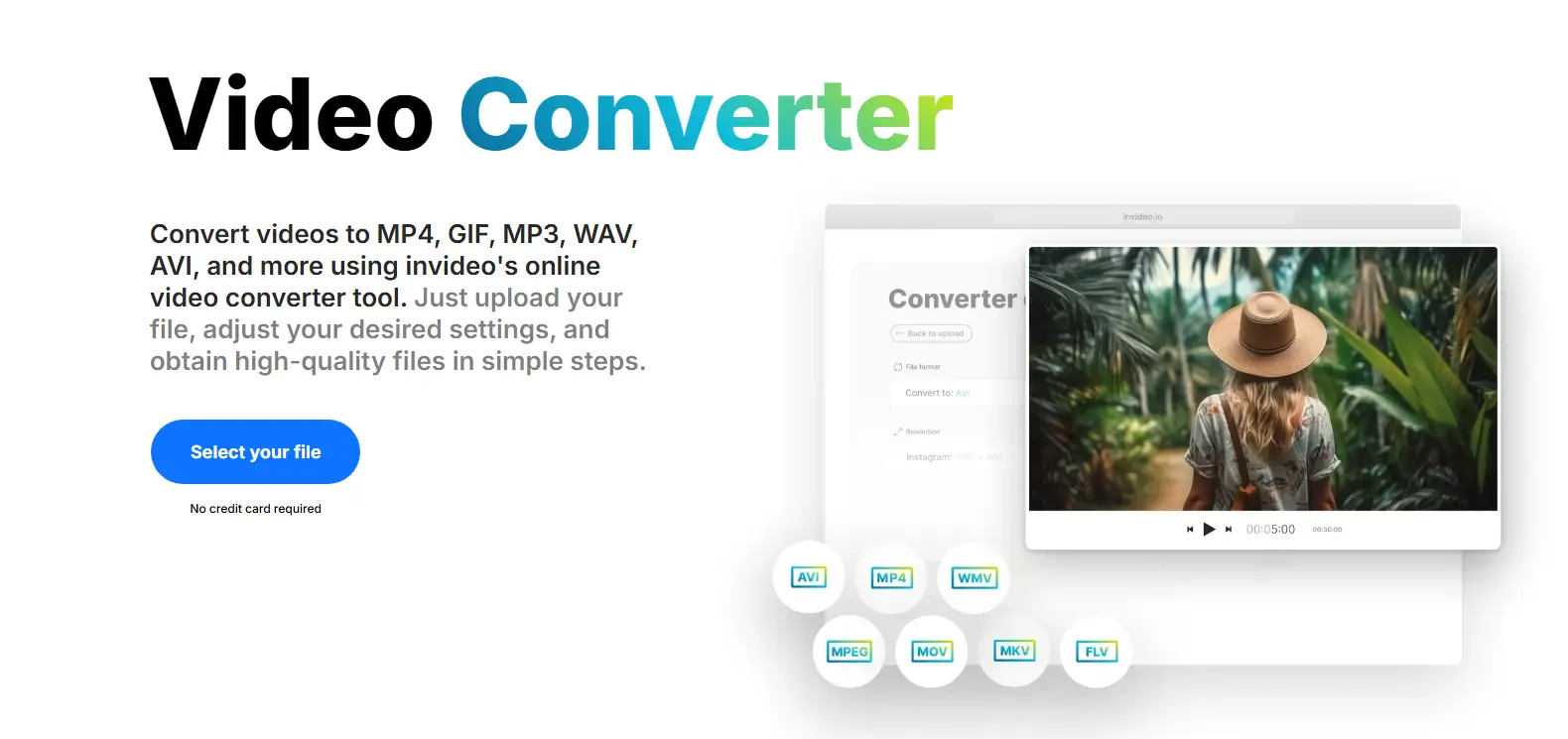
This gives more choice to anyone who wants to post videos for a certain platform or type of viewer. InVideo also gives you many ways to save your video, like MOV, GIF, and MP4, so you can share it anywhere.
Pros:
- Supports very high video quality (up to 4K)
- Many save formats (MOV, MP4, GIF)
- Good for pro-level creators who want top video output
Cons:
- It may take longer to save and upload large video files
- Not all users may need 4K or big file sizes.
Fliki and InVideo Pricing and Plans
Both Fliki and InVideo use a subscription model every month or year to charge for their service. With each platform giving their pricing plans a special name, the plans can be generally grouped into free plan, standard plan, premium plan, and enterprise plan.
Below is a simple view of Fliki vs InVideo prices.
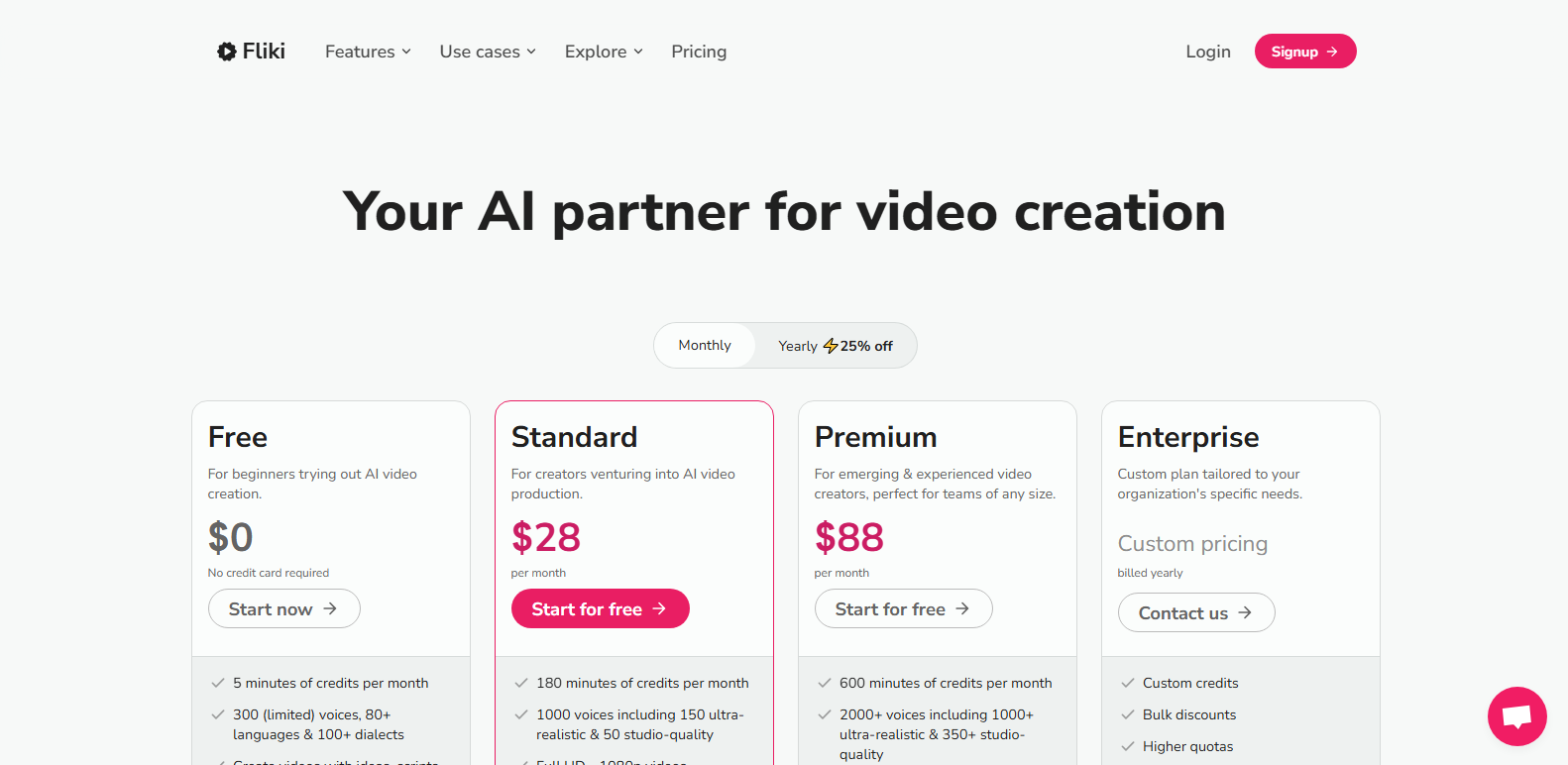
Pricing of Fliki AI
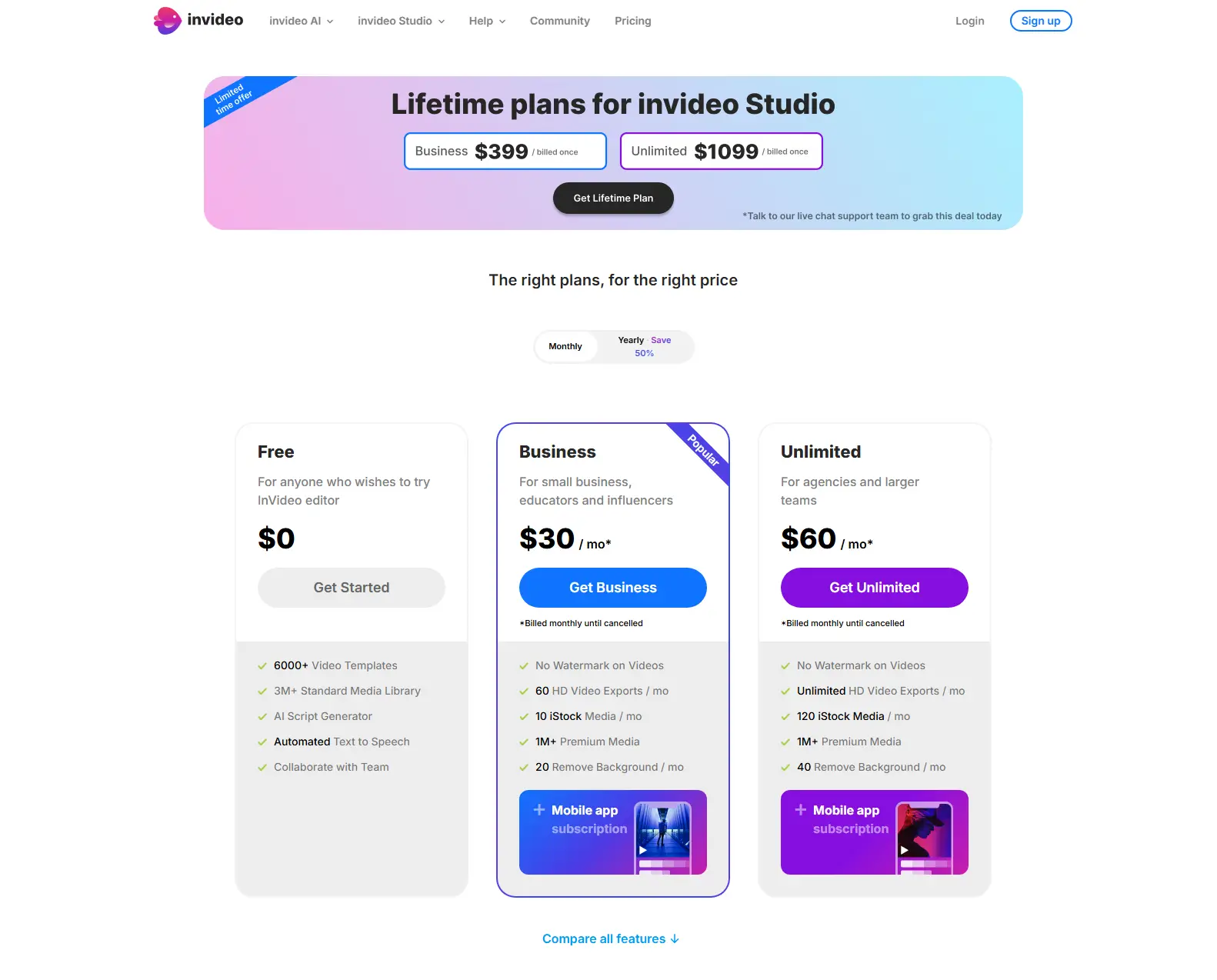
Pricing of InVideo AI
From the price choices, you will see that both Fliki and InVideo offer special tools, and the best plan depends on what you want to do and how much you can spend.
Customer Reviews of InVideo vs Fliki
No product is good if its customers are not satisfied. Therefore, before you choose any of the above AI video creation tools, first, see what the reaction of their users is when it comes to Invideo vs Fliki.
InVideo AI Reviews
InVideo AI has received good reviews from users. Across different review platforms, it has received different feedback from users. However, if we calculate the average, the score is 4.5 out of 5 stars.
Individually, it has received ratings as follows:
- On Trustpilot, it has received 4.4 out of 5 stars based on 334 reviews.
- At g2, it has scored 4.5 out of 5 stars based on 163 user reviews.
- At GetApp, it has cored 4.6 out of 5 stars based on 396 reviews.
Overall, it's 4.5
Fliki AI Reviews
Fliki AI, comparatively to InVideo AI, is new, yet it has received quite good reviews across different rating platforms. When we calculate all the reviews it has received, the average score ends up at 4.76 out of 5 stars based on 3463 user reviews.
If we look at the individual scores of the rating platforms, then Fliki AI's score is as follows:
- At g2, it has received 4.8 out of 5 stars based on 161 user reviews.
- On Trustpilot, the score is 4.7 out of 5 stars based on 2970 user reviews.
- At GetApp, it has scored 4.8 out of 5 stars based on 332 user reviews.
Overall, the score is 4.76.
Which One Should You Pick: Fliki vs InVideo?
The right AI video creation platform you should choose depends on what you want to do. If you’re having trouble deciding, there are many things you should check before picking a platform.
But we picked the top 3 that we believe will help you make the best choice.
Features:
You need to figure out which features are important to your work and can make things easier for you.
All the AI video generators have one goal: making video creation simple without being an expert. So, you need to figure out your main goal: whether you need AI-generated content or templates for your videos.
After that, you can pick the platform that will help you get what you need.
Customization:
Some video content needs to be personal.
For example, you might want to make a video with a realistic AI voiceover from a black person from Nigeria. Your personal needs might go beyond this, which is why you should pick the platform that has a lot of customization options.
Video creation platforms are getting better, and some even let you clone your voice to add a more personal touch.
Other things you should check include industry-specific templates and avatars.
Output Quality
Most platforms offer the usual 320p, 720p, and 1080p AI video resolutions for your video project.
However, some platforms support 4K resolution for creators who want high-quality video. While high-quality videos aren't always the best for all types of exports (especially for social media videos), users who want to quickly export and upload their videos choose lower-quality resolutions.
Final Verdict: InVideo vs Fliki
We now know how both Fliki and InVideo are good at making video creation easier. However, each platform has its strengths and weaknesses.
Hopefully, your choice of platform depends on the type of videos you want to create.
Fliki seems to be the best option if you want a more beginner-friendly platform and AI help in your process. If you’re looking for InVideo AI alternatives, then Fliki can serve that purpose. However, we cannot overlook InVideo, as it focuses on offering templates and more customization options to help you make professional videos.
We hope this Fliki vs InVideo comparison has served to your expectations, and you can now easily decide which is the best video creation platform for you when it comes to AI.