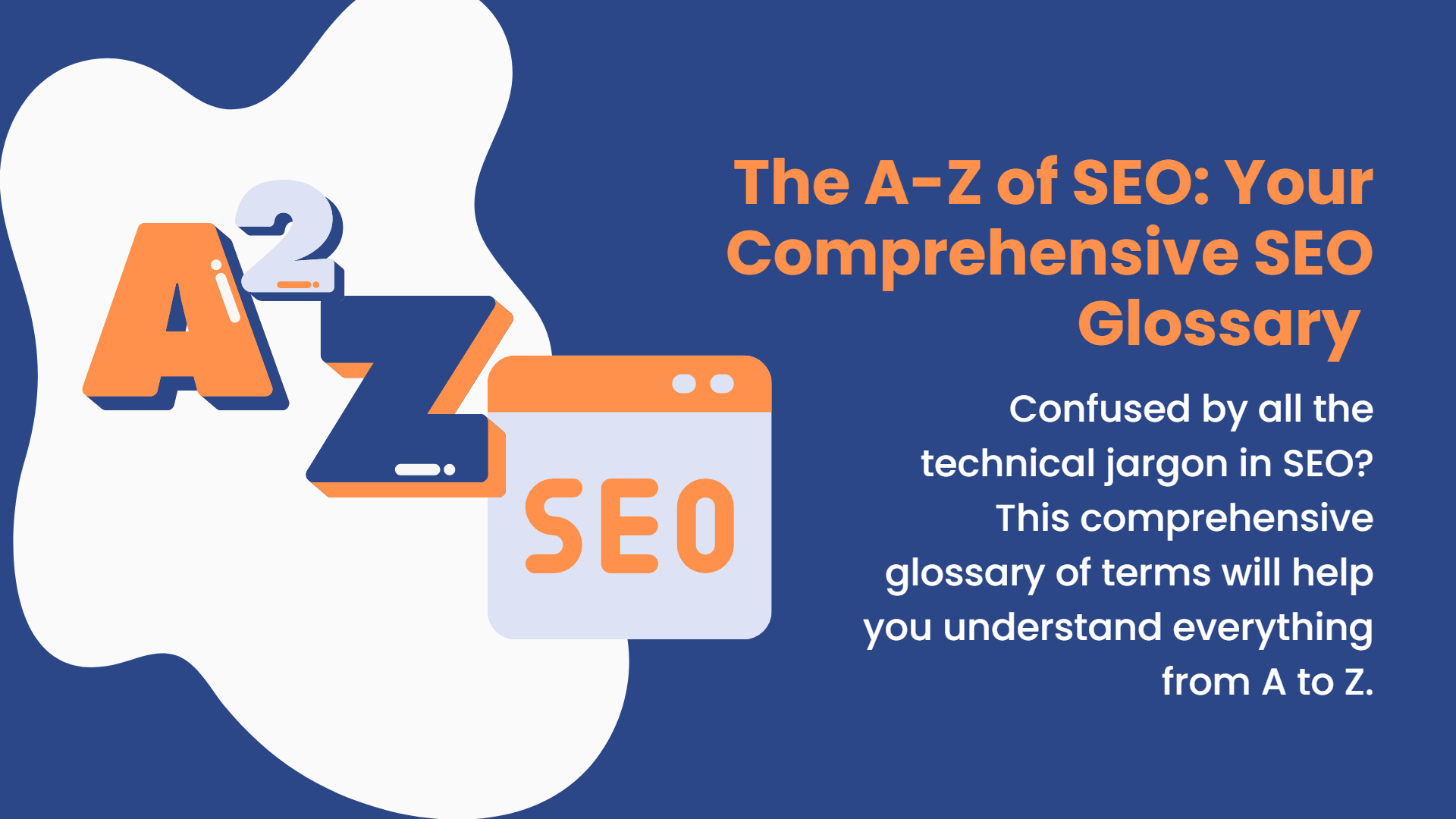Are you looking to reach a larger audience to raise funds for your non-profit organization? And also do you want it for free? Then you must look for the Google Ad Grants UK. Believe it or not, this is the perfect free-advertising opportunity for your non-profit or charity organization in the UK.
Google Ad Grants for non-profits will help you reach the targeted audience in no time, increase your ability to raise more funds and awareness, enhance the website traffic effectively, and all of this at no cost.
But please know this: not every organization is eligible to apply for the Google Ad Grants. There are definitely some criteria and regulations that you must follow to claim it.
To help you out, this article will be your best guide; make sure to read it to the very end.
What is the Google Ad Grant Program?
Google Ad Grants are the grants offered by Google to non-profit organizations to help them enhance their visibility, connect with people searching for them, raise awareness, and attract donors and other volunteers. Google is offering a good sum of up to $10,000 (~ 8000 GBP) per month to organizations that fulfill its specific criteria.
Actually, it becomes around $329 a day which is a pretty good amount to spend on advertising Google Ads.
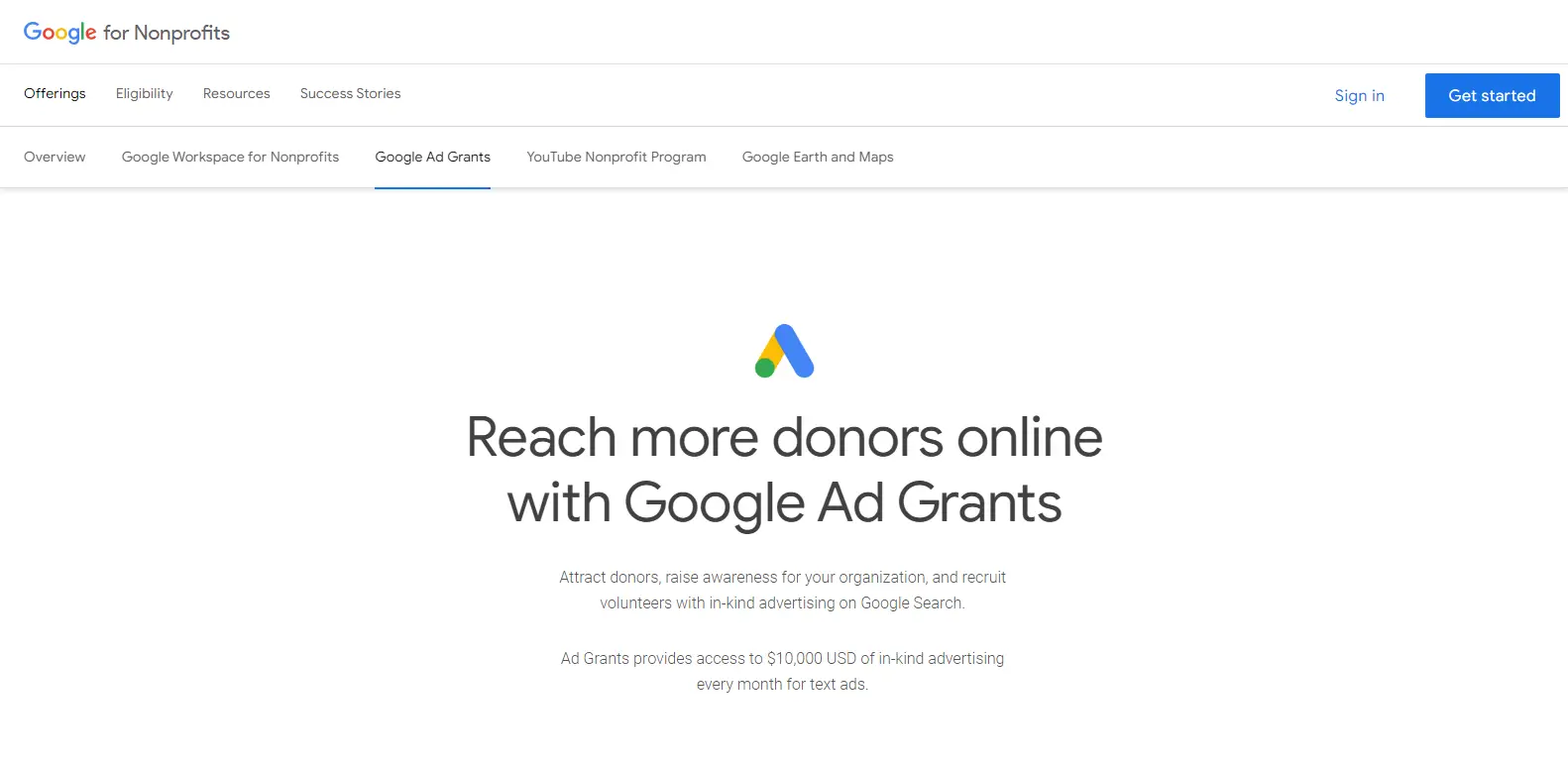
Google Ad Grants Eligibility Criteria for UK Non-profits:
Before you can apply for Google Ad Grants, you must first know about Google for non-profits.
This will provide access to Google products that help these organizations to achieve their mission effectively. And one of the products is Google Ad Grants. Other products include Google Workspace for Nonprofits, YouTube Nonprofit program, and Google Maps Platform.
If Google for non-profits is not available in your country, then unluckily you can’t apply for Google Ad Grants. But wait... the good news is the UK is on the list.
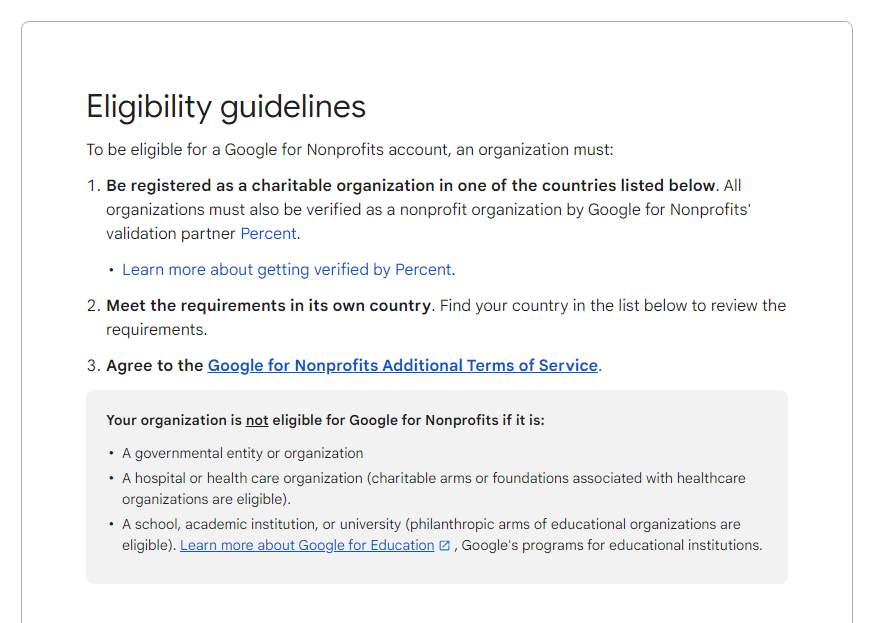
The country requirements for Google Ad Grants are clear and simple. Your organization must be registered with the Charity Commission (England & Wales), NICC (Northern Iceland), OSCR (Scotland), and HMRC as charities or churches.
To enjoy these perks, please be sure that you are not a:
- Government organization/entity
- Healthcare or hospital
- Educational institutes (Schools, academic institutes, or a university)
Now, let's move directly to the Google Ad Grants eligibility criteria.
1. First comes first: if you want to be eligible for Google Ad Grants UK, you must join Google for Nonprofits.
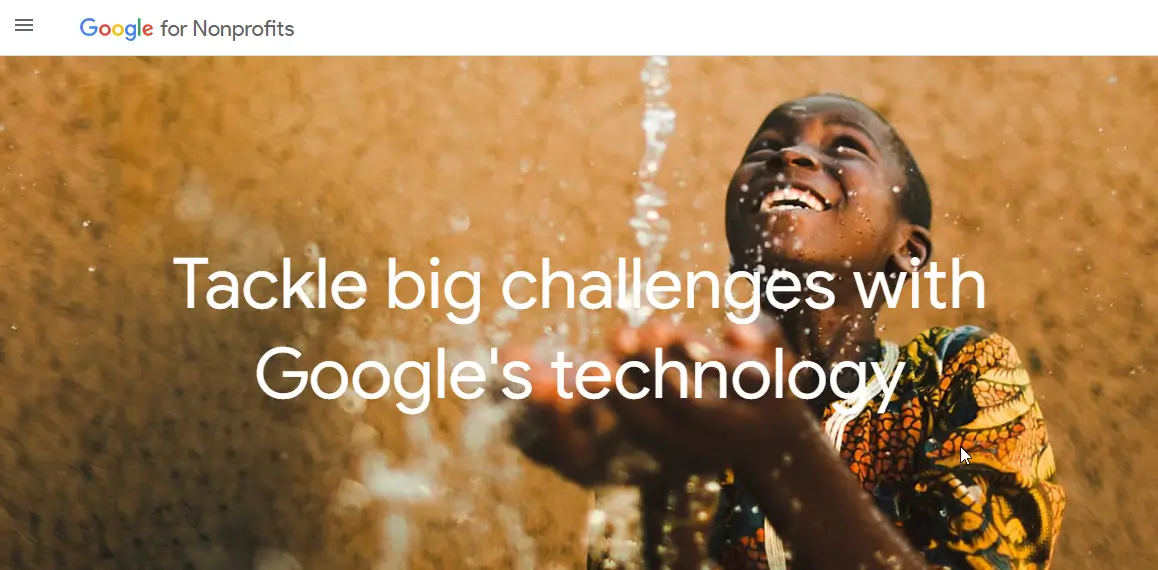
2. The next step in the process is you should be proven eligible via an eligibility form.
3. Your non-profit organization should have a responsive and active website. Google Nonprofits has clearly mentioned the website policy for you, and if your website fulfills all the listed requirements, you are good to go.
How to Apply for Google Ads Grant:
All set to join the Google Ads Grant, let’s get started on this:
- Review all the eligibility requirements and guidelines and make sure you are fully eligible.
- Next, you need to request a Google for Nonprofits account. Just go to Google for Nonprofits official page and click on “Get started.”
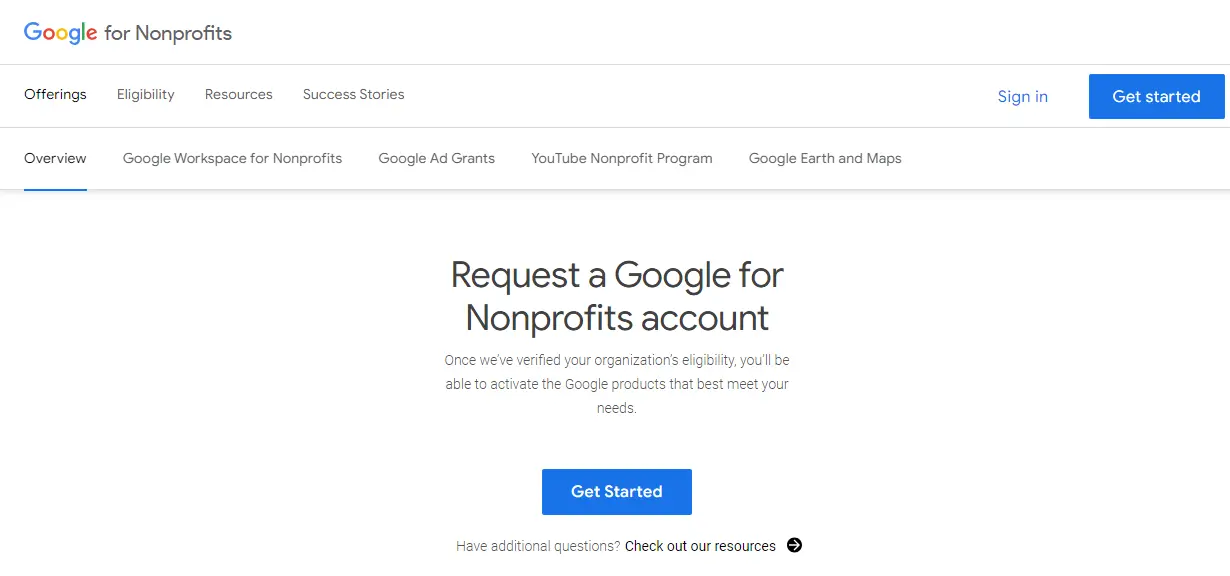
- Then, you are asked to verify your organization via a verification partner. They will contact you to ask for more documentation and information from you.
Pro Tip:
Please, plant this in your head to always provide updated business email for Google to reach out. That's how any professional operates!
And Google will always let you know whether you are verified or not through email. Make sure to check your inbox regularly, in case you don’t want to miss this opportunity.
- Till now, your organization is verified. It's time to activate your Google Ad Grants account and make full out of it.
Setting Up Your Google Ad Grants Account:
Let’s move a step ahead and set up your Google Ad Grants account. Once your account is activated, now follow these 3 easy-peasy steps.
Step 1: To your new account, Google must have sent an invitation email. Accept it to run campaigns and ads.
Step 2: To the same account, you will receive another invitation email for the Google Payments billing Profile to access your account. And don’t worry, they are not going to charge anything from you.
Step 3: Sign back into your account and accept the terms and conditions to complete the setup process. Bingo! All done.
Creating Effective Ad Campaigns:
Anyone can run a campaign because it requires a few basic steps.
But the main goal is to make it stand out among millions of others like yours. Creating effective and converting ad campaigns is what should be your goal.
Want to run such campaigns, follow these tips:
- What is your mission and objective? Just convert them into words and stick to them. Your objective will become your main driving tool to select the relevant keywords.
- Then, always try to add a minimum of 3 and a maximum of 5 ads per ad group with your most relevant keywords.
- The shorter, the better. Short, unique, and non-repetitive words create a huge impact on your audience.
- Never try to include uncommon acronyms and abbreviations in your ad. A big NO!
- Last but the best tip is to be very consistent about your message. It shouldn’t sound like you are trying to send multiple or contradictory messages. Simple is the best!
Optimizing Ad Performance:
Without optimization and tracking your Ad performance, your efforts won’t give you any benefit.
It's not a simple road to take on; you must track, optimize, and update your ad campaigns regularly. Don’t know how to do this? Let me help you out on this.
There are a lot of different tools available that help you track the ad performance and one of the best tools for you is Google Analytics. This tool helps you identify from where your traffic is coming, and your user behavior, provides data-driven optimization, and gives you insights to improve your overall ad performance.
The good thing about Google Analytics is that it's free, so use it to the fullest.
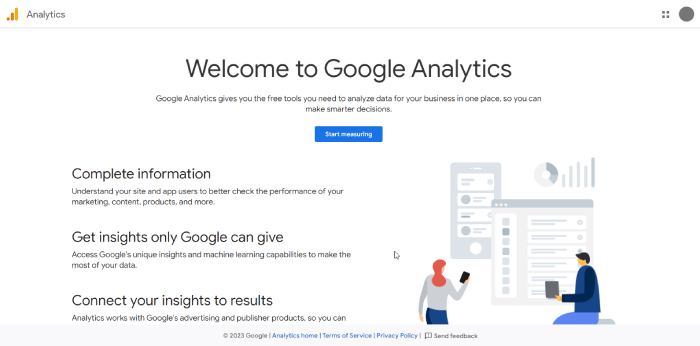
CTR (Click Through Rate) is an important metric for studying ad performance. It will be quite smart of you if you can improve this rate which in turn improves your ad copy. Here are some tips for you:
- Optimize your copy’s headline and CTA.
- If possible, try using negative keywords.
- Create clear and structured landing pages.
- It’s better for you to test and experiment.
- And lastly research what other organizations are doing around you.
Compliance and Policy Guidelines:
Google Ad Grants Program requires you to adhere to its policies and guidelines, and Google updates them after a certain period of time. Here are the guidelines given by Google in 2018:
- You can’t simply use a one-word keyword; stick to the long tail keywords.
- Overly generic keywords are not allowed.
- Keywords with a quality score of either 1 or 2 are not allowed.
- One important point is that your website must maintain a minimum CTR rate of 5% every month. Here, Google Analytics will help you a lot.
- Your website must have accurate conversing tracking, and you must at least report 1 conversion a month.
- You must create 2 ad groups for each campaign.
- It is also mandatory to have 2 site links.
- Google will send a program survey each year through email; complete it successfully, and don’t forget to check for notifications.
Sometimes, your account gets suspended for absolutely no reason or you must have done a violation. In such a case, you should submit an appeal that will address the issue or provide evidence that supports you.
Don’t worry, and sensibly tackle the problem.
Case Study:
Are you unsure whether your organization could get the grant or not?
Let’s get you through this real-life example of a nonprofit organization, Samaritans, which has been receiving grants for the last 13 years. This organization aims to ensure fewer people should die from suicide.
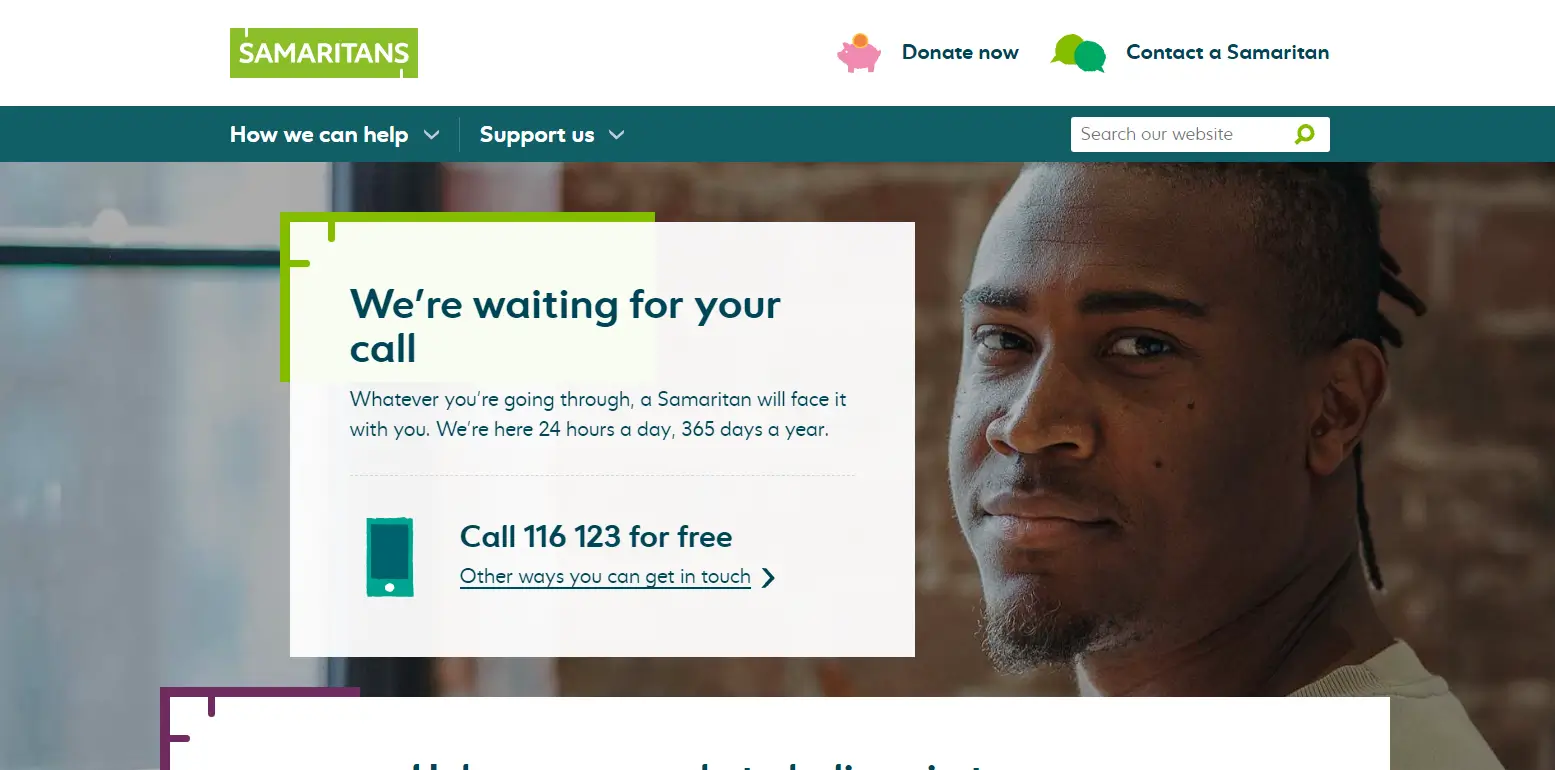
Many people with suicidal thoughts turn to Google to search for stuff, and for searches related to self-harm, Google shows their helpline in the top searches.
The Ads convey strong messages that shift their focus on getting better, and also, through these grants, they have targeted people who are searching to help those who are suicidal by providing resources.
So, Google Ad Grant is saving people’s lives. Incredible!
So? What is stopping you? Applying for a Google Ad Grant UK doesn't require any complex procedure.
Go to Google for Nonprofits and make your account today. If you are not sure how to get started, get help from agencies like O Analyzing and Farrer working to help you with the Google Ad Grant right from the setup and ad-campaign management to the grant approval.
Final Thoughts
The Google Ad Grant program is a great opportunity for your non-profit organization to amplify your mission.
This will not only help you with the fundraising but also improve your online visibility. This program, along with some free SEO and Analytics tools, can really become a game changer for you.
Google will continue to support your cause until you adhere to their policies. Make sure to read the updated policies and keep on learning new practices and tools to maximize your Ads performance.