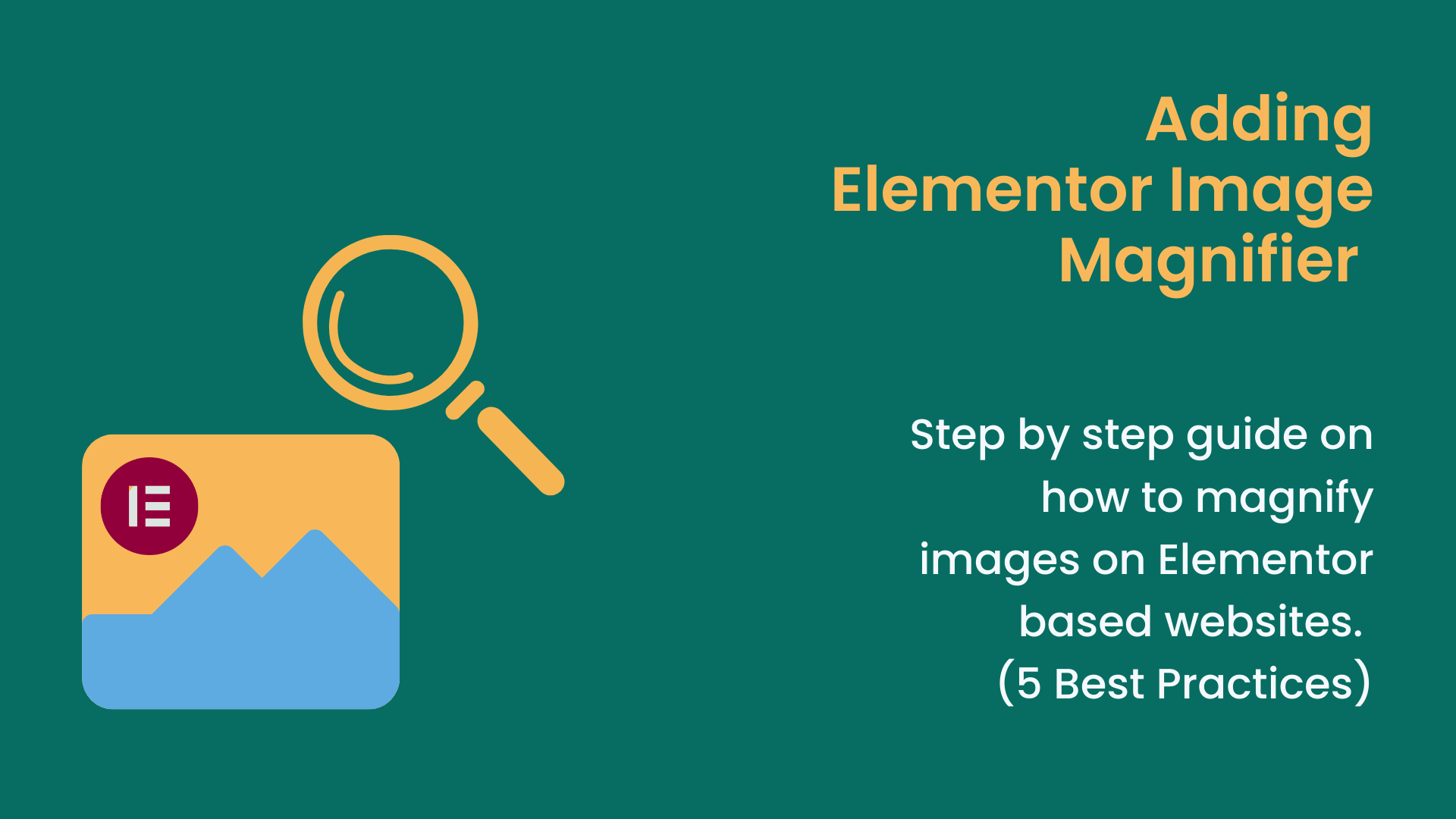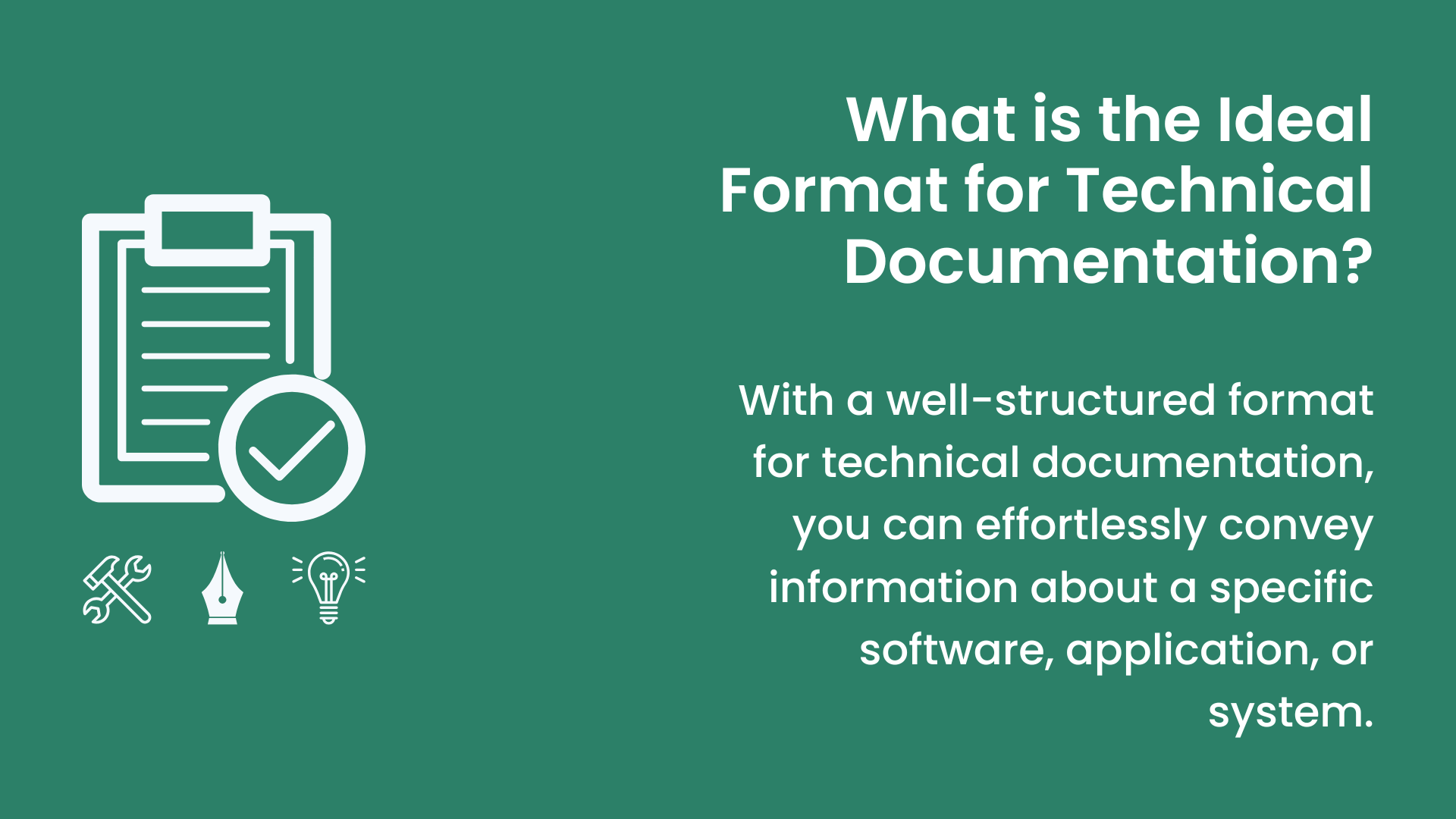The readability of blog posts will determine whether your target audience will proceed to read or not. If it is so hard to read the content, readers are more likely to leave the website indefinitely.
Users, when reading the content, feel uncomfortable or strained; they will choose to access other websites, therefore, an increase in the bounce rate. If the readability level is high, it will motivate the audience to read more and gain value from it.
Content acts as a bridge connecting a brand to its audience.
Not only will readers read but also make purchases through the platform. No wonder, since you work on providing content, ensure it has value.
The more engaging it is, the more traffic it will bring.
In this article, we will dive more into content readability, its importance, common readability issues, how to improve readability score, and readability improvement tools.

- Refine readability & improve flow
- Optimize for SEO with keywords & links
- Enhance formatting, structure, & engagement
What Is Blog Post Readability?
Blog post readability refers to how easily a reader can understand content; the kind of ease readers feel when processing information. It also determines whether a reader will engage with the content or leave the site indefinitely.
Moreover, the readability score determines the complexity of the language used and whether readers will find any difficulty.
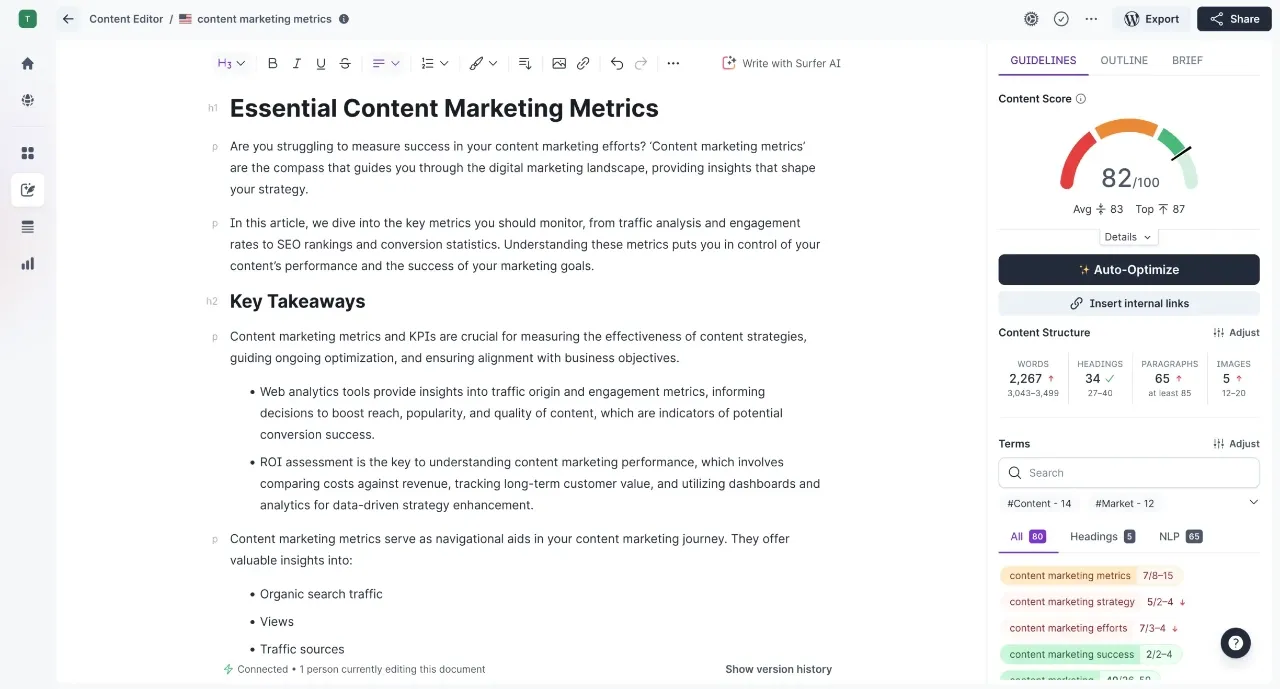
Readable content is easy to understand, skim, and clear.
If your content is easily readable, the audience will learn something new, discover something new, or solve a problem. If words or sentences don’t make sense, then they won’t lead to any value.
Common Readability Issues
Certain readability issues can affect how well your blog post fares. That’s why you need to know how to improve the readability score to ensure readers take action later that will lead to the growth of your blog or website.
Some of the common readability issues:
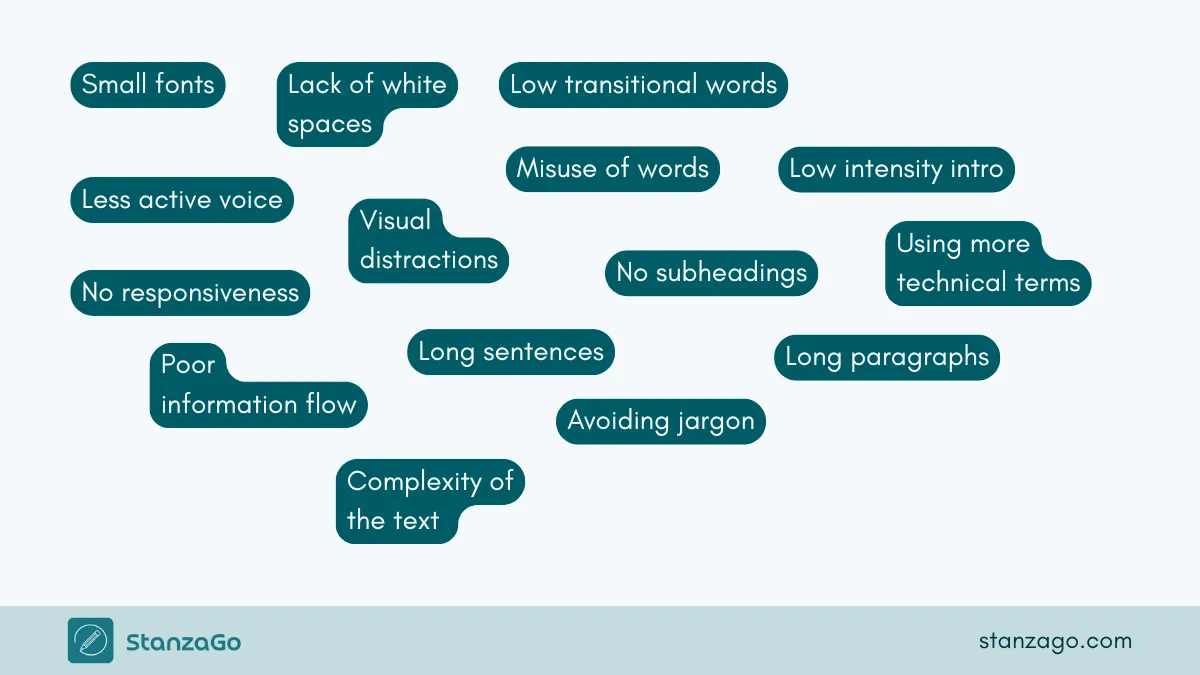
- The use of a small font
- Not enough white space
- Too much passive voice
- Not enough transitional words
- Misusing words
- Visual distractions
- No subheadings
- No responsiveness
- Weak introduction paragraphs
- Long paragraphs
- Long sentences
- Poor information flow
- Too many technical terms and avoiding jargon
- Complexity of the text
How to Improve the Readability of Blog Posts
The blog reading level should be around the 8th-grade level because people want to read the text and understand immediately, without checking another resource.
Therefore, be sure to mind your audience and have a clear vision of what you would want the readers to come out with.
Here are some ways in which you can improve the readability of blog posts:
1. Optimize the Sentence Length
The sentence length impacts the readability of the blog posts.
Short, concise sentences are easier to read and understand. When you use long, complex sentences, a reader might even get lost while reading the text and get stranded. A sentence should not have more than 20 words; it should have an average number of words.
Lengthy lines and sections can easily frustrate the audience.
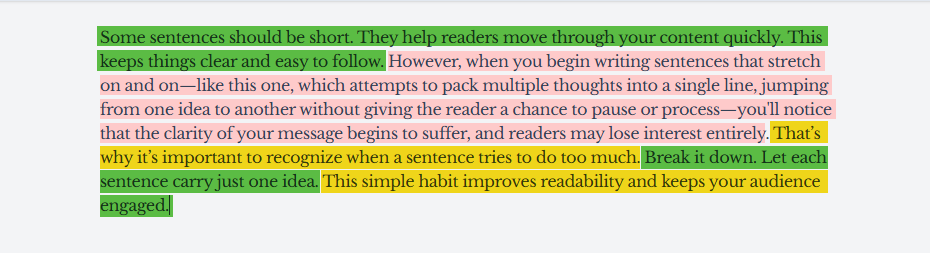
Longer sentences tend to have more than one thought, which can make it hard for a reader to grasp anything because of the surplus of information.
Even if you are used to writing long sentences, when proofreading your words, make sure you identify them so that you can make them shorter. This is a great strategy to improve readability in your blog post.
Once you start optimizing, even in later blog posts, you will do it effortlessly.
2. Break the Text into Shorter Paragraphs
Breaking text into short paragraphs is key to improving readability. When the paragraphs are a bit short, users can easily understand the content and flow without getting confused.
Thereby, aim to have like 3 to 5 sentences in a paragraph.
Long paragraphs are great for novels, but not for blogs. Also, ensure each paragraph has just one thought or idea. This also ensures that readers can grasp the point you are providing in the paragraph.

Lastly, ensure there is a sure flow that will entice them to check out another point, without any kind of repetition.
3. Use Simpler Vocabulary
Using simple language is key to making it easier for readers to understand your blog post.
Minimize the use of jargon or technical terms that might require the reader to research more about the meaning.
State everything using easy words and proper structure.
Also, make sure everything you write adds value to the content. Instead of complex vocabulary, you can use familiar phrases that will increase content engagement. Additionally, try to mix up your vocabulary and not just use the same one over and over again.
Look at the following example:

The one with simpler vocabulary is much easier to understand than the one with advanced vocabulary.
4. Format the Content Accordingly
Another way to improve readability is to use headings, subheadings, bullet points, images, videos, and audio where needed. It will become so easy for the readers to understand the content and the different sections.
The more appealing the content is, the more likely people will come back to check your content, subscribe to your blog, or even want to access your services or products.

The way you structure the content determines the readability.
Well-structured content keeps readers engaged and makes it easy to find relevant information.
A comprehensive structure seemingly reduces the bounce rate and increases the conversion rate. Ultimately, a flow in your writing will make it easy for readers to navigate through the different sections.
5. Organize Your Content Well to Improve Readability
Another key thing to do is to organize your content well by ensuring the clarity of your writing, checking the complexity of the ideas, and ensuring that everyone can understand.

In addition, choose to use readable fonts, space the content well, and use proper contrast between the text and background.
Moreover, check the content for any grammatical issues or misspelled words.
Lastly, the strategic use of white space improves document readability to give readers a break when checking a document.
6. Write in Active Voice
To improve the readability of blog posts, it is key to state details in an active voice, therefore, your readers can easily relate to what you are explaining. Using too much passive voice can make readers get confused, but using just enough active voice makes it better.
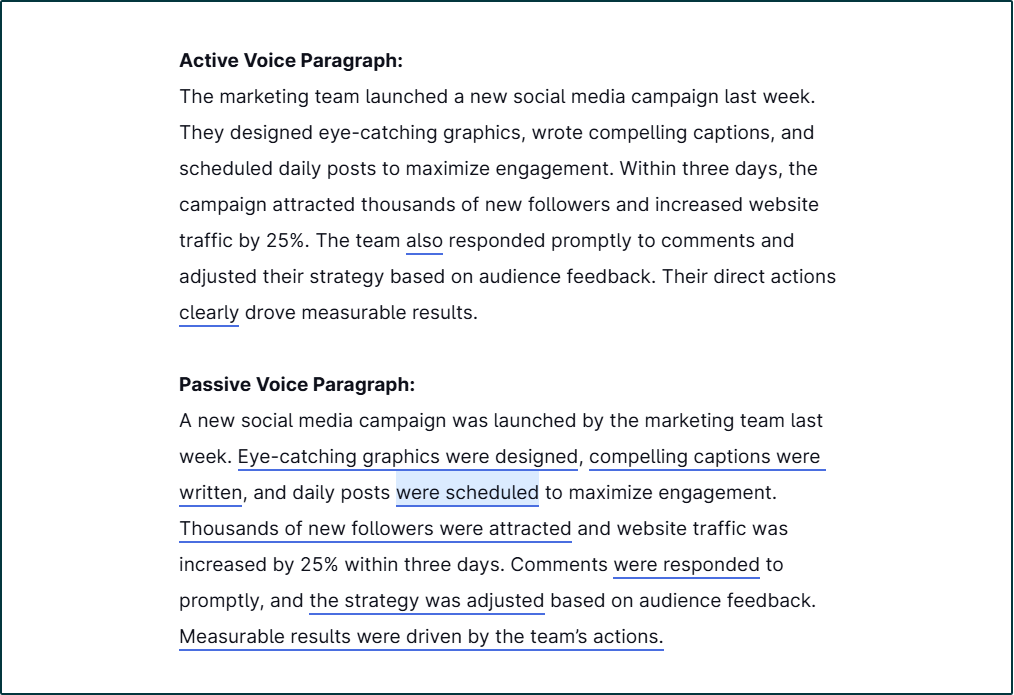
Active voice also improves content flow, therefore, it will seem more conversational and makes you use fewer words when using passive voice.
7. Utilize Bullets and Lists to Improve Readability
At times, people prefer skimming through content; therefore, when they stumble upon bullets or lists, it becomes easy to understand the content.
Mixing paragraphs with bullets and lists makes the content more appealing.
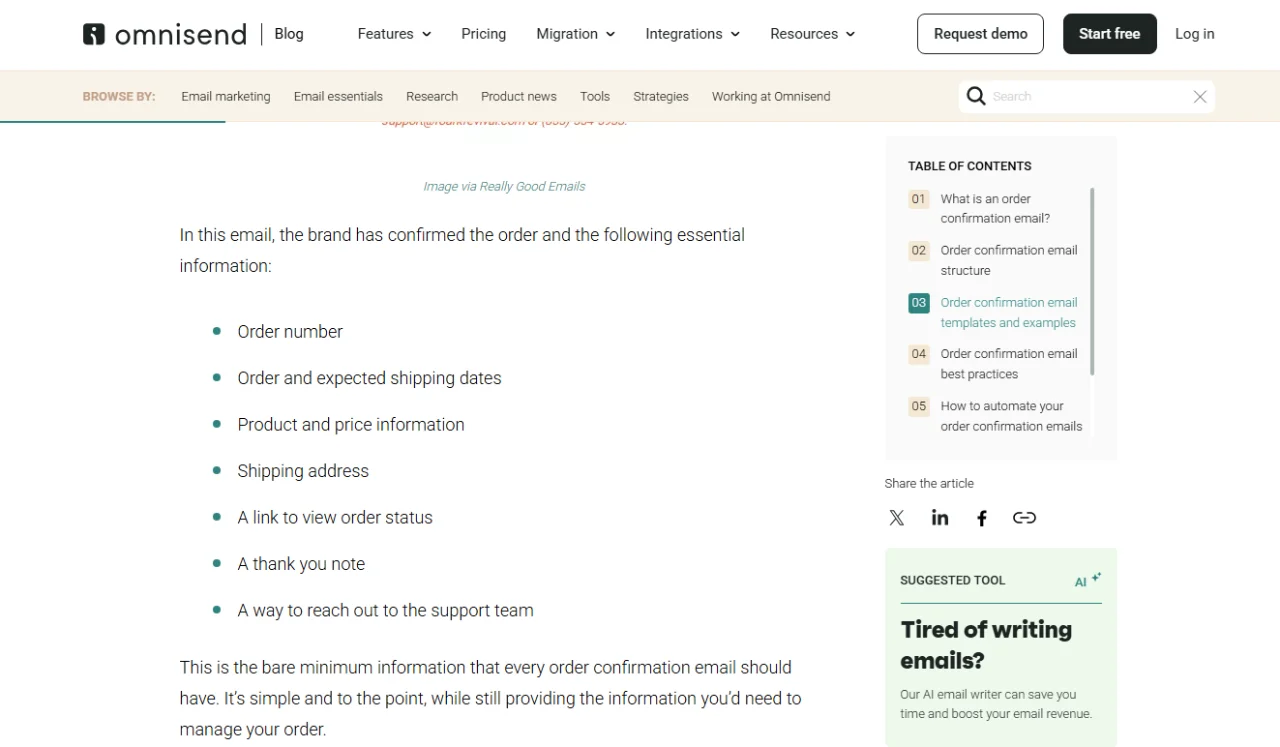
Lists and bullet points help the audience understand some crucial points fast.
Also, it is key to remember that the strategic use of white space improves document readability and breaks the monotony of plain paragraphs.
8. Use Visuals in Your Content
Using visuals in the content appeals to the audience; pictures incorporated in text boost communication and become more impactful.
Readers will understand practically what you are trying to communicate.
Even when using visuals, ensure that they are high quality to give your blog posts a good reputation. Place the visuals strategically and ensure that they are relevant to the different sections.
9. Read Your Content Loud
Also, it is key to read your content aloud to check whether it makes sense. The same way that you read and feel that something is off is the same way a potential reader will feel when accessing your content.

Therefore, you ought to ensure that it is easy to read; also, while reading, you will come across complex words, rewrite them, and this will increase the ease of reading.
Subsequently, this is one of the best strategies on how to improve readability score.
10. Use Direct Titles
Also, when you want to improve the readability of the blog posts, don’t use clickbait titles; use a title that states exactly what you will cover in the article.
Moreover, don’t over exaggerate in the titles, since it can lead to people skipping your content and moving to the next.
| Bad Title | Good Title | Why the Good Title Works |
|---|---|---|
| Report on Marketing | How Our Marketing Team Boosted Sales by 30% | Specific, action-driven, and results-oriented. |
| Website Issues | How to Fix Common Website Errors in Minutes | Offers value and a clear benefit to the reader |
| Update on New Policy | What the New Office Policy Means for You | Reader-focused and clearly shows relevance |
| Product Launch | Introducing Our New Eco-Friendly Packaging | Clear, informative, and highlights a unique selling point |
| Some Tips for Productivity | 5 Proven Ways to Stay Productive All Day Long | Specific, actionable, and promises concrete takeaways |
| Meeting Summary | Key Takeaways from Today’s Strategy Meeting | More engaging and lets readers know what to expect |
| Quarterly Review Document | What You Need to Know from Our Q2 Performance | Clear value proposition, relevant to the reader's interest |
Ideally, don’t use title headings that guarantee unimaginable content. Also, with a headline that you provide, ensure the content resonates with it to fulfill the promise of the title.
11. Don’t Keyword Stuff
It is also key not to keyword stuff, just use the keywords naturally, without stuffing them in one place.
Google doesn’t take keyword density as a sign of quality content; therefore, instead of focusing on numerous keywords, make sure they fit perfectly in the content.
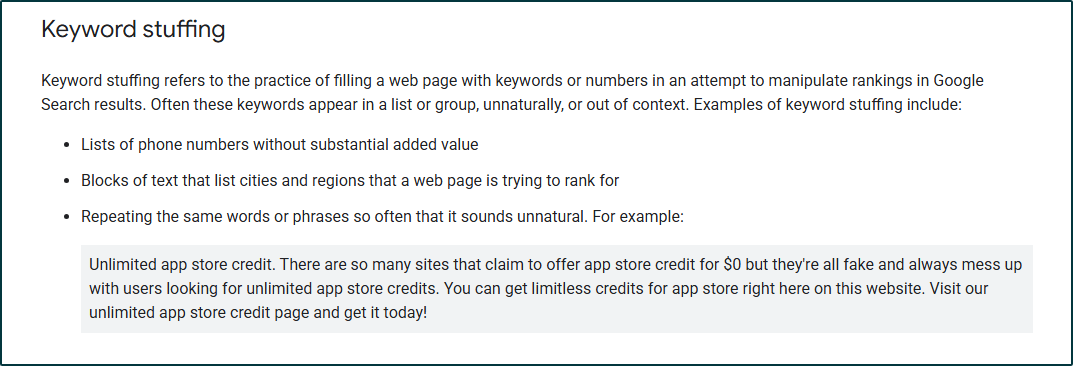
Image Source: Google Spam Policies
Keywords are great and should help to improve readability, rather than make the blog post rank lower in search engines.
Therefore, use the keywords appropriately.
12. Link Appropriately to Improve Readability
Try to use links appropriately - they are crucial to provide users with more resources that they can check. However, don’t exceed two links in a single paragraph to reduce the chances of distracting the reader.
If you have many resources you want to share, you can provide them as a reference at the bottom of your content.
Also, with internal linking, ensure you link to a page that offers relevant information instead of just redirecting them for the sake, which might leave them disappointed.
Why Do You Need to Improve the Readability of Blog Posts?
It is important to improve the readability score of the blog post to ensure that it meets your goals and adds value to your target audience. Ideally, it is important to know how to improve the readability score and also why you need to improve it.

1. Keep Readers Engaged
Improved readability of blog posts is key to keeping readers engaged and interested.
The ease of reading makes them want to proceed with the content, and if you are offering some services or products, they will make a purchase.

Also, well-written content will even make your readers comment and want to consult you on your specific expertise.
The more you show expertise, the more likely they are to reach out.
2. Better Ranking on Search Engines
Search engines also check how readable your content is before ranking it.
Therefore, if you want your website to be more visible and reach a larger audience, considering how to improve the readability plays a huge role.
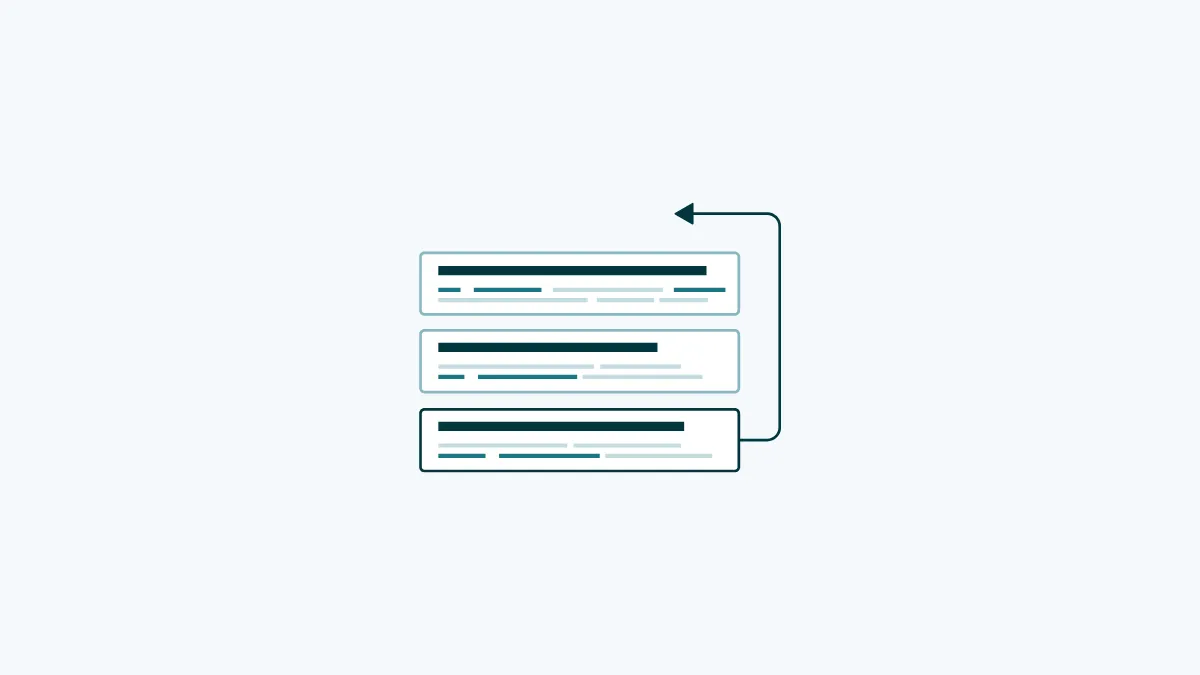
Improving readability can impact all your SEO efforts.
Therefore, aim to use clear and concise language and use keywords appropriately.
3. Improve User Experience
Readable blog posts create a good user experience for their readers.
Therefore, they will end up subscribing to the blog or checking all your blog posts for content.

Also, as a writer or blog owner, you need to keep in mind that strategic use of white space improves document readability, therefore, better user experience and engagement.
4. Improve Accessibility
Making the blog posts or content readable also boosts its accessibility to a wider audience. Therefore, regardless of someone’s education level, it will be easy for them to understand the content.

Also, it is key to ensure that those with a disability can also understand the message you are putting out.
Therefore, even with the use of visuals, ensure there is alternative text that screen readers can read and deliver the message to the intended person.
5. Reduce Bounce Rate
When content is easy to read, the bounce rate will also reduce. Easy-to-understand content will increase conversion rates, and more people are likely to take relevant action, like subscribing to the blog, making a purchase, etc.

Therefore, by checking the bounce rate level, it will be easier to determine whether your content is convenient for your readers or not.
Therefore, just improve the readability of the text to reduce the bounce rate.
6. Build Trust and Relationship With Your Readers
Clear and concise writing helps showcase your experience and build trust with your audience.

When the content is easy to understand, more people are likely to keep checking it out. Also, if content adds value to someone, they are more likely to share the content.
The same way they find it easy to read is the same way they know their friends on social media will understand.
7. Readability Increases Dwell Time
When your posts are easily readable, people are more likely to stay on the pages. Google search engines will note that dwell time on your site is high and know you are providing value, therefore, it will rank better.
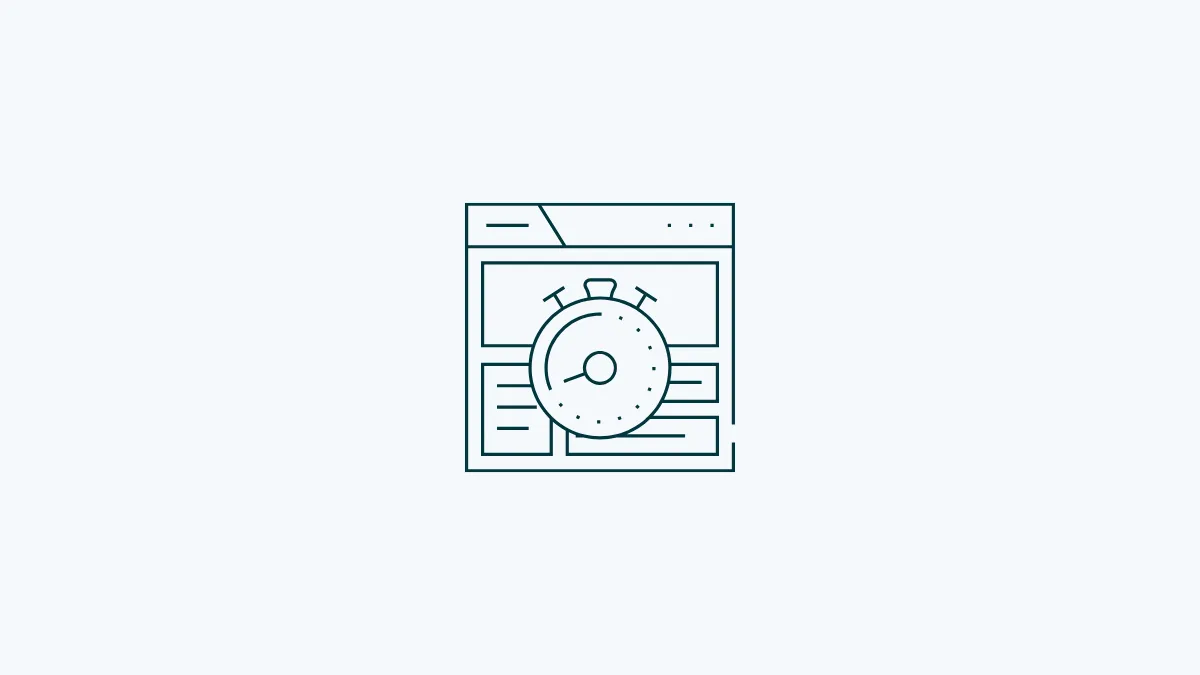
Also, if you improve the readability of text, people are more likely to share the content, and the more traffic it gets, the more the search engines will know of the value you are providing to your audience.
AI Readability Improver Tools
There are certain AI readability improver tools that you can use to improve your blog posts. Your content will look better and even be more aligned with your article’s goals. These 7 tools are ideal for improving the readability of text.
Choose the one you feel most suitable to use:
1. Grammarly
Grammarly is a good tool that you can use to check for any grammatical issues, get suggestions on how to improve readability, clarity, engagement, delivery, and misspelled words.
It also provides suggestions on how best to improve the sentence structure and writing style.
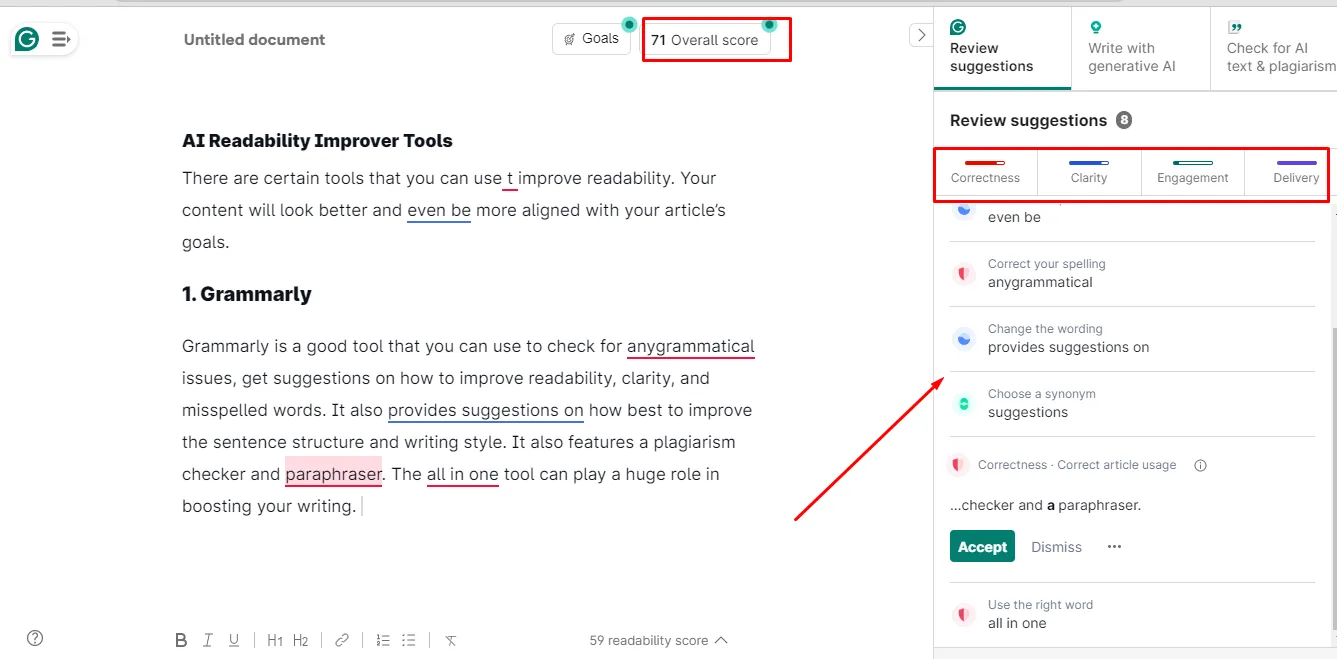
Additionally, it features a plagiarism checker, an AI content detector, and a paraphraser.
The all-in-one tool can play a huge role in boosting your writing and improving the readability of text.
Grammarly is one of the most trusted grammar tools used widely by writers, entrepreneurs, companies, businesses, individuals, etc. Its availability on different platforms, apps, extensions, etc., makes it popular among many users.
You can choose either the free or the pro version to help boost your writing appropriately.
2. Hemingway Editor
The Hemingway Editor is another readability improvement tool that you can use to identify issues in your content.
It easily highlights long sentences, suggests shorter ones, and more direct phrasing.
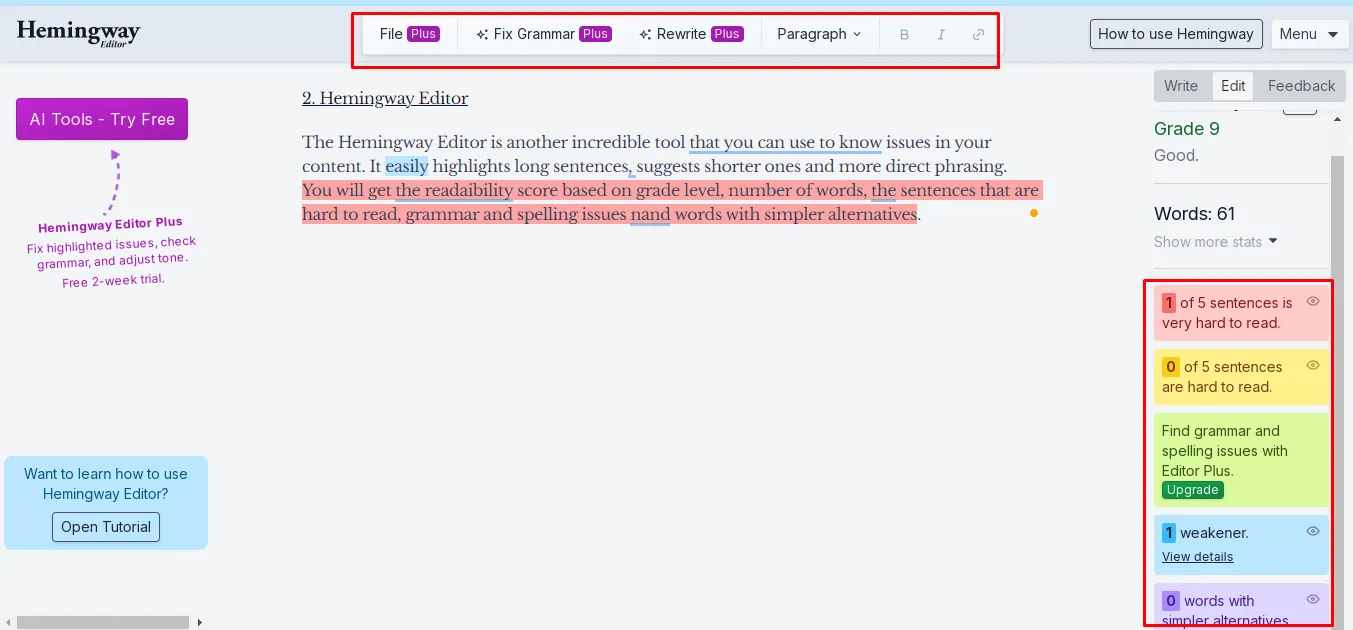
You will get the readability score based on grade level, number of words, the sentences that are hard to read, grammar and spelling issues, and words with simpler alternatives.
Through the suggestions, you can modify the text accordingly.
Additionally, with a Plus subscription, the AI system can improve your grammar or even write the text for you.
3. ProWritingAid
With ProWritingAid’s readability function, you can check suggestions on how to improve readability, style, and consistency. You can start with the free version, then, with time, consider the pro version with more features.
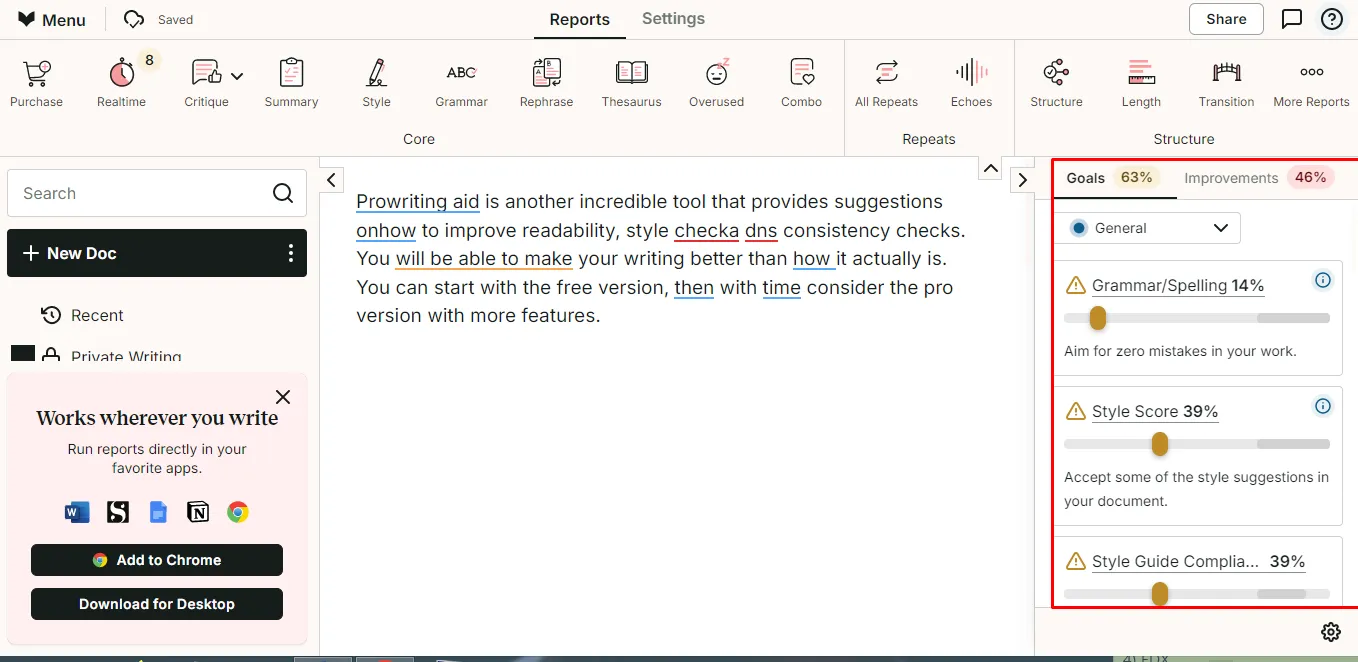
Luckily, you can use its Google Chrome extension or download it for your OS, like Windows. Just like other AI readability tools, you can either upload a document or start from scratch. You will get your grammar/spelling score, style score, and style guide compilation score.
By clicking any of the options, you will get guidelines on how best to improve your writing.
4. Readable
The Readable is another ideal AI readability improver that you can use to score each document format in use, such as a Word doc, a PDF, a web page, or a website. It checks for any spelling & grammar issues, style issues, clichés, and profanity.
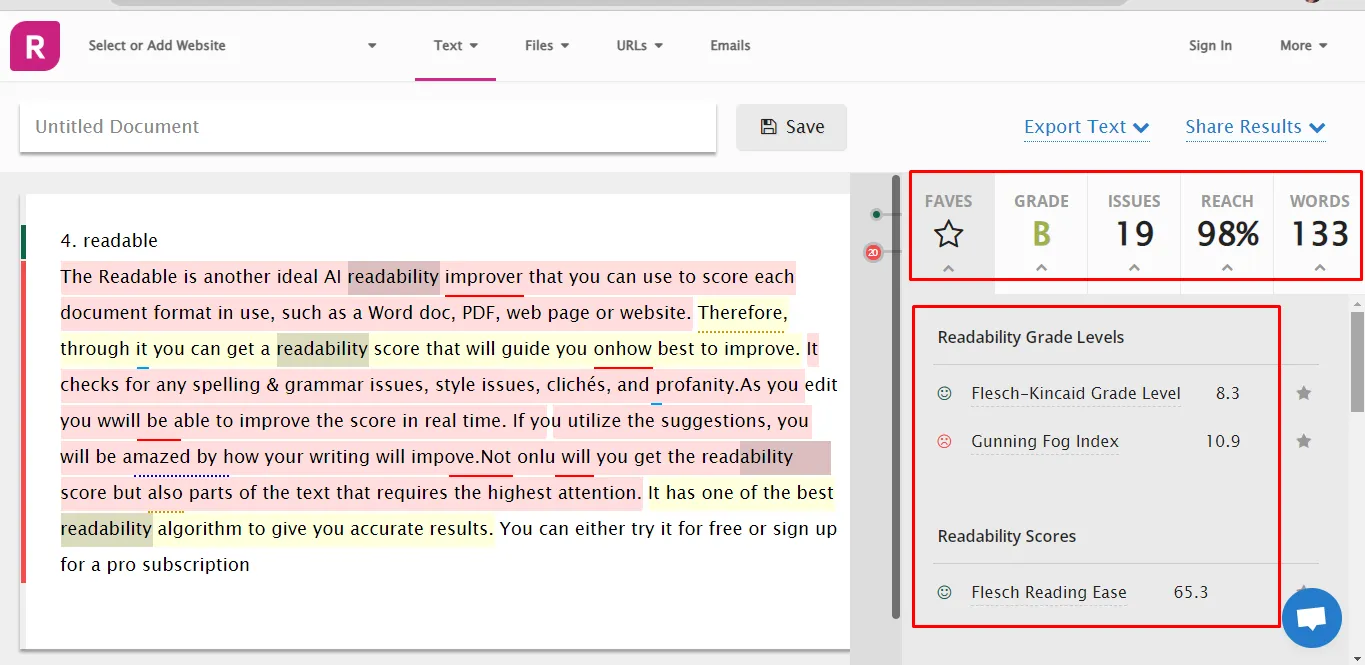
As you edit, you will improve the score in real time.
If you utilize the suggestions, you will be amazed by how your writing will improve. Not only will you get the readability score, but also parts of the text that require the highest attention.
It has one of the best readability algorithms to give you accurate results.
You can either try it for free or sign up for a pro subscription. It is well elaborated, and you will get information about readability grade levels, readability scores, text statistics, language issues, writing style issues, and readability issues.
5. YoastSEO
You can also use the YoastSEO WordPress plugin, which will provide insights on how best to improve your content. It also provides great information on optimization, like slug, meta description, meta slug, keyword optimization, etc.
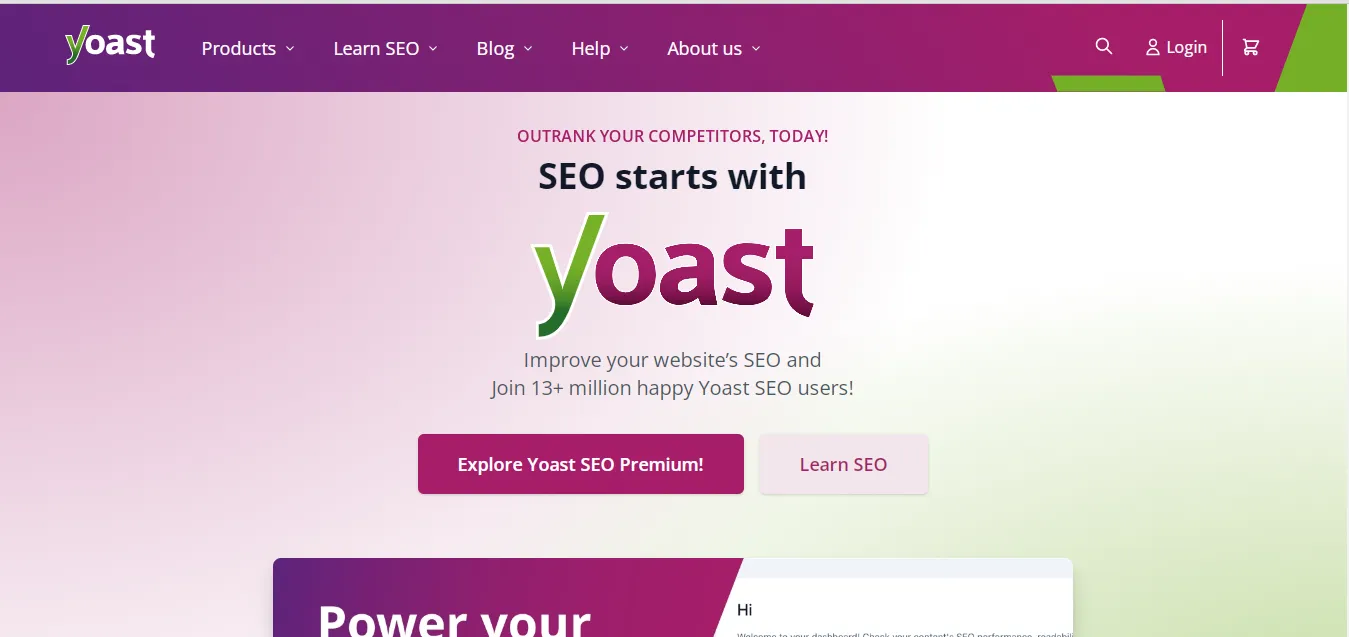
Therefore, with the ranking, you will know how best to improve your blog posts to attract the right audience.
6. Junia Readability Improver
Junia AI Readability Improver provides inline suggestions that you can use to boost the clarity of the text and structure. With the real-time recommendations, you can easily optimize your content as you write.
Therefore, easy to refine your content. It also offers a one-click optimization function that streamlines the process of improving readability.
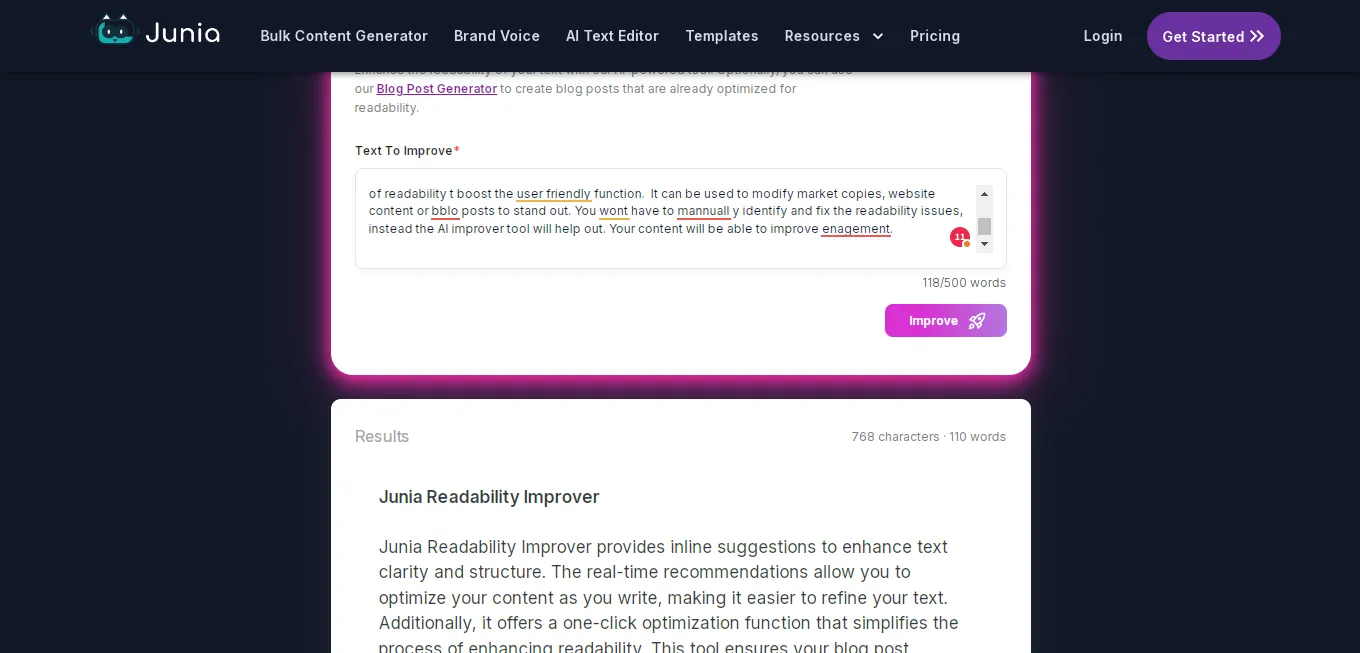
Your blog post will need the highest level of readability to boost the user-friendly function.
It can be used to modify market copies, website content, or blog posts to stand out.
You won’t have to manually identify and fix the readability issues, instead, the AI improver tool will help out. Your content will improve engagement.
7. Logicballs Content Readability Improver
LogicBalls is another AI readability improver that you can take advantage of.
You just need to paste the content there and wait for it to paraphrase your content to be more readable and have a better readability score.
Ultimately, it will improve the readability of text.
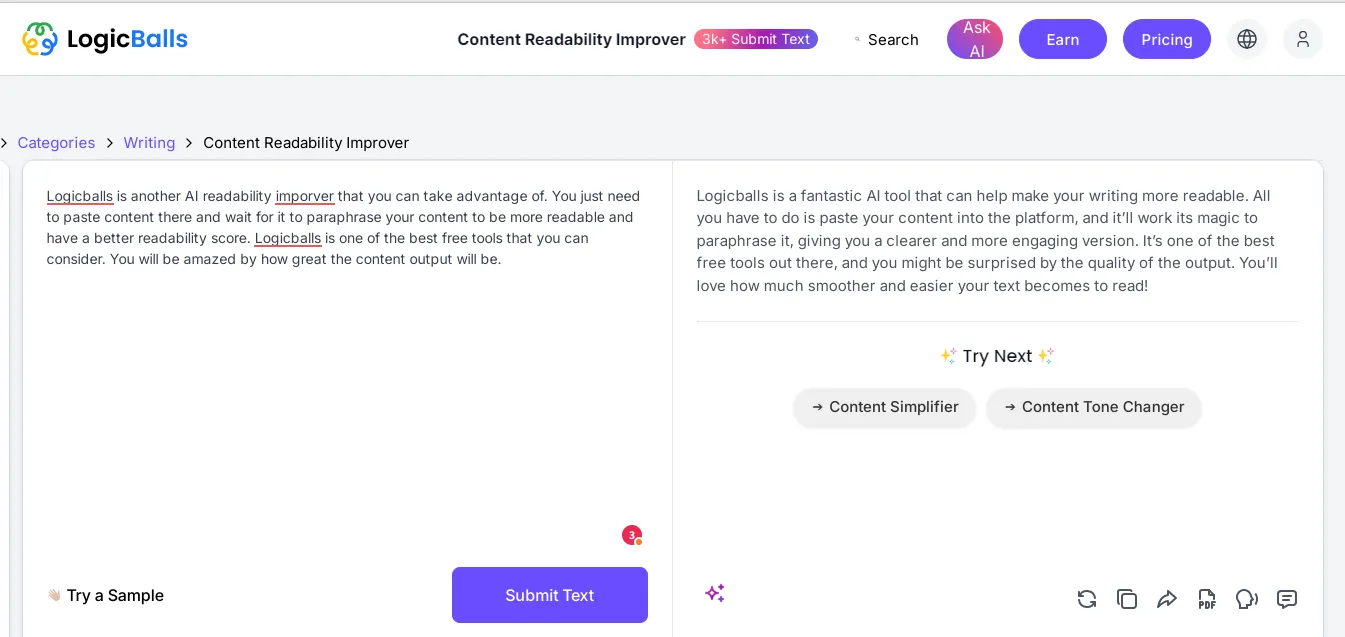
The AI content improver is fast, easy to use, and straightforward. You will be amazed by how your content will improve over time.
Conclusion
The readability score of your blog posts, or how easy it is to understand, impacts how readers will consume your content.
Abandoning your website can lead to a negative impression on search engines, and it will be high time to change your writing strategy to ensure you meet your audience’s goals.
Additionally, you can use AI readability improver tools to make your content better.
The use of different tools helps provide content that will sell or entice a reader to do something more.
Improving the readability of your blog posts can keep readers engaged, help improve ranking on search engines, improve user experience, reduce bounce rate, build trust & relationship, and increase dwell time.
To do this, optimize the sentence length, use shorter paragraphs, use simple vocabulary, organize your content well, write in active voice, use bullets & lists, use visuals, read your content aloud, use direct titles, and link appropriately.
FAQs – Frequently Asked Questions
1. How can you measure blog post readability?
You can use the Flesch Kincaid Grade Level formula to calculate the readability of a text document, Gunning Fog score, Coleman-Liau index, Readable, SEO plugins, Word Processing Software, manual check, bounce rate, time on page per person, social share, and comments.
2. What is used to determine the blog post's readability?
Mostly, blog post readability is measured through the word choices, vocabulary, use of common & uncommon words, structure of the sentences, length of the sentences & paragraphs.
3. What are some readability checkers that you can use?
You can use the Hemingway Editor, Readable, ProWritingAid, Story Chief, Grammarly, Yoast SEO or All-In-One SEO, Junia Readability Improver, or Logicballs content readability improver.
4. What determines whether your content is easily readable?
The perception speed, visibility, reflex blink technique, eye movements, fatigue in reading, perceptibility at a distance, perceptibility in peripheral vision, and reading speed.
5. Why should you give importance to your content readability score?
Readability score is important since you may think your audience is of a certain level, but that’s not the case, so you ought to ensure that anyone can understand.
Additionally, online reading is different for everyone, so you should ensure that anyone can grasp what you have written.

- Refine readability & improve flow
- Optimize for SEO with keywords & links
- Enhance formatting, structure, & engagement