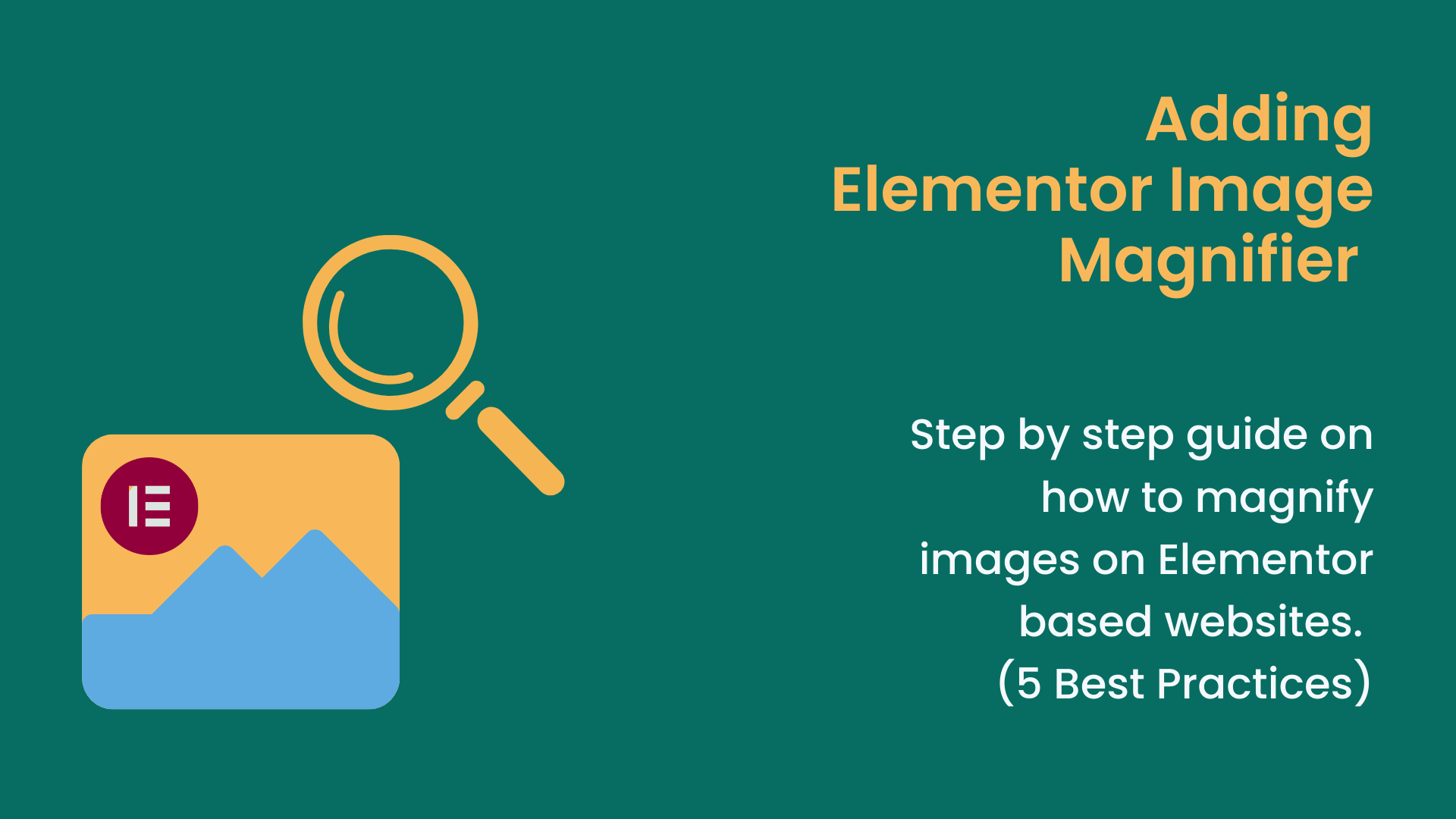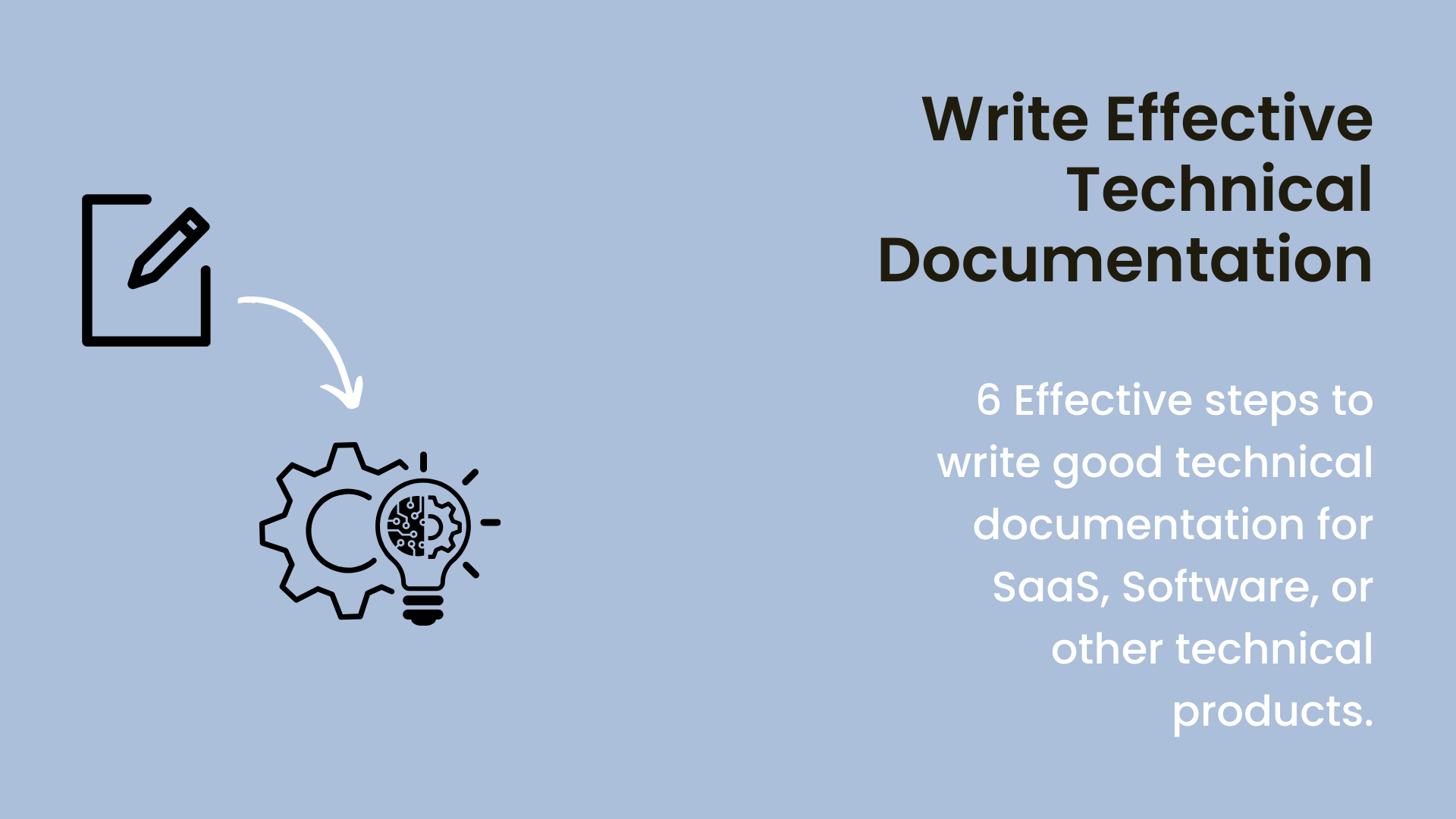A simplified format for technical documentation makes it easier for the document to do its job. And the job is to provide information on the features and functionalities of a SaaS or an app. Whenever a new product is released to the public, the document acts as a guide on its use. At the same time, it acts as a roadmap for developers to understand the product. So, they can:
- Improve it
- fix it
- transform it
For a general user, it helps them to know how to install software, troubleshoot common issues, and take advantage of all its features. And if it's structured in a way that makes it effortless to find all the information, you're offering the best of customer support.

In this article, I will provide information on what "format" means for technical documentation, why it's important, and how you can structure it.
Besides, we'll look at the aspects of writing technical documentation and some examples.
If you're ready to learn more about technical documentation format, let's get started.

- Well-structured user guides & API docs
- Custom graphics for better understanding
- Video tutorials & knowledge base setup
What Does ‘Format’ Mean for Technical Documentation?
If you don't offer technical documentation to your customers, you might do a bad job at customer service. Because with it, you can explain the functionalities and setup procedure of a software or system in a more sophisticated manner.
Thus, it's essential to have a user manual.
But, providing them with information on how to do something isn't enough. You must ensure it's done in the most user-friendly way.
And here the format for technical documentation comes into use.
There's a lot of information out there, but not all becomes the favorite of the users. But only those that do in the simplest, understandable, helpful, and accurate way. With a format for technical documentation, you can do that effectively.
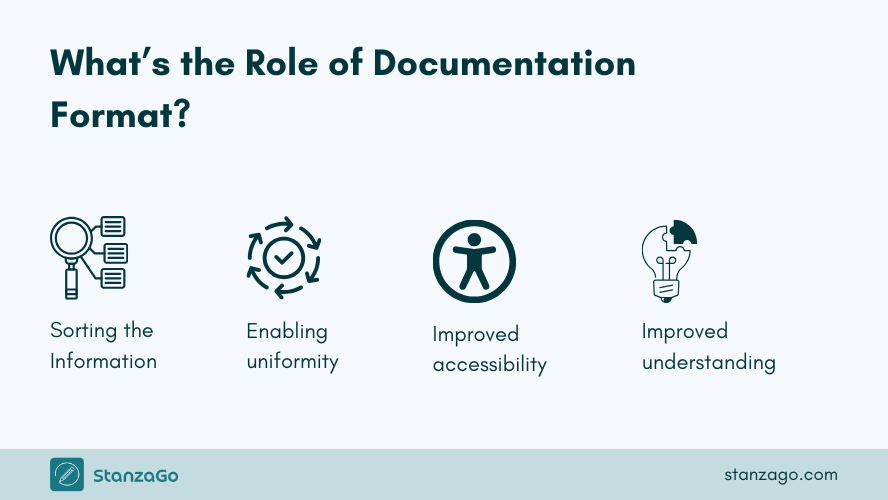
A format for technical documentation allows you to:
- Sort the information
- Enable uniform presentation of the info
- Improve the accessibility of the document
- Manage the documents effectively
- Mitigate the confusion
Whether you need a format for requirements documents or employee training, it should have all the above traits.
And by following the instructions below, you can do that impressively.
How Do You Structure the Format for Technical Documentation?
The format for technical documentation determines the structure to use.
However, the technical documentation structure is similar for various resources. Here are some of the important sections that need to be there:
Section 1: Introduction
The introduction needs to provide information on why the document exists, the target audience, what it covers, what it doesn’t cover, and what the reader needs to know before proceeding with the technical documentation.

Rum Work documentation introduction section - a StanzaGo client
Basically, the introduction should entice the reader to want to check the document further and make them understand what they are to expect.
Therefore, it needs to be brief, well-elaborated, and straight to the point.
Section 2: Getting Started With the Software
This section should provide information on how to install/set up the software, system, or product.
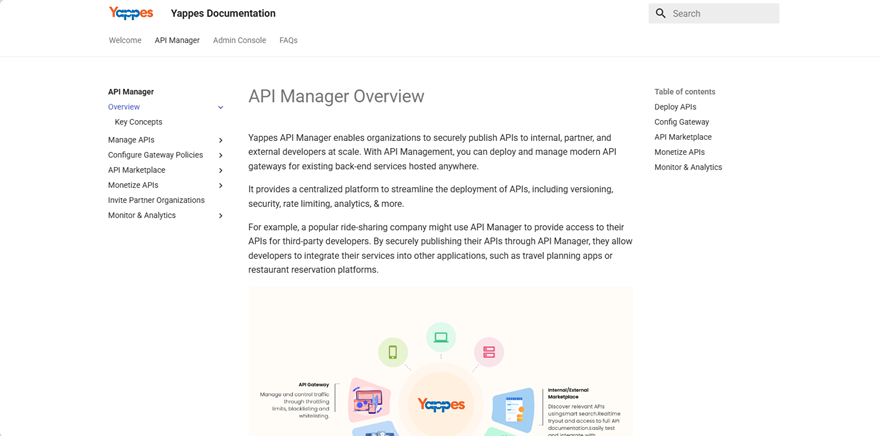
Also, it should include the system or hardware requirements for the product to work. It is basically like a quick-start guide. Therefore, if a user’s system doesn’t meet the requirements, they will need to take action.
Section 3: Overview of the Architectural Design
This section should entail the fundamental contents, how the software works, and the key design. It is also crucial to provide visual diagrams for the reader to understand better and practically.
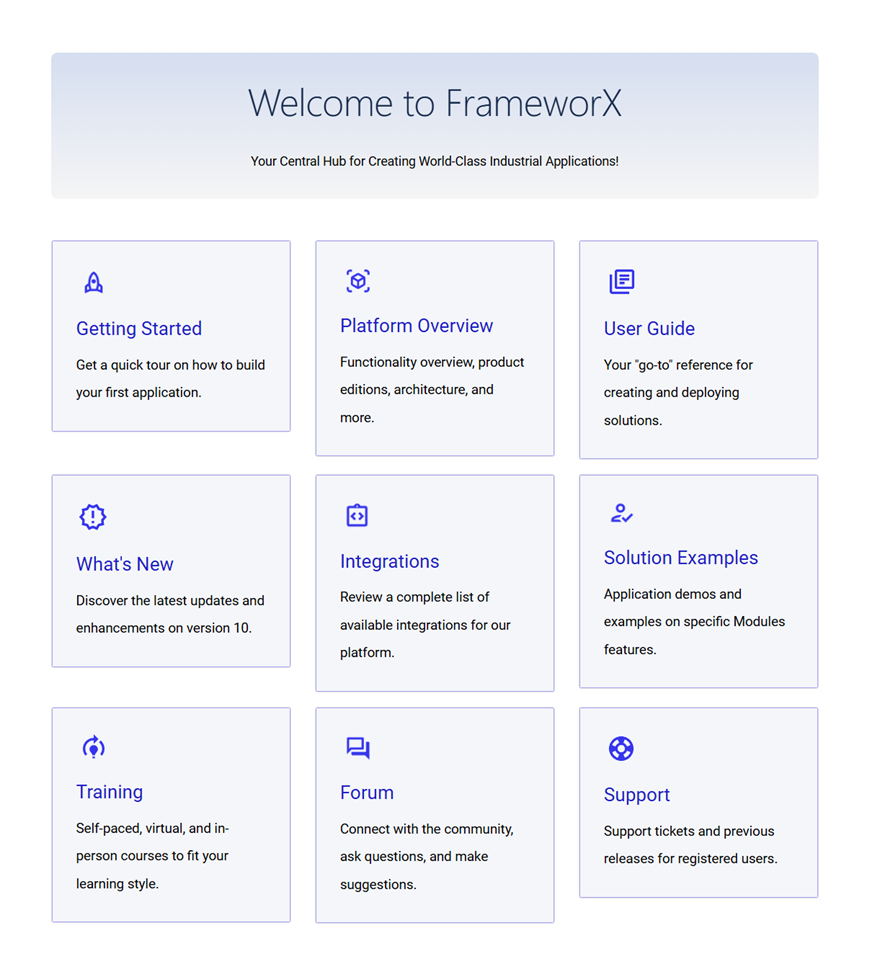
The use of charts, pictures, etc., can really help readers understand better.
Section 4: Features/Modules of the Software
This section should provide more information on the features, a description of each feature, a user case, inputs/outputs, and code examples.
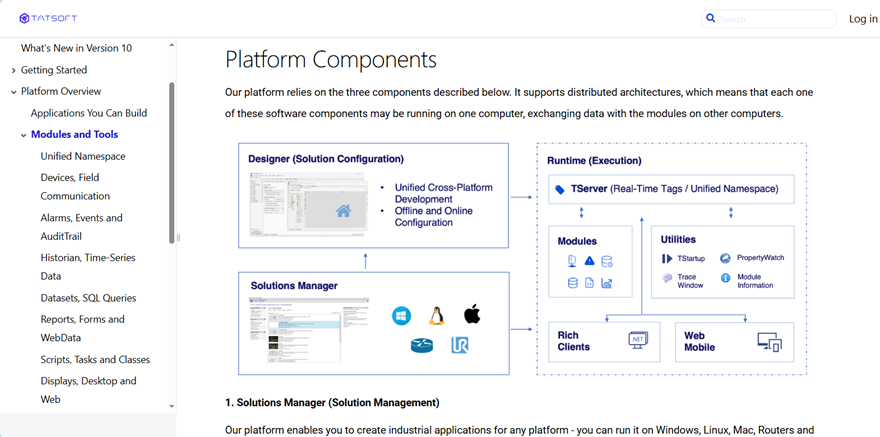
The section should be elaborated to ensure the audience can understand the product better.
Section 5: API/Command Reference
In this section, you should logically organize the endpoints, functions, and classes while providing the name, purpose, parameters, return values, error codes, exceptions, and example requests.
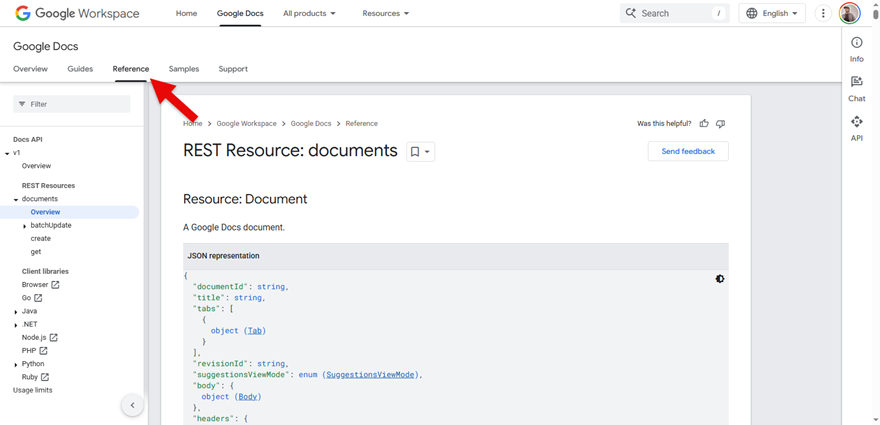
It is an optional section based on the kind of product being discussed.
Section 6: Tutorials/User Cases
This section should also be well elaborated and provide tutorials or user cases.
It should help users understand how to solve certain problems and the benefits of the software.
Section 7: Testing and Debugging
The testing and debugging section should provide information on how to test the system, common issues, how to fix the issues, and commonly used debugging tools.
Section 8: Security and Regulatory Compliance
This section should provide information on the compliance standards it adheres to:
- Authentication
- Authorization
- Data protection.
Certain documentation needs this section to show they comply with specific security regulations.
Section 9: Maintenance and Troubleshooting
This section needs to provide information on known issues, challenges, or limitations. It should provide information on troubleshooting steps, how to update, and upgrade. Additionally, you can provide the FAQ section here.
Section 10: Appendix
The appendix should include the glossary of terms, acronyms, external references, and a change log.
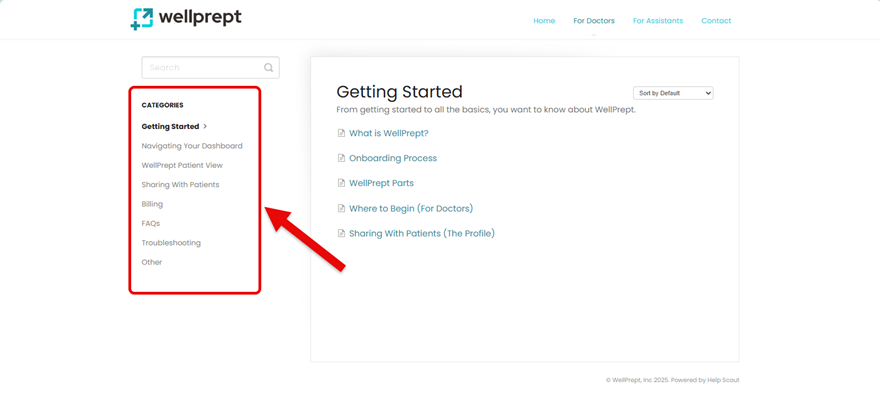
Appendix example from Wellprept - A StanzaGo client
You can use it inside the content or add it to the sidebar but ensure it doesn't lead the user to a piece of wrong information.
How Do You Write Technical Documentation?
After knowing how you can design the format of your technical documentation, it's a must that you know how to write it. Once you have a layout in mind, progress on the documentation as follows:
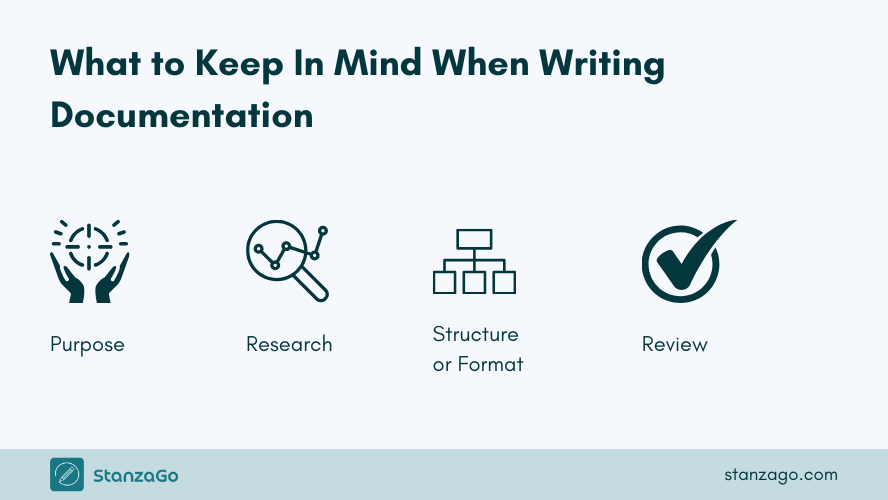
- Define the purpose
- Do your research
- Plan the structure of the technical documentation (yes, format comes after purpose and research)
- Start writing the technical documentation
- Review and update
- Publish and distribute
With this pattern of writing technical documentation, you won't end up wrong. To learn more about how to write technical documentation, check out the mentioned link.
What Should You Consider When Writing Technical Documentation
When writing technical documentation, clarity, completeness, and usability are key. Here's a list of things to consider to make your documentation effective and user-friendly:
- Audience - Understand your audience in terms of skill level, background, and what they will achieve with the documentation. It shouldn’t use such complex language to ensure that even novice users can understand.
- Elements in technical documentation structure - Use the correct structure and organization by following the right outline (structure), using the right table of contents, and breaking into sections.
- Quality content - Provide high-quality, clear, and concise content; provide steps for the process, code snippets, screenshots, and real-life user cases, and explain them elaborately.
- Functionalities - Make sure all commands, paths, and links work. Also, provide information on installation, system requirements, common errors, and solutions.
- Writing style – Try and use active voice, consistent terms, and right formatting of the headings, bullet points, code, etc., for better readability. Also, use the right keywords and link to related topics.
- Keep it up to date – Ensure the technical documentation is up to date. Even with new features, updates, or upgrades, they should be updated in the document.
The Importance of Technical Documentation
There are various benefits of having technical documentation. Therefore, you need to be careful when choosing the format for technical documentation since it needs to resonate with the software and its complexity.
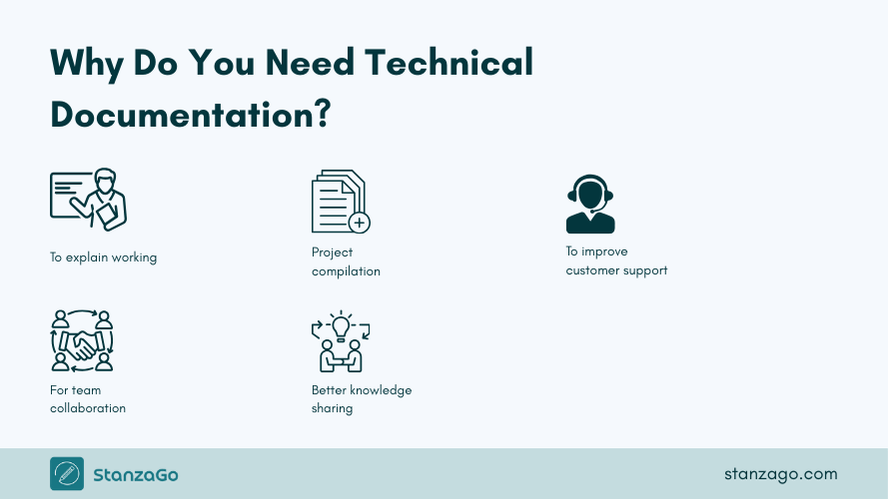
1. Explain How a Product Works
Technical documentation helps end users understand the functions of a product; on the other hand, developers can have a good road map of the whole software development process.
Additionally, it facilitates knowledge transfer in an organization, therefore, when new team members come on board, they will have reliable references to check.
2. Compile All Project Documentation in One Place
Technical documentation ensures that all the information about a certain project is in one place. The valuable information will also ensure that the project team remains productive. It will also be easy to find information and reference it.
3. Improved Customer Experience
Customers will easily understand a product without necessarily having to contact the support team.
Therefore, it saves them time and allows the support team to deal with other tasks.
Ideally, the user guide will provide information that will make users well-informed about the product. Users will understand how to properly install, configure, and use the system, software, or product and reduce frustrations.
What the customer support will have to deal with is feedback regarding the product and how best to improve it.
4. Improved Collaboration Among the Team Members
The single source of information will make it easy for the team to work together without the fear of miscommunication, therefore boosting collaboration, which will help them work effectively and increase productivity.
5. Knowledge Consistency and Transfer
Documented processes, guidelines, and standards promote consistency in a product, system, or software development, deployment, and maintenance.
Also, with readily available troubleshooting guides, users and support staff can easily diagnose and resolve issues in an instant.
Additionally, the technical documentation will help in the training and onboarding of new team members. Ideally, it serves as a reliable reference for developers to understand the existing architecture and know how best to go about future updates or integrations.
6. Comply With Regulations
Technical documentation is a regulatory requirement in some industries. Therefore, the documentation provides evidence of adherence to safety standards and the required regulations to be followed.
Common Technical Documentation Formats
We will provide various formats for technical documentation based on the different uses.
i) User Guides
It is a crucial document that helps users understand how to use a product, software, or system. It focuses on providing information to users that they can access through the graphical user interface.
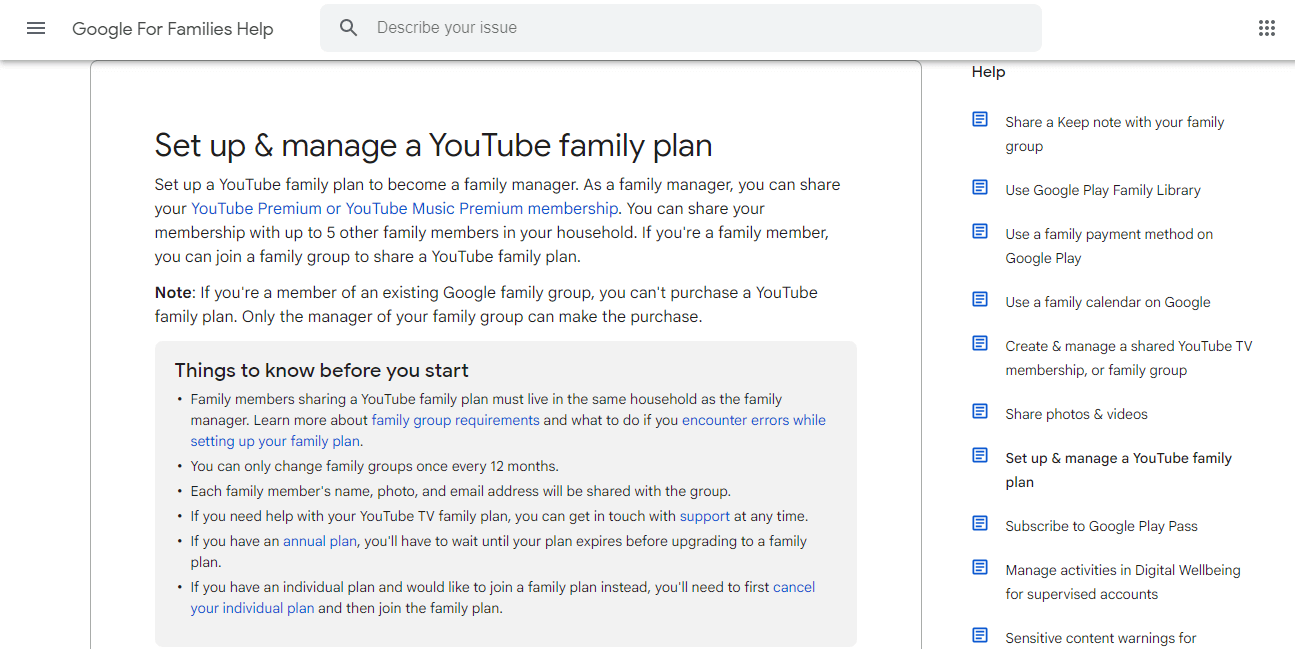
Software technical documentation example: Google’s Help Center
It should be thoroughly explained to ensure that even novice users can understand.
It features step-by-step instructions and often includes illustrations and screenshots. They are step-by-step guides that help users to solve a certain issue, activate a feature, or increase the functionality of a software.
2. Release Notes
The release notes are another technical documentation format that entails information on a specific software or product that was just released, or even advancements on an existing software or system. This helps users to understand what has been updated and the new functionalities they can try out.
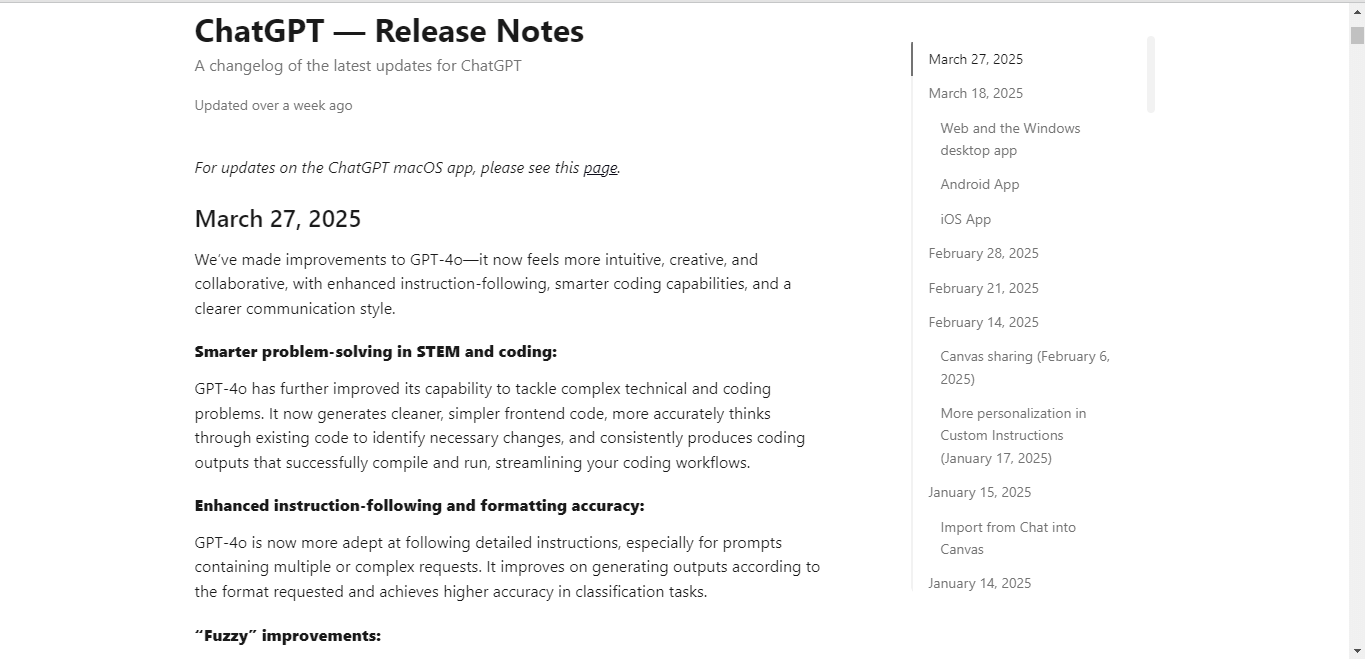
Software technical documentation example: Open AI ChatGPT release notes
It is shared with customers, developers, and the team. It also explains the impact of the changes and actions required by the user.
3. API Documentation
On the other hand, there is the API documentation that is important for developers as it provides detailed information on what services the API offers, how to use it properly, and how to interact with the API, functions, methods, and parameters.
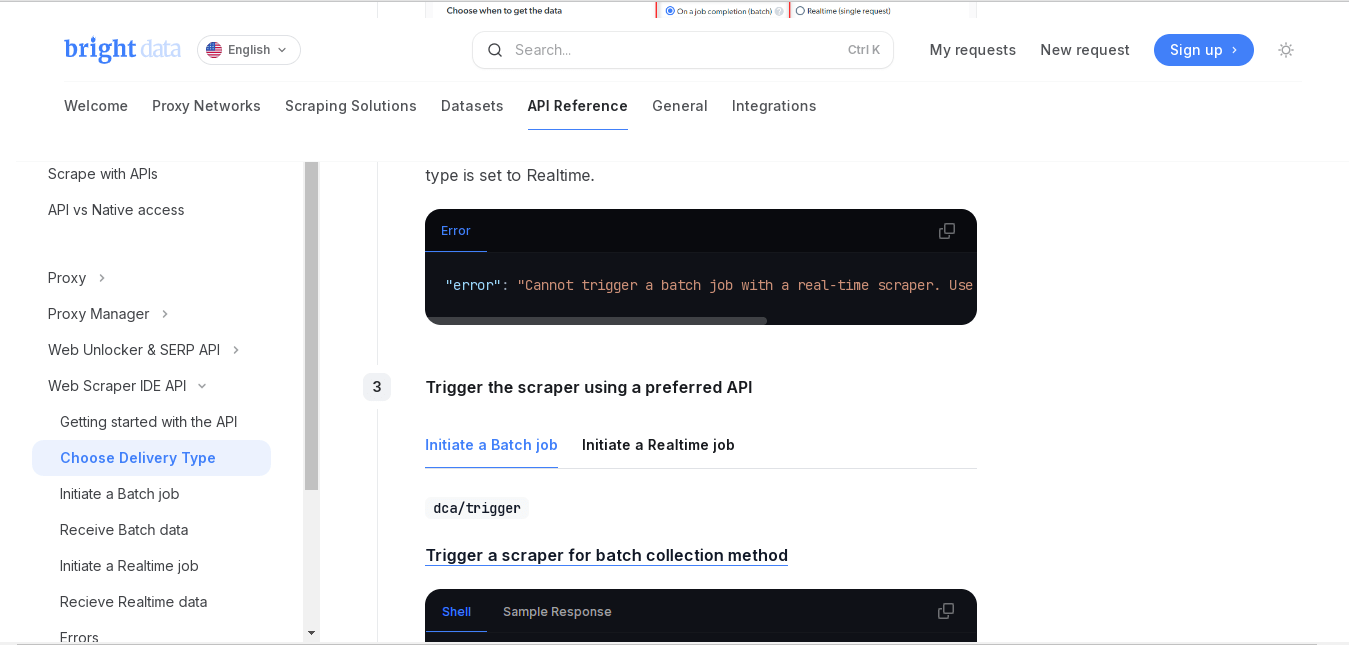
Software technical documentation example: Brightdata API documentation
The API documentation is mostly for developers to know how best to integrate APIs into applications. It can include code examples, best practices, and any limitations.
It includes code examples, parameter explanations, etc.
4. Troubleshooting Documentation
This is a specific technical documentation that is meant to help users identify issues and solve them. Additionally, it is great for customer support to make it easier for them to help users when they are stuck.
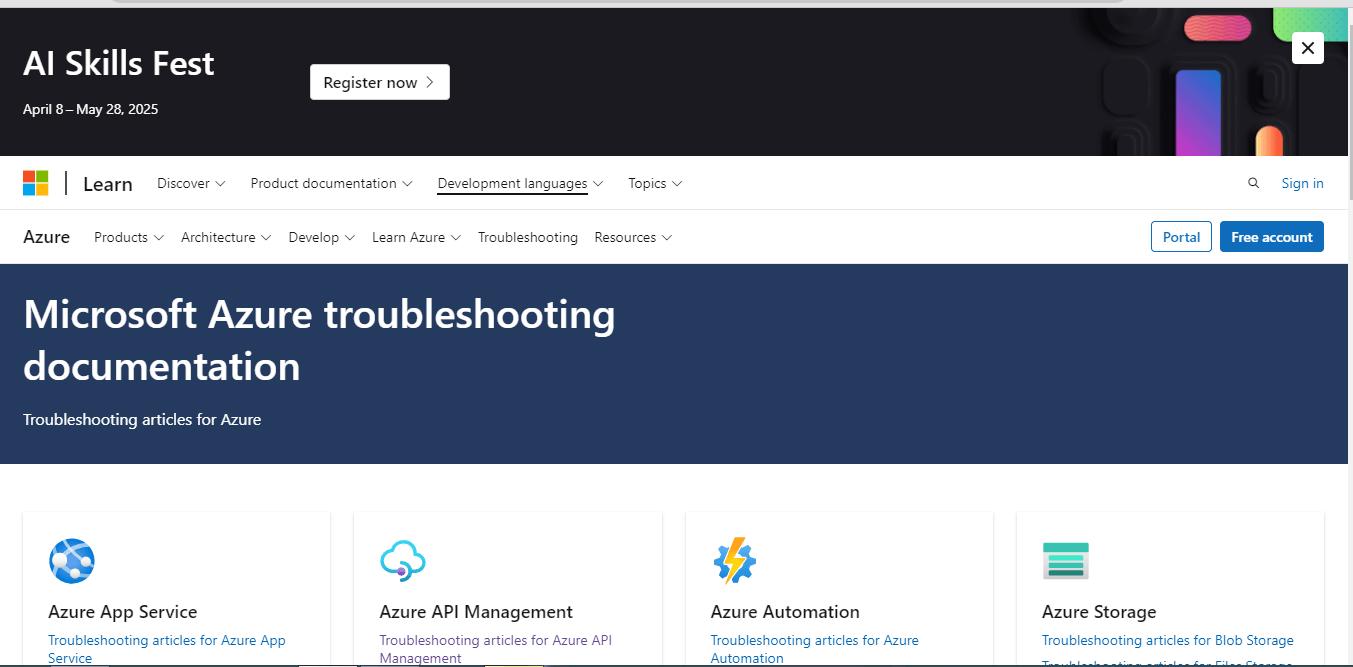
Software technical documentation example: Microsoft troubleshooting documentation.
The documents tend to have step-by-step procedures, common problems, explanations of error messages, and issues that users might encounter. Moreover, it should be well written for novice users so that they can solve the issues independently.
5. Knowledge Base Documentation
The other documentation format is the knowledge base, which contains a collection of articles, FAQs, how-to guides, and other resources.
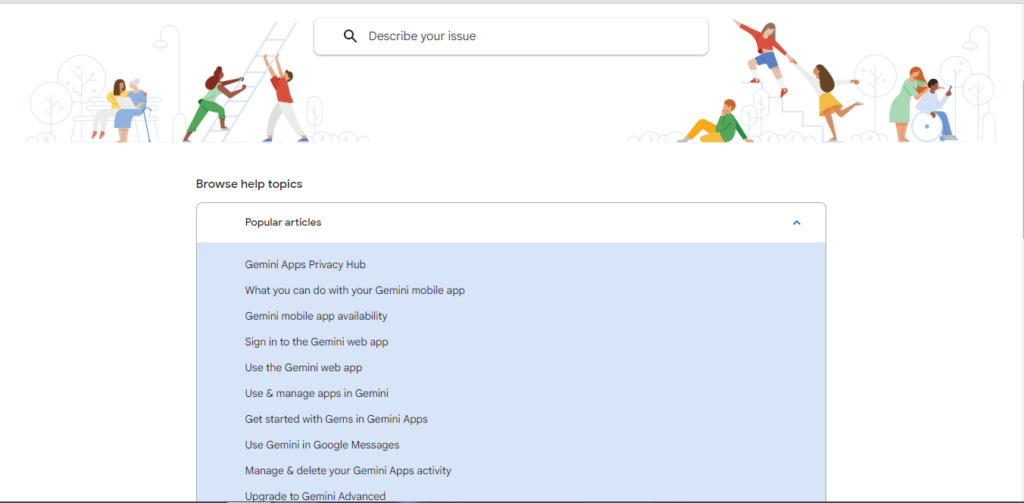
Software technical documentation example: Google Help Center
A knowledge base is mostly created as a self-service tool that users can use to solve issues they are encountering without necessarily contacting customer support. It is often organized in categories, making it highly effective.
Most websites have knowledge bases that feature numerous articles.
6. Software Development Kit Documentation
The SDK documentation provides developers with tools and instructions that are key to creating applications or extending the functionality of a platform. It tends to include a set of APIs, libraries, and other resources that are key for simplifying the development process.
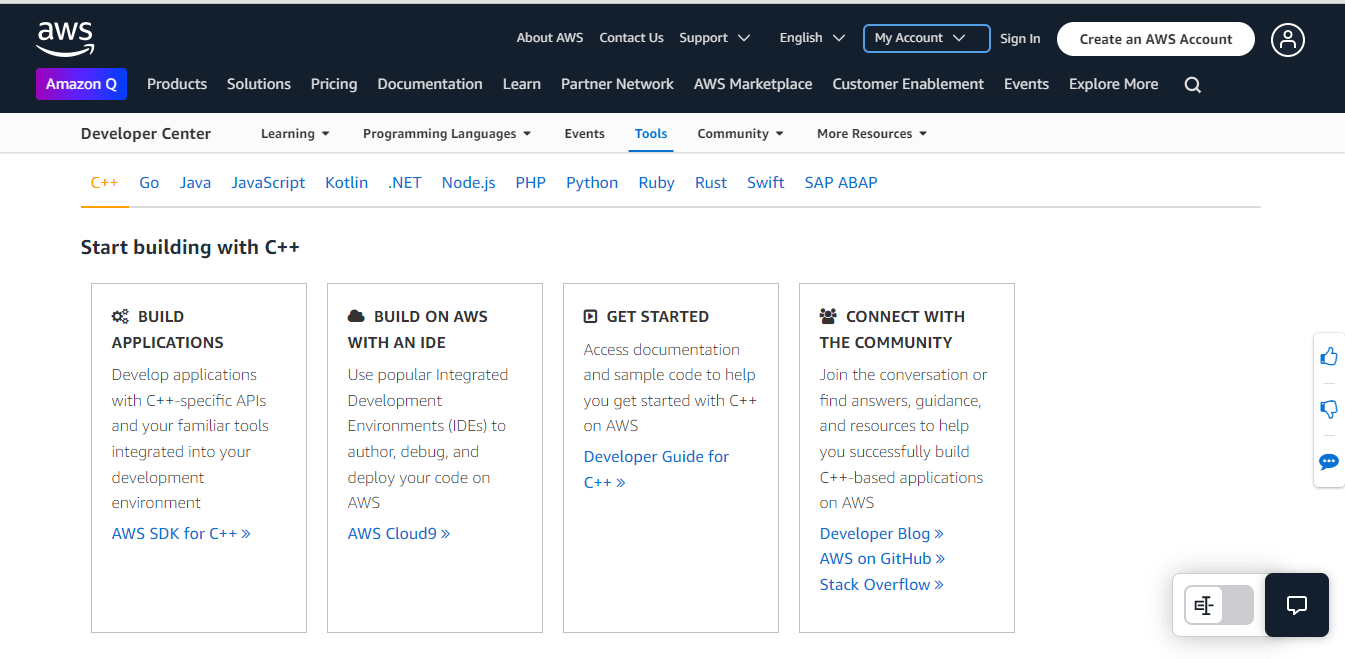
Software technical documentation example: AWS SDK documentation.
Additionally, the SDK documentation is key for developers who want to build software for a specific platform or system. It also provides examples and guides on using the SDK. Ideally, users can easily create apps on the platform using the documentation.
7. Market Requirements Document
This documentation outlines the customer's needs & expectations for a specific product or service. It acts as a guide for product development while detailing the features, functionalities, and market conditions needed for product success.
It is mostly used by project managers and development teams to align with goals or objectives. It works to guide the product development process to ensure it meets market demands.
8. User Requirement Documentation
This is another type of technical documentation that features details of specific software features or functionalities.
It defines what is expected from the software to ensure that the developer and user needs align. It is a contractual agreement between the customer and the developer. It is set there to ensure the developer meets the customer's product needs.
Technical Documentation Tools You Can Use
There are various technical documentation tools in the market that you can use to ensure you provide relevant resources to your target audience. The different kinds use the right methodologies to create technical documentation with the structure and layout of your choice.
1. PHPKB Knowledge Management Software
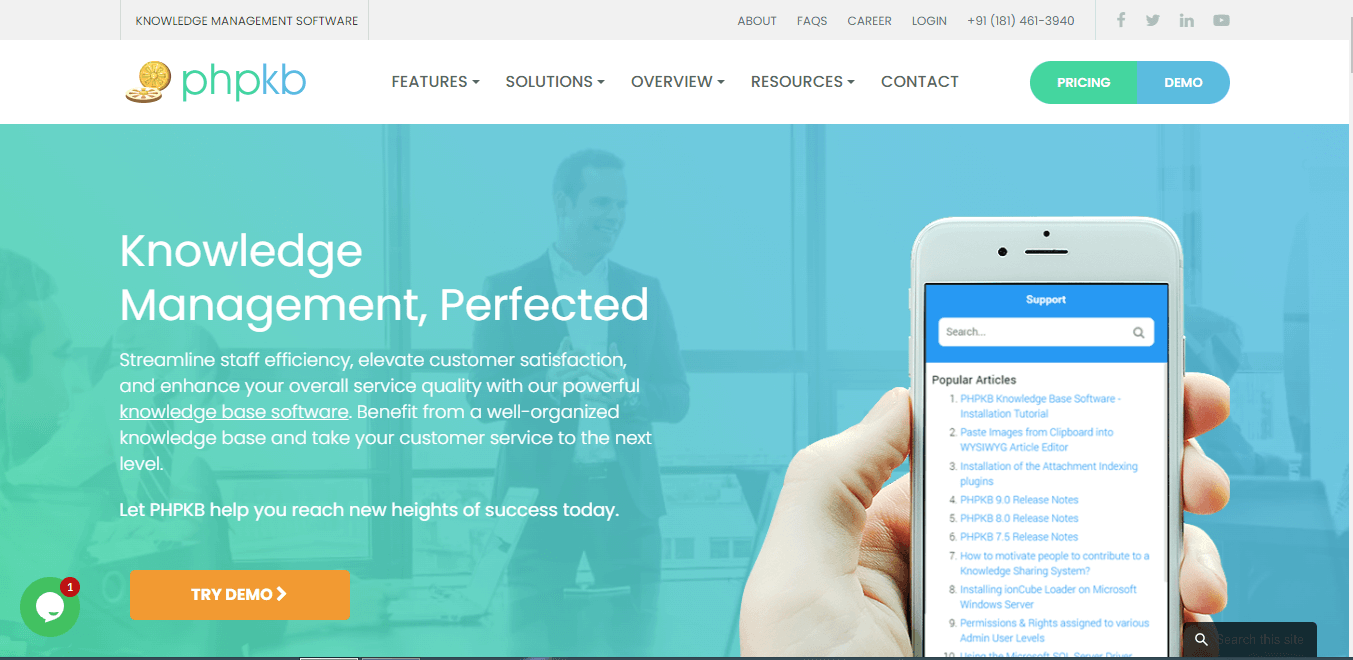
The PHPKB knowledge management software can be used by companies or businesses to provide documentation for their product, software, or systems.
If you are looking to create a help center or knowledge base, it is the perfect tool to use. It is easy to use the platform, therefore, you don’t have to worry about taking too much time to create the resources you want.
Also, it will be easy to train the support team with readily available information.
Additionally, you can do a full text search, see highlighted keywords, track version history, and integrate feedback and rating tools. It helps streamline knowledge sharing and customer support. It also has advanced features that make it easy to centralize information management for more productivity.
2. Nuclino
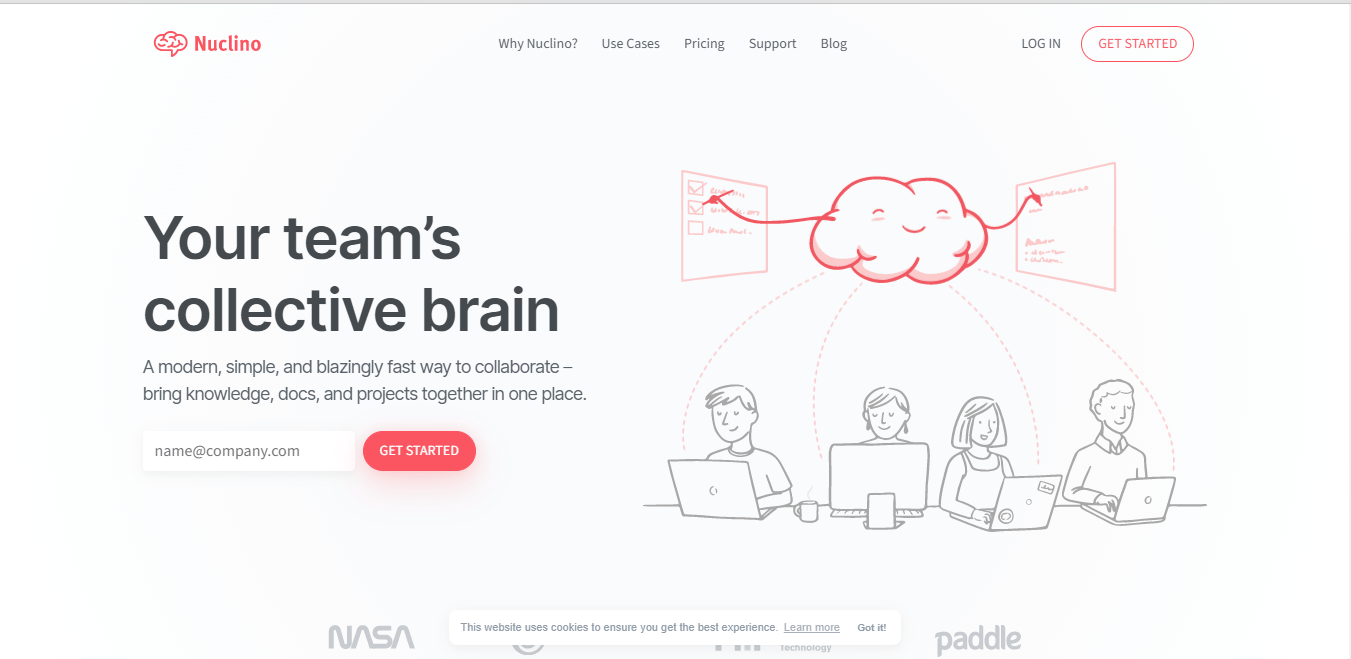
Nuclino is another reliable technical documentation tool that offers a variety of ways that you can use to structure and visualize your documents. Through the tool, it will be easy to consolidate your work in one tool and minimize unnecessary context switching.
You can centralize the project, docs, and knowledge under one platform.
Its editor also supports a set of markdown commands to allow you to quickly format your docs. You can also easily add an infinite collaborative canvas to any document.
It is trusted by over 12,000 teams; you'd better not be left out!
3. Atlassian Confluence
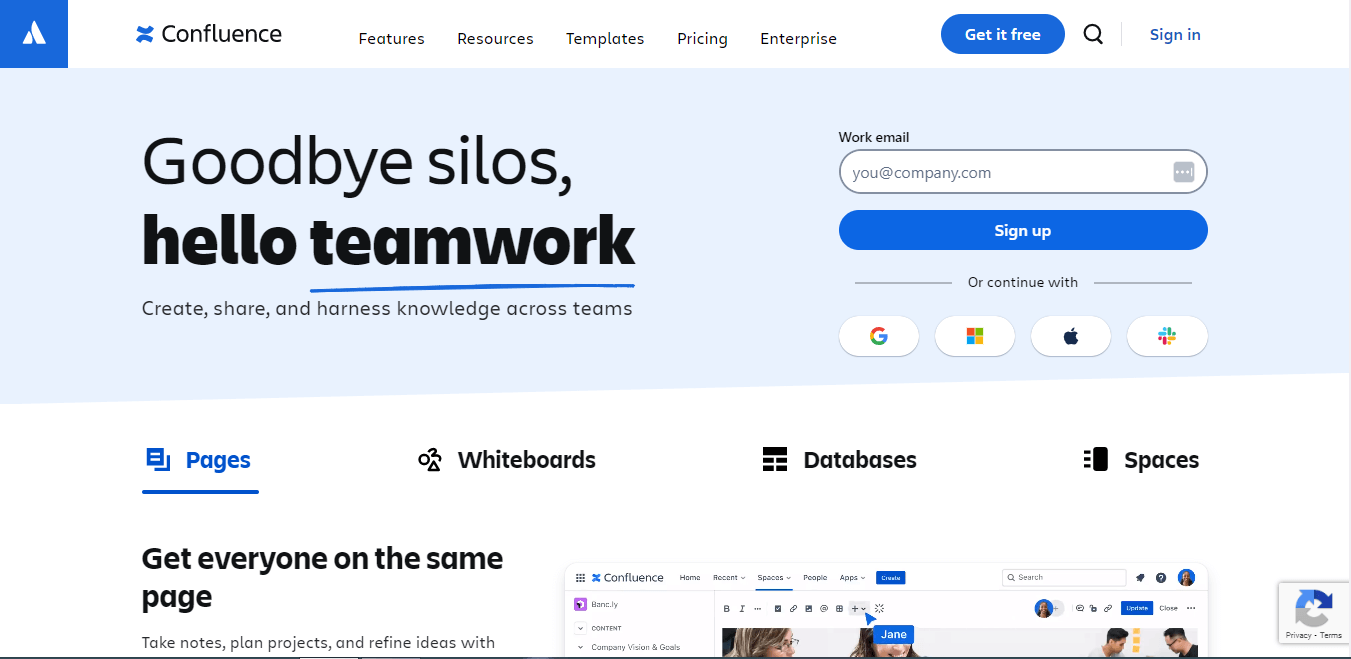
Confluence by Atlassian is another highly efficient technical documentation tool that is scalable and enterprise-ready. Its rich text editor makes it easy to create well-organized pages.
It is great for internal wikis and technical documentation. It is a great solution for teams who want to centralize their documents.
You can use the platform to take notes, plan projects, and refine ideas.
Additionally, you can take advantage of their templates to create astonishing documentation. With real-time editing & collaboration, you are assured of getting things done on time.
4. Document360
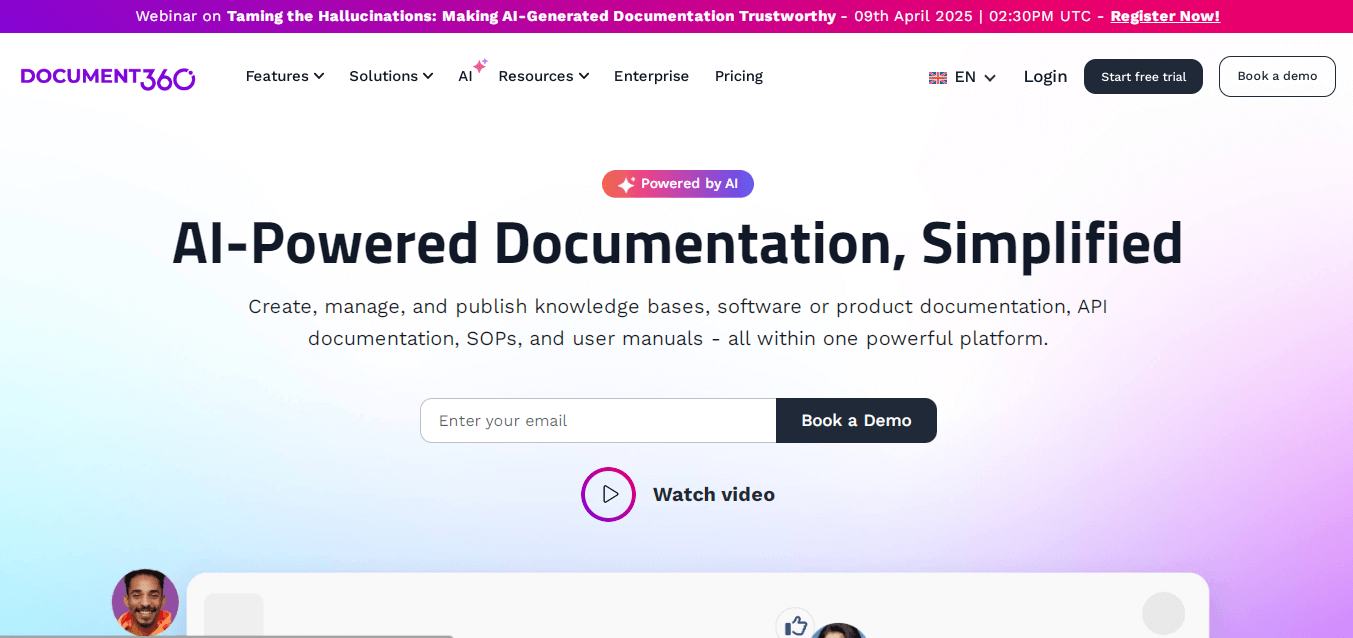
Document360 is a great tool that you can use to create:
- Knowledge bases
- Software documentation
- Product documentation
- User manuals
- SOPs
- API documentation
With reliable features, it can be used together to create resources to share with your target audience. It is affordable, and you will enjoy the ease of creation. It also features AI-assisted search capabilities and data analytics to make the process smooth.
Conclusion
All these technical documentation formats are great for different purposes. It all depends on the kind of information that you want to share with the target audience. Additionally, when creating technical documentation, it is key to follow all the best practices to ensure that it meets all the requirements.
Furthermore, it should be updated regularly based on new feature releases and to ensure users can solve issues fast without necessarily having to contact the support team. Try these technical documentation tools today!
Frequently Asked Questions
What are the best practices for Technical Documentation?
- Use a standardized format for all documents to boost consistency.
- Ease in Documentation accessibility.
- Incorporate diagrams, flowcharts, and screenshots.
- Incorporate a version control system to track changes.
- Automate documentation for system dependencies
- Structure it logically and write clearly.
- Encourage feedback.
What are the use cases for technical documentation?
They include developer-focused use cases, product & system use cases, internal team documentation, customer-facing use cases, and compliance & regulatory use.
What is the importance of versioning in technical documentation?
It is great for maintaining constituency, tracking changes, facilitating collaboration, and ensuring accountability, therefore, more accurate documentation.

- Well-structured user guides & API docs
- Custom graphics for better understanding
- Video tutorials & knowledge base setup