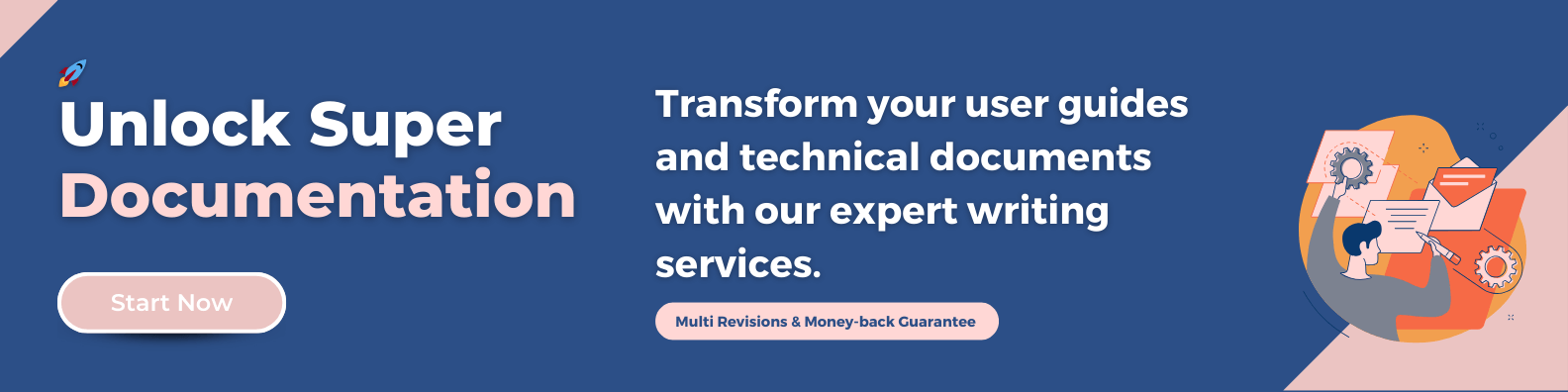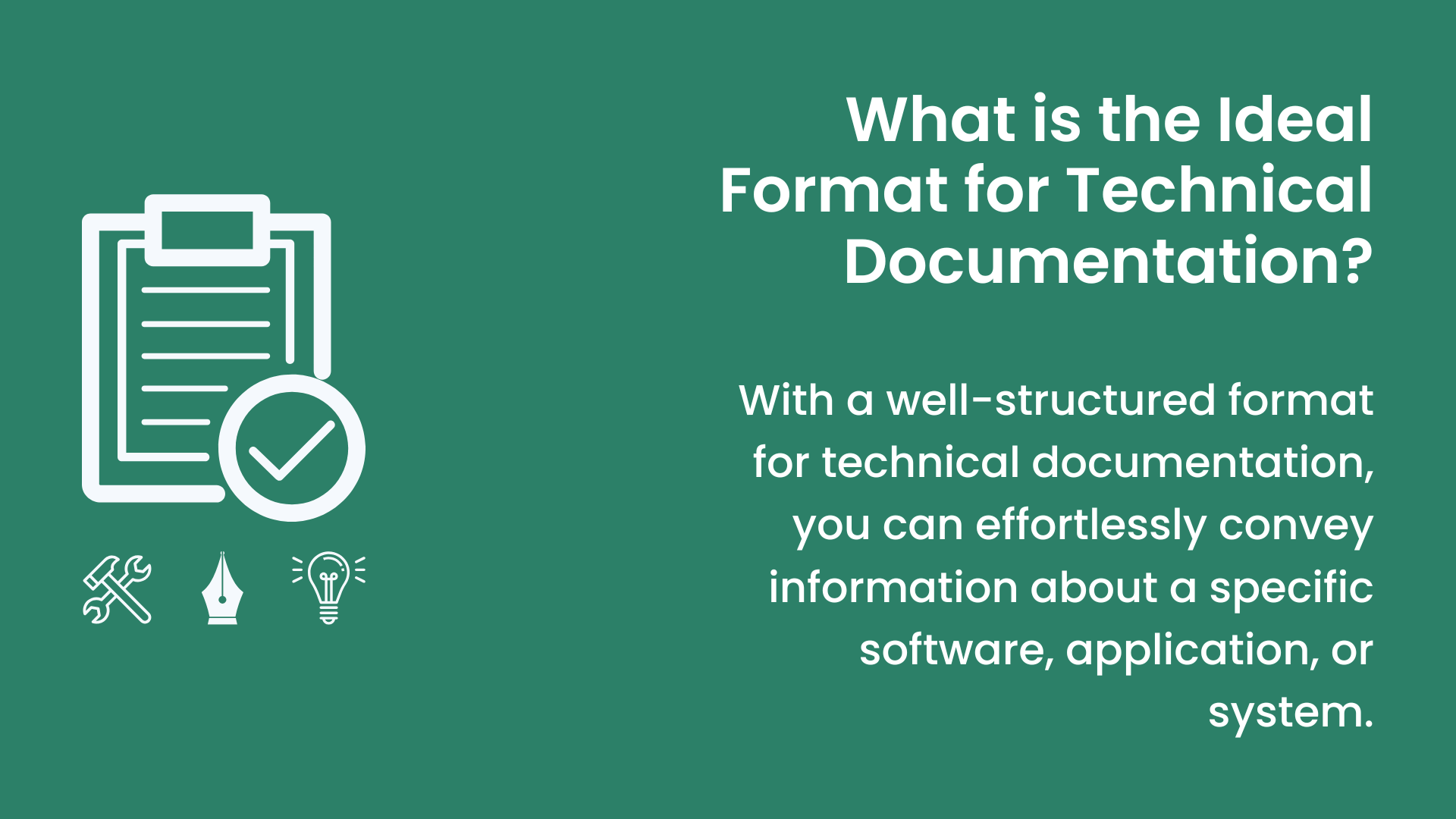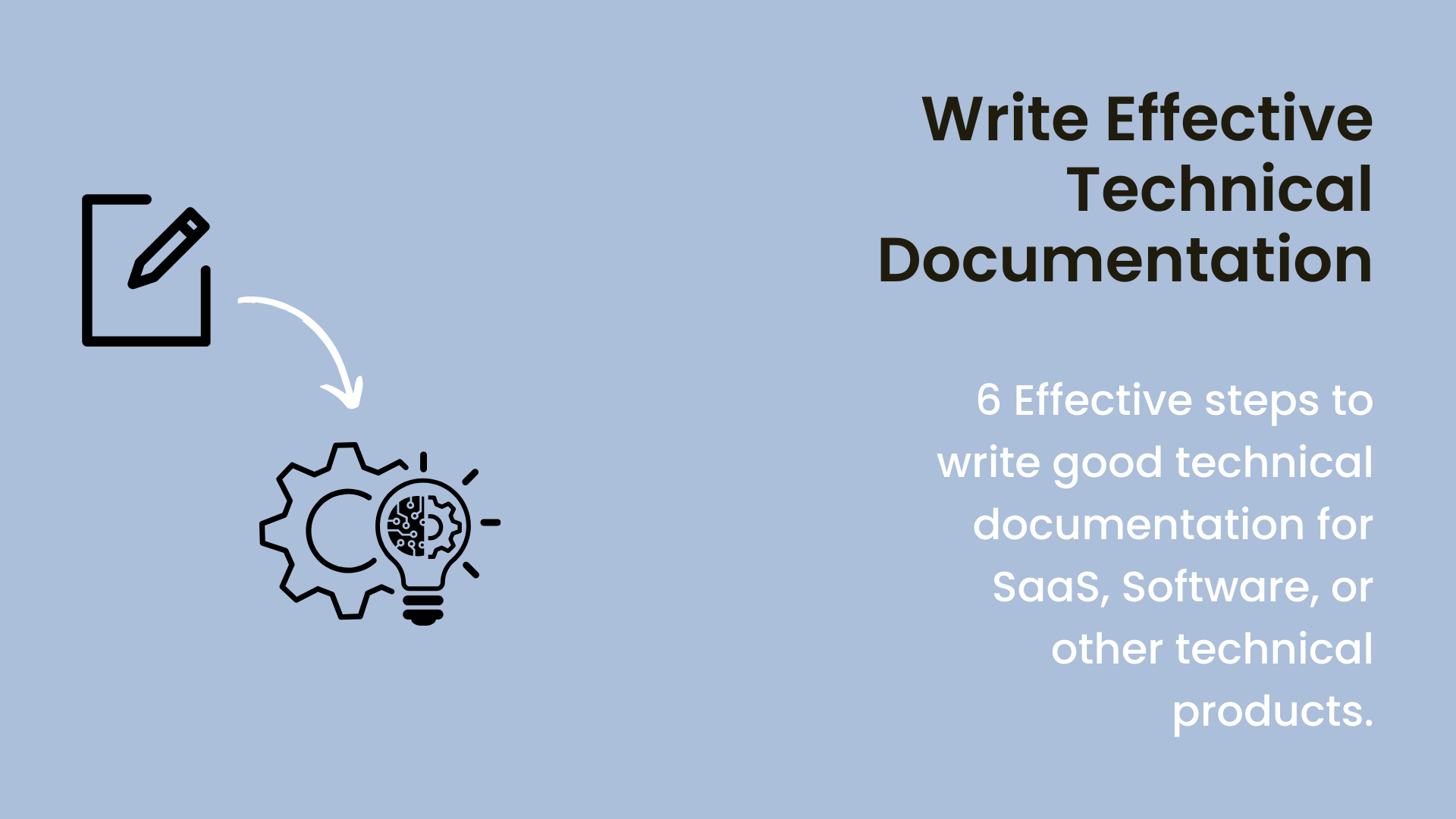Are you a technical writer, or do you want to be? Or does your company want to write a technical document such as a user guide and documentation? If yes, then you must know how important it is to let your reader understand what you really want to convey.
Wouldn’t it be better for you to focus on writing a great piece and leave the rest of the documentation and formatting to the technical writing tools? Yes, you should!
Everything moves on information, data, and technology nowadays. Whether we are talking about a new product, update, or technology in any industry, the technical writeup is the door to the new product or invention.
15 Best Technical Writing Tools
To write a perfect document, consider these 15 best technical writing tools and slay in your field.
1. Document 360
Document 360 is basically a top-notch AI-powered knowledge base platform that creates product documentation, Wikis, FAQ pages, and SOPs and contains other technical tools. If you are looking for a suite of features from editing and publishing to consumption experience, this tool is all you need.
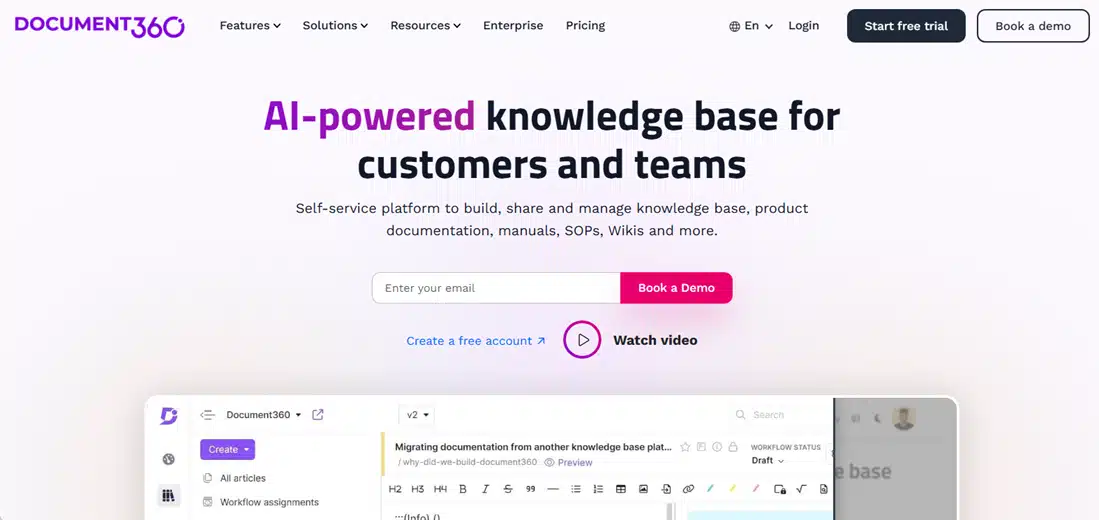
This technical writing software has almost every publishing feature that a technical writer like you needs. From markdown editor and category manager to analytics and integration. What a package of features it has!
User Ratings:
- Capterra - 4.7 (209 votes)
- G2 - 4.7 (404 reviews)
- Product Hunt - 5.0 (108 reviews)
Pricing:
It offers a free trial with limited features, while the paid plan starts from $149/month.
Pro Tip:
The best thing about this tool is the AI-powered content suggestions and recommendations that help you find the best title, related articles, relevant tags, meta description, and article summarizer to increase traffic to your site. Don’t forget to Ask Eddy!
2. RoboHelp
If you need help in authoring, RoboHelp is the next authoring tool you should lay your hands on.
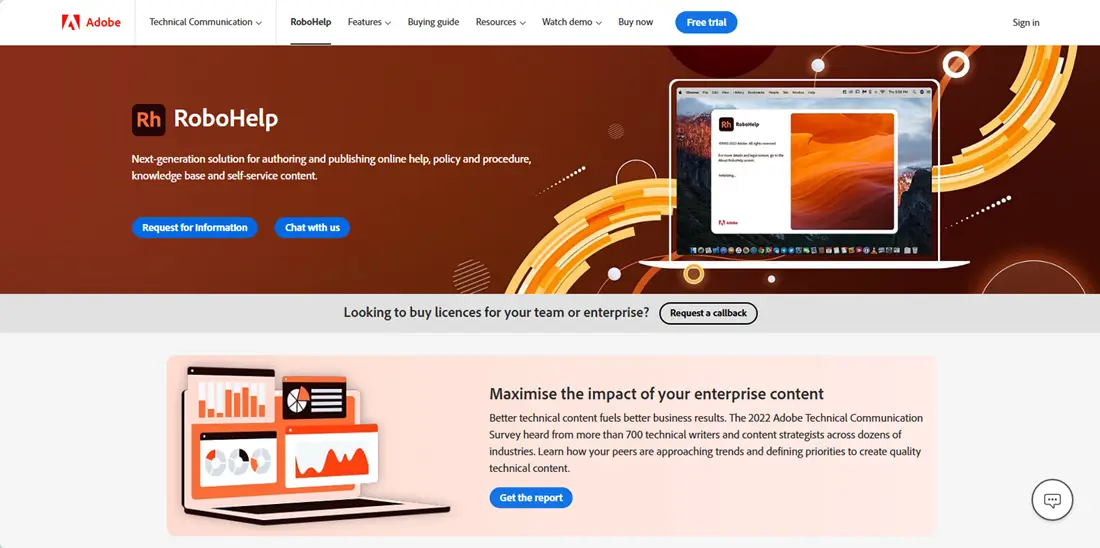
Adobe RoboHelp is a friend for all those who need help with publishing and authoring self-service content, online help, policy and procedure, knowledge base, and more.
RoboHelp can be of great help, if you are running a SAAS platform, as it offers a reimaged user interface, HTML5 and CSS3 authoring, author future-ready content, a Grammar checker, a cleaner project structure, and much more.
User Ratings:
Pricing:
There is a 30-day free trial, and its subscription starts from 39.99 USD/month
Pro Tip:
If you run a large-scale business, it is better to not use Adobe RoboHelp . It is reported by some users that it is not suitable for scalability and migration.
3. MadCap Flare
Are you looking for a robust, all-rounder technical writing tool? Don’t go anywhere MadCap Flare is all you need.
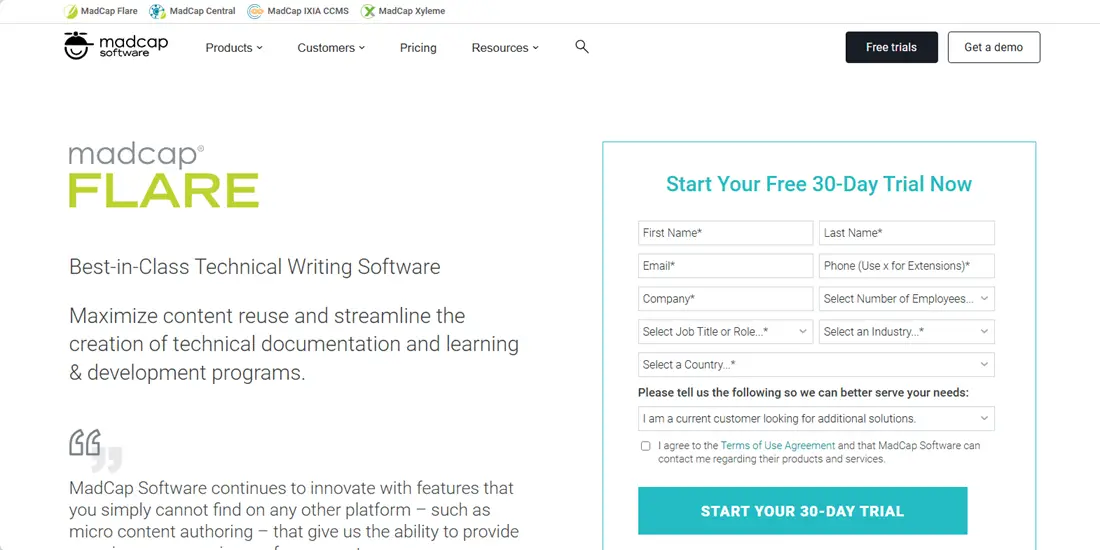
A robust technical writing software which is used to create online software documentation, user manuals, and other online content.
Apart from common features like importing and creating content like all other technical tools, MadCap Flare offers multi-channel publishing, integrated cloud-based workflow, and translation. Isn’t it all any writer dreams of?
User Ratings:
- Capterra - 4.0 (17 votes)
- G2 - 4.4 (427 reviews)
Pricing:
Get this technical writing tool for $195/month and if you want to test it, you can use the free trial version.
Pro Tip:
Unlike RoboHelp, MadCap Flare is an excellent technical tool for all sizes of businesses. If you are a big business, don’t hesitate to invest here.
4. Microsoft Word
Microsoft Word must be the very first tool that came across any technical writer's mind. Who is not even aware of its versatility and user-friendliness? It is reported that every 1 out of 7 people use Microsoft Word for their work, and why not? It’s the simplest and most trusted Microsoft tool.
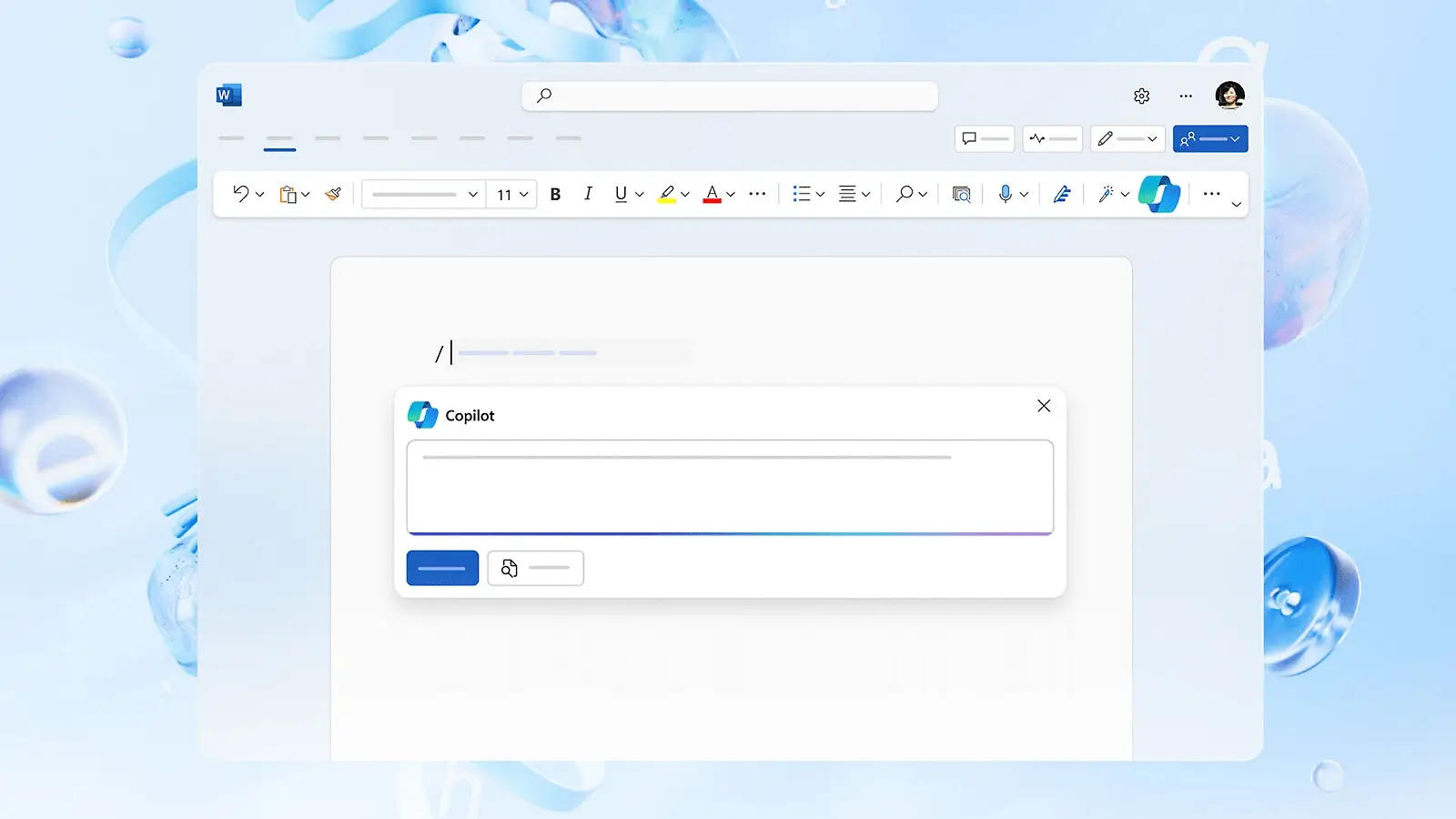
Taking one step ahead from being a basic writing tool, Microsoft Word 365 has a co-pilot that, alongside you, creates, edits, summarizes, and gives suggestions. More like some crazy fan!
User Ratings:
- Capterra - 4.7 (2,132 votes)
- G2 - 4.7 (1,835 reviews)
Pricing:
Microsoft Word is free to use but if you want Microsoft365 personal with co-pilot feature, it requires you to pay $6.99/month.
Pro Tip:
Microsoft 365 is far better than many technical writing tools, alone this tool is enough for you to produce high-quality technical documents. Instead of investing hundreds of dollars in costly software, use your money here. It’s worth every penny.
5. HelpNDoc
Looking for a more intuitive authoring tool? HelpNDoc is your next technical writing software that comes with a modern help-authoring tool and it is the best of its kind.
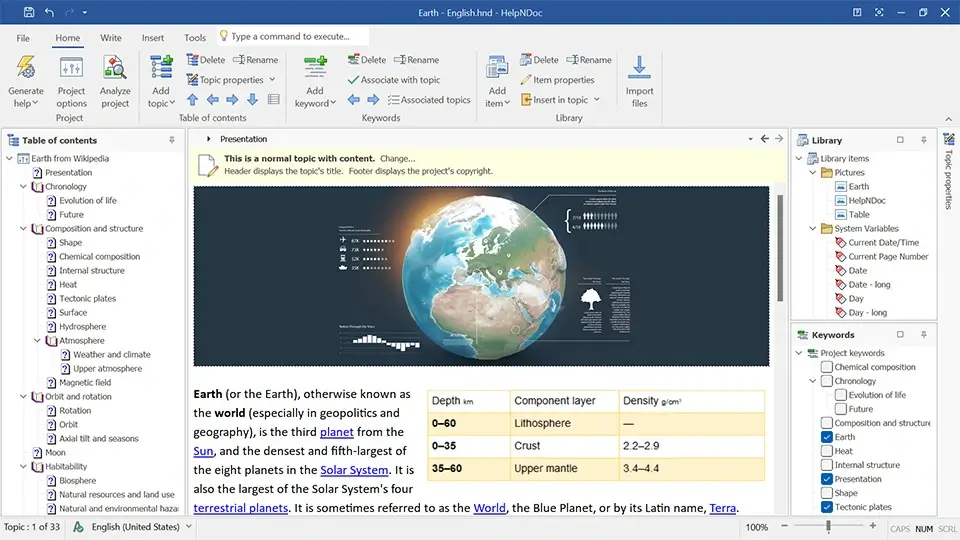
It offers an intuitive user interface, produces multiple documentation formats, and creates online help and a manual that can adapt itself to all devices and screen sizes. Magically all done with a few clicks!
You can export the projects from this tool to websites, documents, help files, and e-books. What else are you looking for?
Pricing:
HelpNDoc offers the standard package starting from 99€.
Pro Tip:
A sad news for all MAC users HelpNDoc is still not available for MAC OS. So, if you are using it, you should look for other tools.
6. Confluence
Not just a simple technical writing software, you need a workspace with it too?
Wish granted! Try Confluence, which is a great open and shared workspace where the information and data are created and shared.
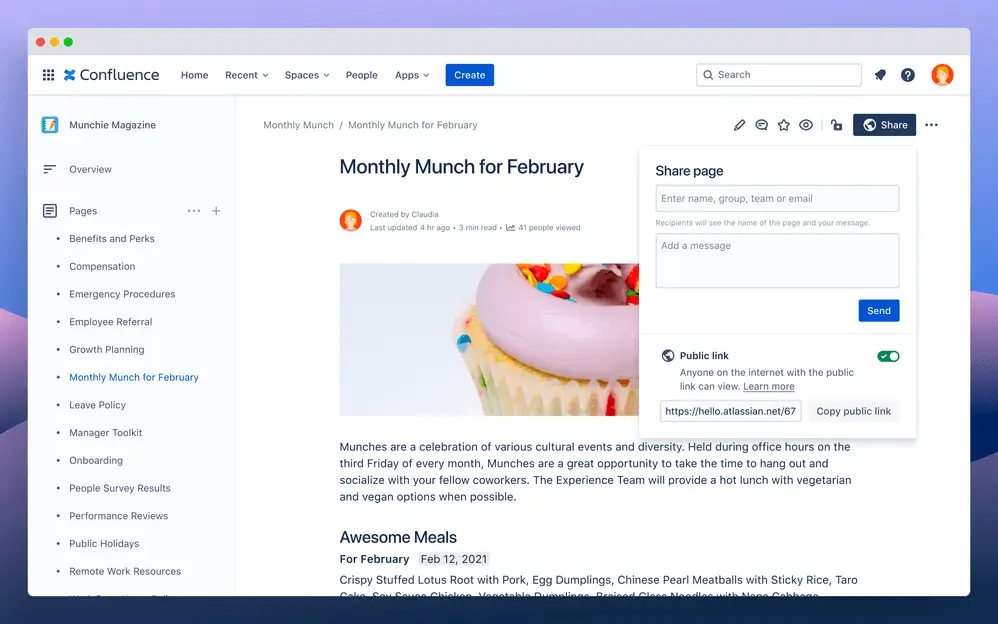
It is more than a simple technical writing tool; you can create versatile content either on documents, on a whiteboard, or even in a video. So cool!
User Ratings:
- Capterra - 4.5 (3383 votes)
- G2 - 4.1 (3144 reviews)
Pricing:
Confluence is free for up to 10 users and above this, a standard plan starts from $4.89/month.
Pro Tip:
If you function in teams and need collaboration, Confluence can greatly help you with this. It is an excellent tool for collaborating as a team ensuring everyone is on the same page.
7. SnagIt
Want to get your viewers engaged and informed? Add screenshots and video tutorials to your boring-looking pages. And for that, you need screenshots-taking software other than the technical tools.
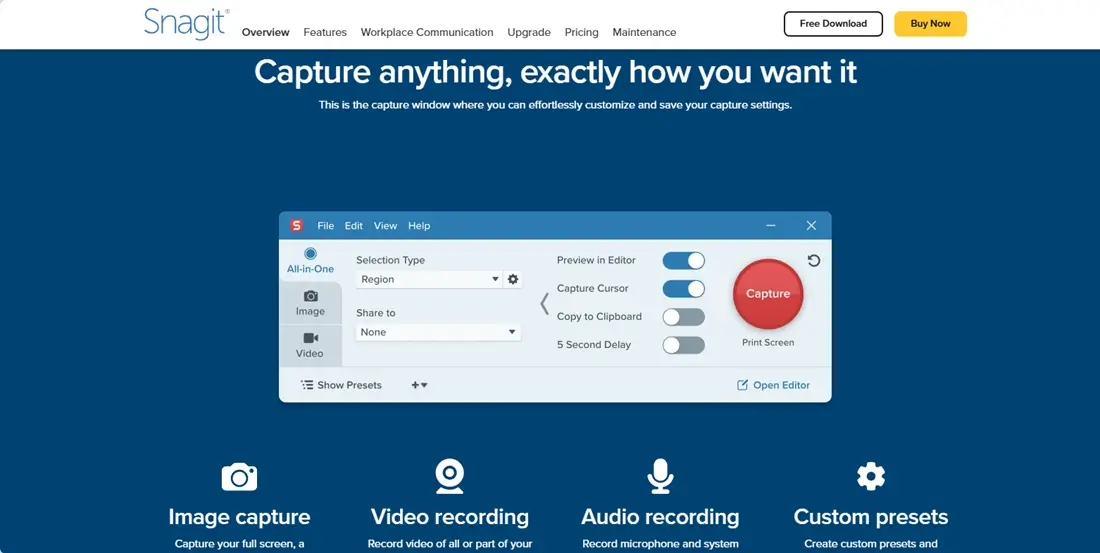
Look for TechSmith’s SnagIt which is a leading screen capture and recording software that communicates your message clearly via screenshots and recordings. You can take screenshots, record your screen and audio, and add annotations.
User Ratings:
- Capterra - 4.7 (463 votes)
- G2 - 4.7 (4779 reviews)
Pricing:
Its subscription starts from $39, billed yearly.
Pro Tip:
Sometimes, simple screenshots are not enough; try scrolling screenshots. SnagIt helps you to capture scrolling screenshots perfectly.
8. Paligo
Any cloud-based tool available? Yes! Paligo. It an excellent Component Content Management System (CCMS) software that helps technical writers craft professional policies, procedures, and other technical documentation.
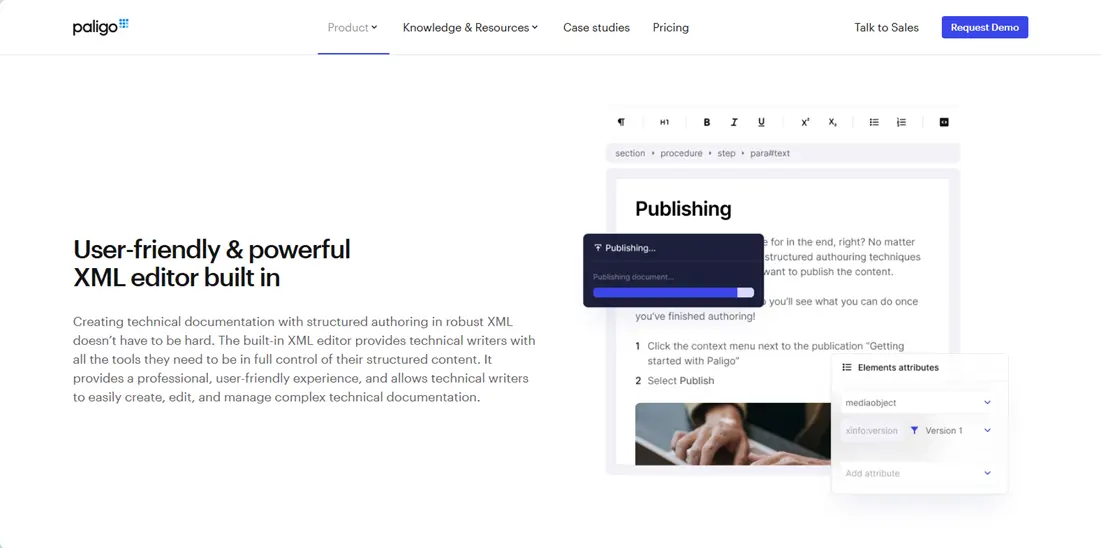
This cloud-based tool provides smart content reuse, topic-based authoring, translation management, and multiple integrations.
User Ratings:
- G2 - 4.5 (55 reviews)
Pricing:
Contact the sales of Paligo to know the exact price.
Pro Tip:
You need a good internet connection to work on Paligo because it is 100% cloud-based and you can’t work offline.
9. Notion
Notion is an excellent cloud-based application that is AI-powered and a shared workspace for documents, projects, and wikis. You will get a centralized space where you can organize everything from creating content to managing projects.
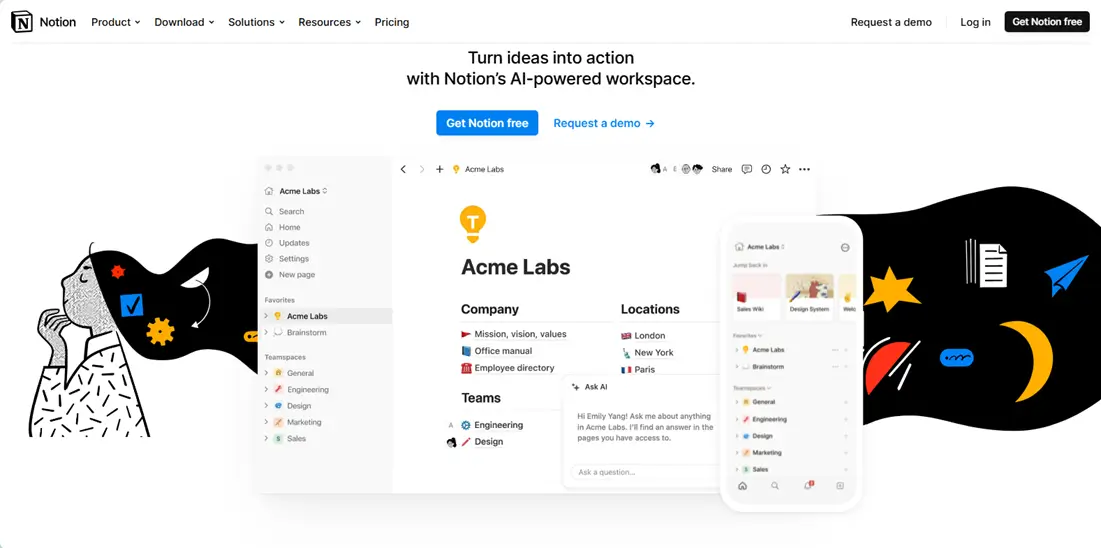
It gives you a free hand to design your content and integrates well with other apps creating a seamless workflow across teams.
User Ratings:
- Capterra - 4.7 (2183 votes)
- G2 - 4.7 (5449 reviews)
Pricing:
A free version of Notion is available to use. But if you are looking for add-ons then its subscription starts from a measly $8 a month.
Pro Tip:
Don’t forget to fully use the Al-powered recommendations inside the Notion across all your documents and projects. But know this AI add-on is not available in a free version, you should buy it separately for an extra $8.
10. Google Docs
Google Docs is among the most trusted technical writing tools used by almost every technical or non-technical writer. Loved this tool like all of you! Even this document itself is written using this tool.
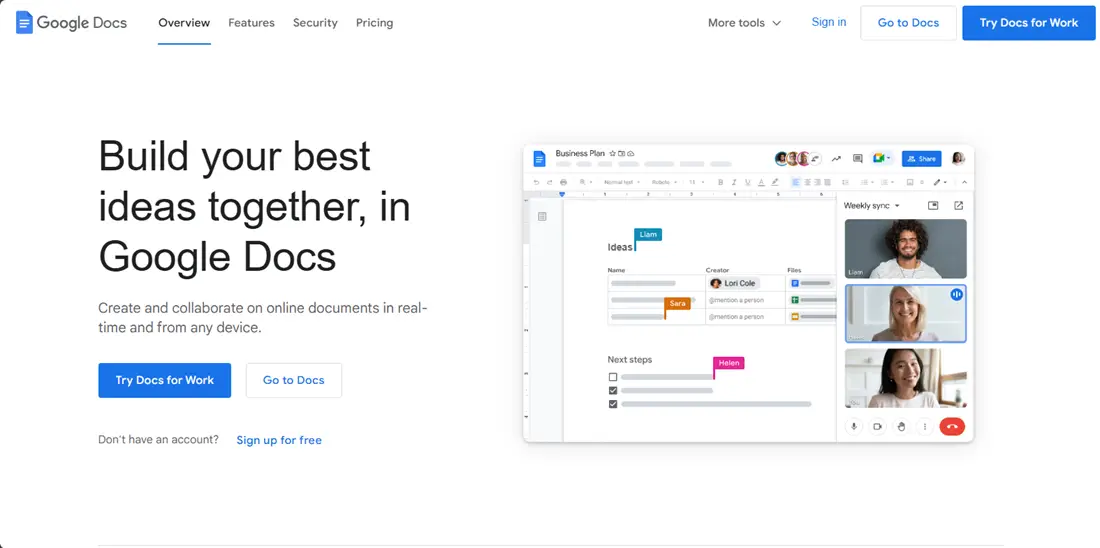
Google Docs lets you create and edit documents in your Chrome browser and allow you to collaborate with others in real time. The reason it’s famous among people!
User Ratings:
- Capterra - 4.7 (28156 votes)
- G2 - 4.7 (98 reviews)
Pricing:
Free to use.
Pro Tip:
Google Docs is the better version of Microsoft Word as a word processing tool and a perfect collaborator than many paid tools available. If you are short on money, Google Docs is here.
11. Author-it
Author-it is a great cloud-based component authoring solution for technical documentation. You can easily author, edit, review, reuse, and publish your document using its single platform. There is literally nothing this tool can’t do!
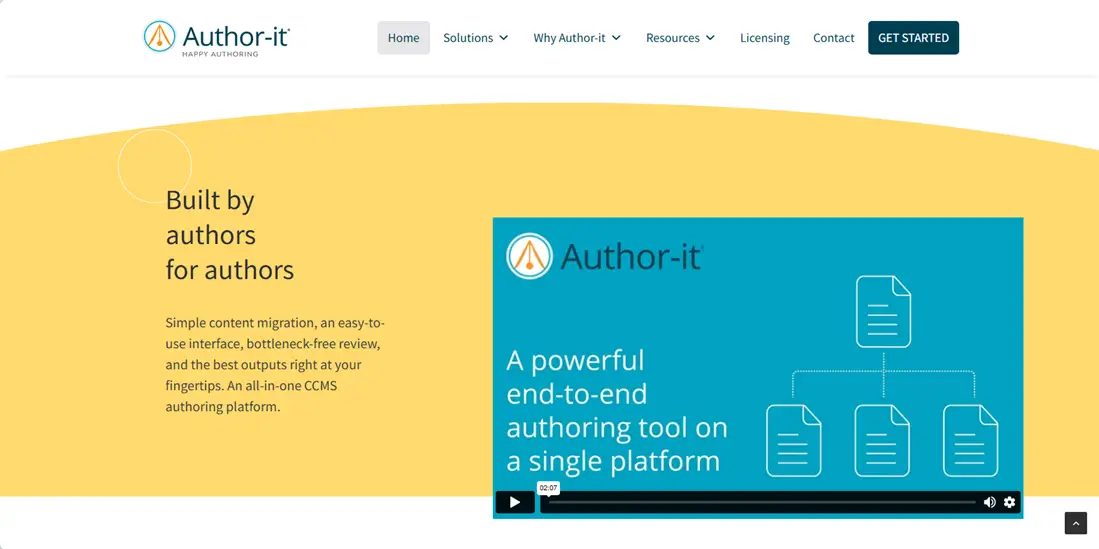
This CCMS tool offers a user-friendly interface, simple migration, multi-channel publishing, variant management, and much more.
User Ratings:
- G2 - 4.0 (32 reviews)
Pricing:
Reach out to the sales team to get your customized quote.
Pro Tip:
There is this thing about the Author-it, it is hard to know what your PDFs look like before publishing. You only get to know it after publishing and then have to publish again if the formatting is incorrect. If you are not good with formatting, learn some before using it.
12. Google Keep
Google Keep is a web-based note-taking application available as a part of the Google Docs Editor suite.
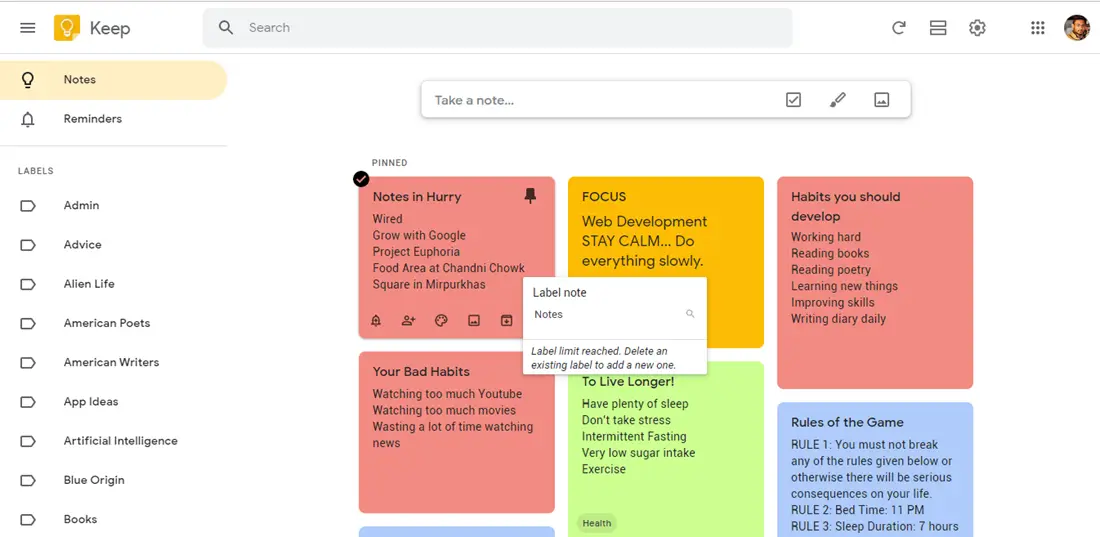
You must have seen it among the list in your Google Chrome. The best thing about this app is that it integrates well with other Google apps including Gmail, Google Docs etc. A convenient way to share your documents and notes with other peers or team members.
User Ratings:
- Capterra - 4.7 (180 votes)
Pricing:
As a part of other Google apps, it is free to use for everyone.
Pro Tip:
Google Keep is a very simple app with limited customization options you can just create content online but you won’t be able to file notes in the folder.
13. Help+Manual
Help+Manual is a feature-packed technical writing tool that is used to create high-end help guides and documentation.
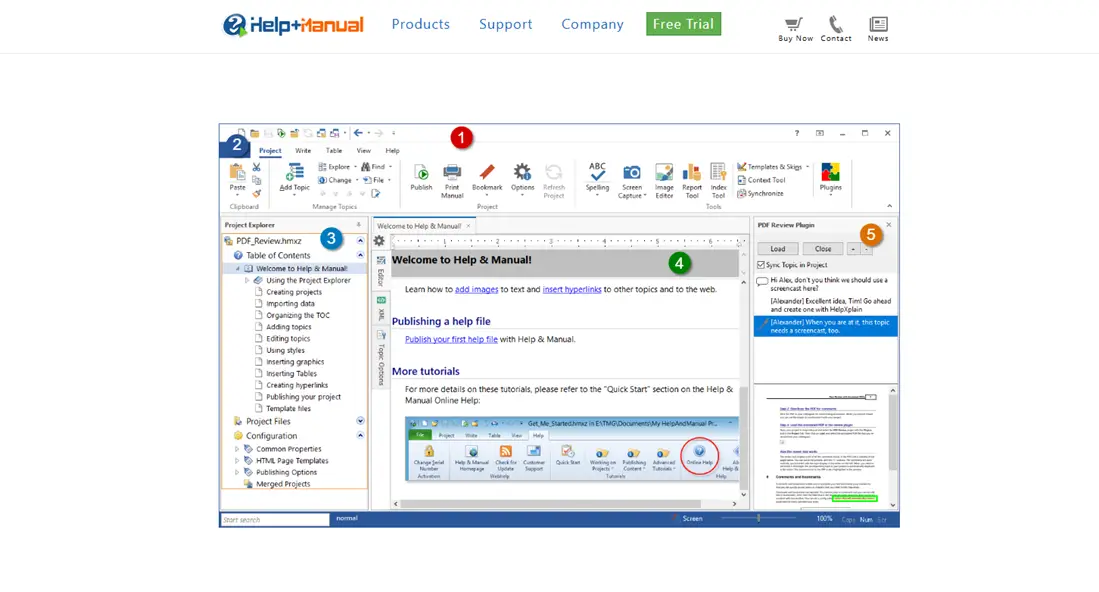
This all-in-one tool is as simple as a word processor, provides WYSIWYG XML editor power and supports multi-media and other complex modular projects. Help+Manual isn’t just about the authoring tools, you will get editing, publishing, and translation management tools as well.
This is what you call a full package!
Pricing:
Help+Manual offers a 30-day free trial, and its pricing starts from $498 per license.
Pro Tip:
Do you know Help+Manual has its own screen capturing and screen-casting tool? Great! Isn’t it? This will make your step-by-step interactions more professional and understandable.
14. HelpScribble
Help Scribble is a comprehensive and feature-rich help authoring tool for Windows that creates help files from scratch. You can generate help files, printed manuals, and online documentation in a go.
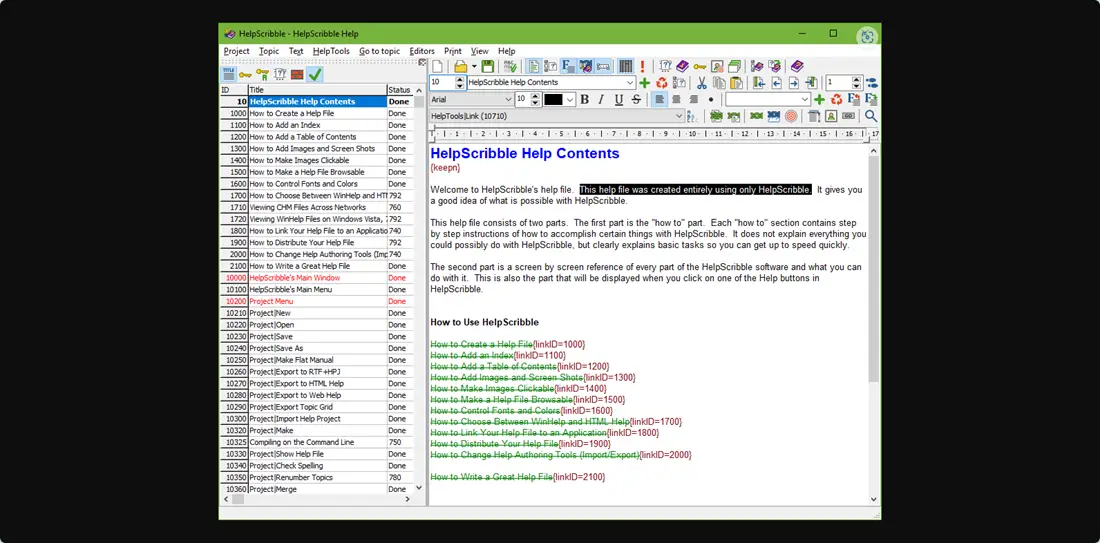
Some other great features include creating portable documents, importing files created with other tools, checking spelling, and many more.
Pricing:
Its basic license price starts from $99 per user.
Pro Tip:
If you are a beginner, HelpScribble is the best help-authoring tool because it is simple to use.
15. Evernote
Evernote is the best alternative to Google Keep in many good ways. It is a shared workspace that brings teams together on a single platform where you can create documents, collaborate, and store information.
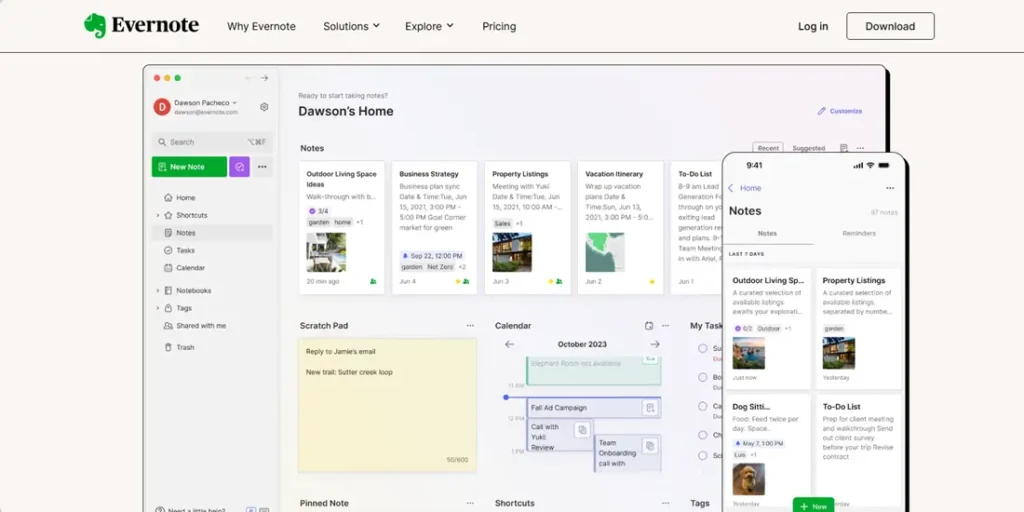
You can add images, audio, and saved web content with Evernote. Also, you can edit, access, annotate, and export the stored notes easily.
User Ratings:
- Capterra - 4.4 (8223 votes)
- G2 - 4.4 (2008 reviews)
Pricing:
Evernote has a free version and its premium version starts from $7.99/month.
Pro Tip:
Unlike Google Keep, Evernote can save your content in a virtual notebook which can also be exported. But both saving the files and exporting features are not available in the free version.
Wrapping Up
The technical writer's employment is likely to grow by 7% between 2022-2032 according to the US Bureau of Labor Statistics (BLS).
So, as a technical writer, you must know about the technical writing software required to make your writing stand out.
These technical writing tools will help you focus on writing while leaving all other tasks to these smart heads. Choose the tool that suits you best and take your writing to the next level!