Note: This article discusses both official and 3rd party AMP for WordPress plugins.
Web user statistics indicate that over 60% of online search queries globally are done using mobile devices. The mobile web experience is easily accessible and faster in load time. While keeping a user-friendly mobile website is one way to solve half of your SEO problems. Google Accelerated Mobile Pages, aka "AMP," can help create a faster and much smoother experience for your mobile web users.
In this article, we will be teaching you how to:
- Set up Google AMP using its official WordPress plugin.
- Set up AMP for WordPress (3rd Party plugin.)
Before we cover the technical component, we'd like to discuss some advantages of using this open-source program.
Google AMP is an open-source library launched in 2015 to provide web developers with higher front-end standards optimized for better performance and user experience. These standards enhanced the browsing experience, creating a fast, smoother scroll and reducing web load time.
AMP is easily integrated into platforms and frameworks, so everyone, tech-savvy or not, can experience the open web in its best version.
How Does AMP Work?
Accelerated Mobile Experience (AMP) works by creating a duplicate of a website using AMP HTML. Strips away heavy elements within the site's source code, leaving only essential parts, then stores a cached version of that site on Google servers, allowing users to gain quick access to site content.
Google AMP provides many benefits to its users. Here are some of them:
1) Reduced Search Time
Try searching "Kanye West" on your mobile device. You should notice that Google now includes top stories for a result page—showing a list of content to pick. These search results are usually AMP pages that Google ranks most likely to fulfil query intent. Simply clicking one of these pages will open in just a few seconds because their cache versions have been stored on Google servers.
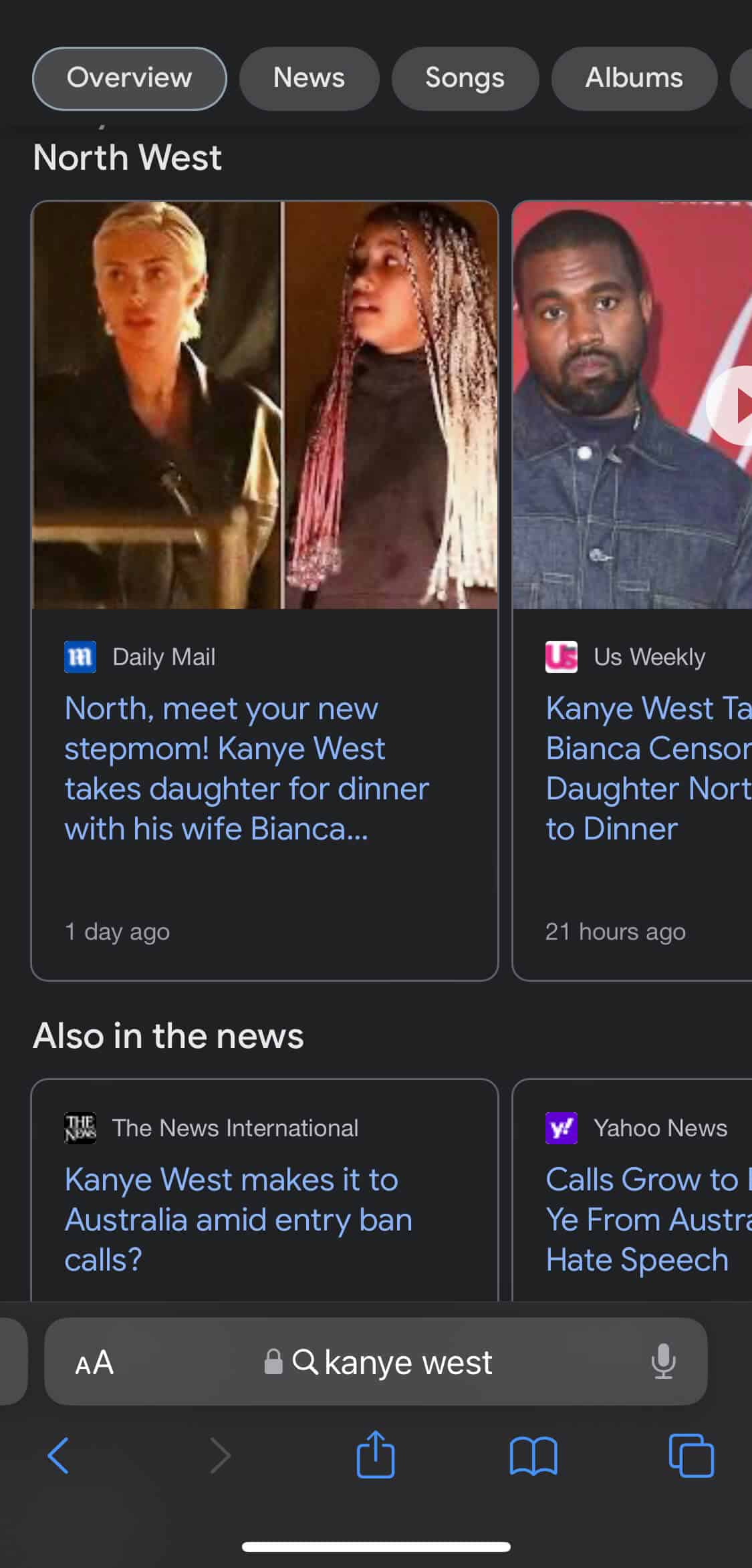
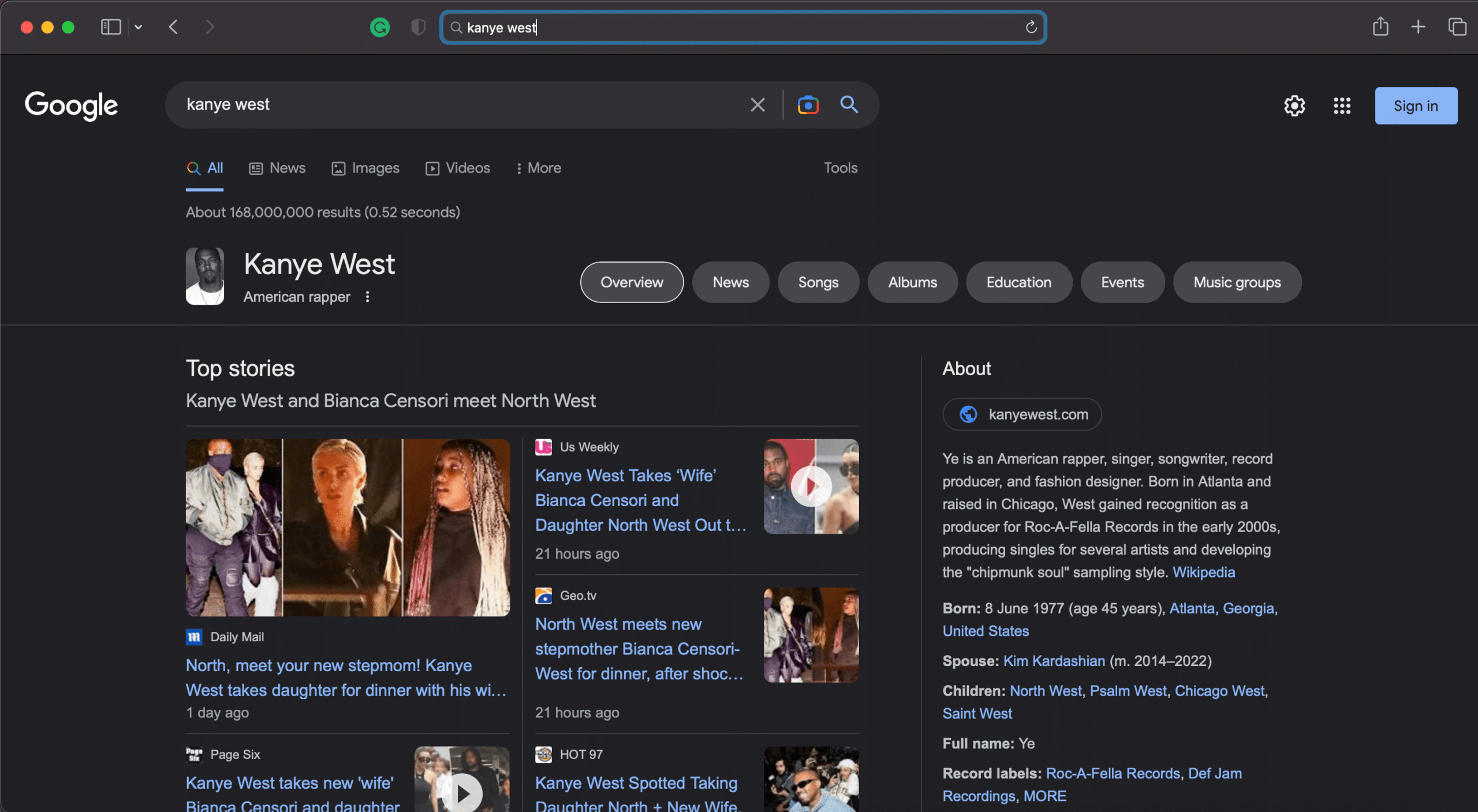
2) Enhanced User Experience
AMP makes it easy to create a user-friendly website with just simple integration or plugin use.
3) Increased Server Processing Time
Users of Google AMP benefit from using Google's optimization key features. This helps reduce bandwidth and usage of pictures and increase server-side rendering. This optimization reduces load time without altering picture quality.
How to Set Up WordPress AMP Using Plugins
The AMP for WordPress has a simple installation process that gets you up and running in no time. But you will find that it lacks many customization features in its setup process, which can be aggravating. Even with the new version of 2.3.0, you'll still need to extend customization by installing other plugins to get the most out of the AMP plugin.
Caution: We recommend you back up your WordPress Site before installing AMP via a plugin. Backing up your page saves you from the debugging errors in your website's source code to install AMP on your website, you would need the AMP plugin. Start by:
- Go to your WordPress dashboard and click on plugins → Add New.
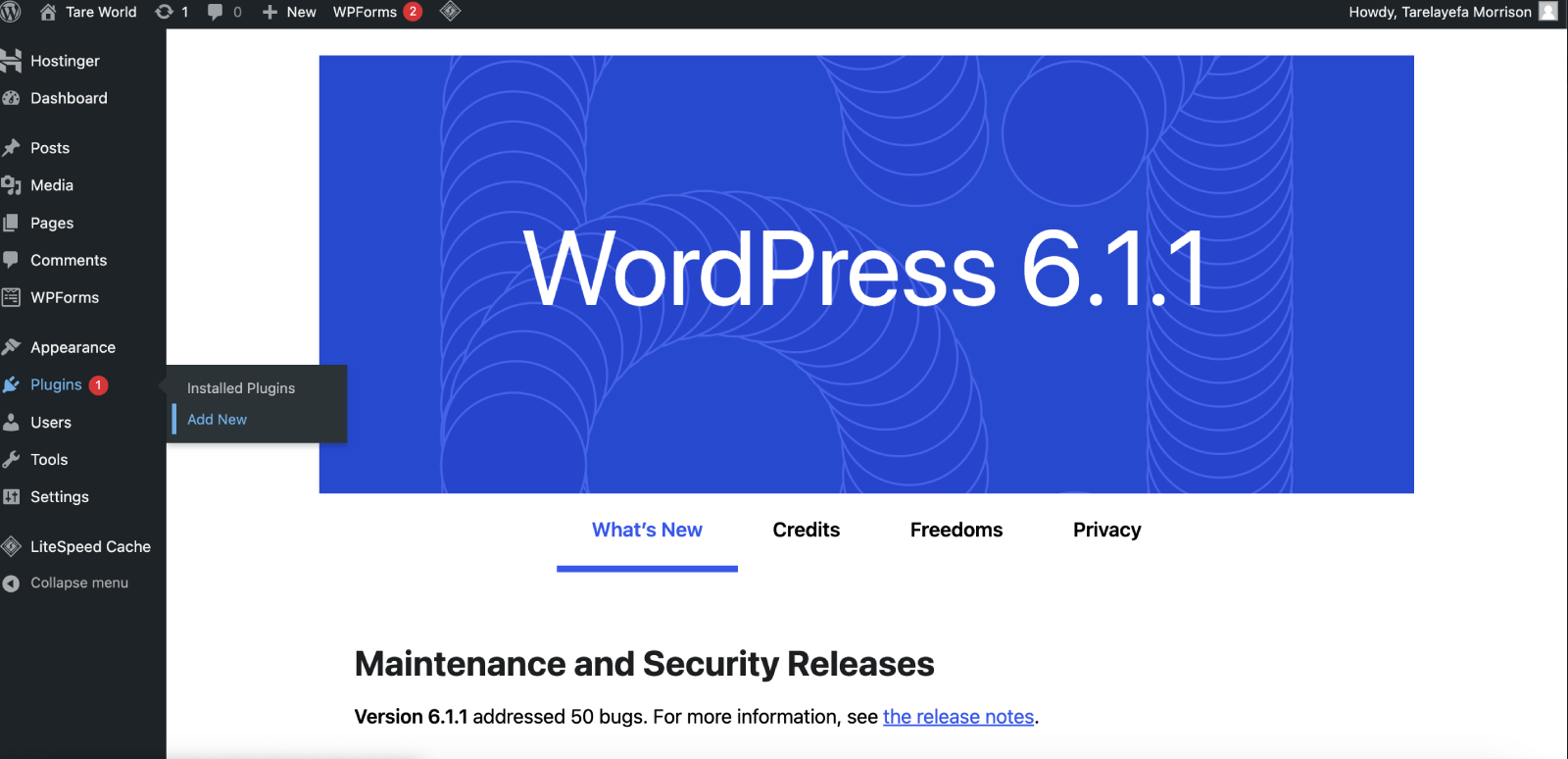
- Enter "AMP for WordPress" in the search space. Click on the correct plugin by AMP.
- Install and activate the plugin.
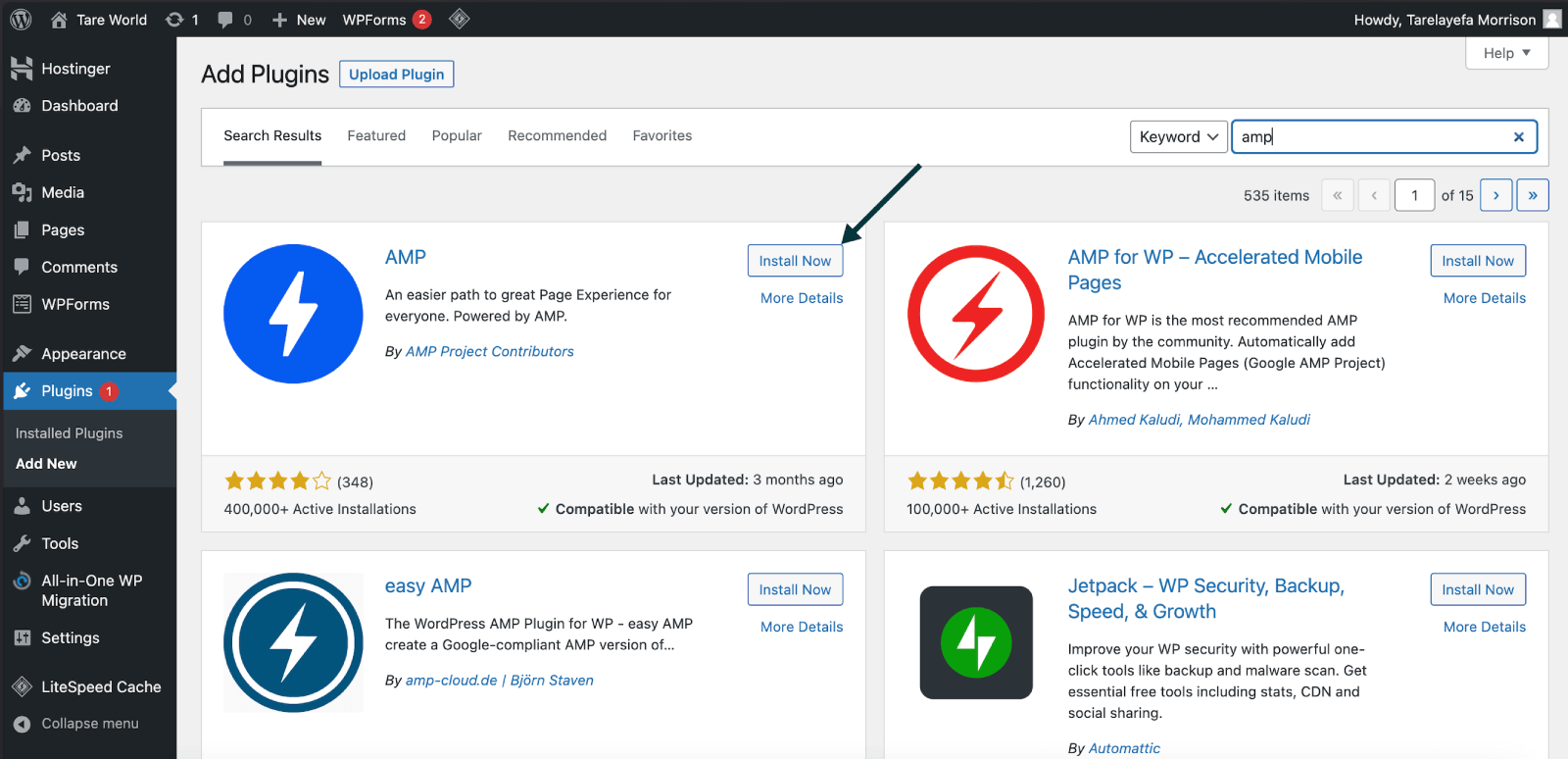
- After installation, go to your dashboard's "Appearance → AMP" tab.
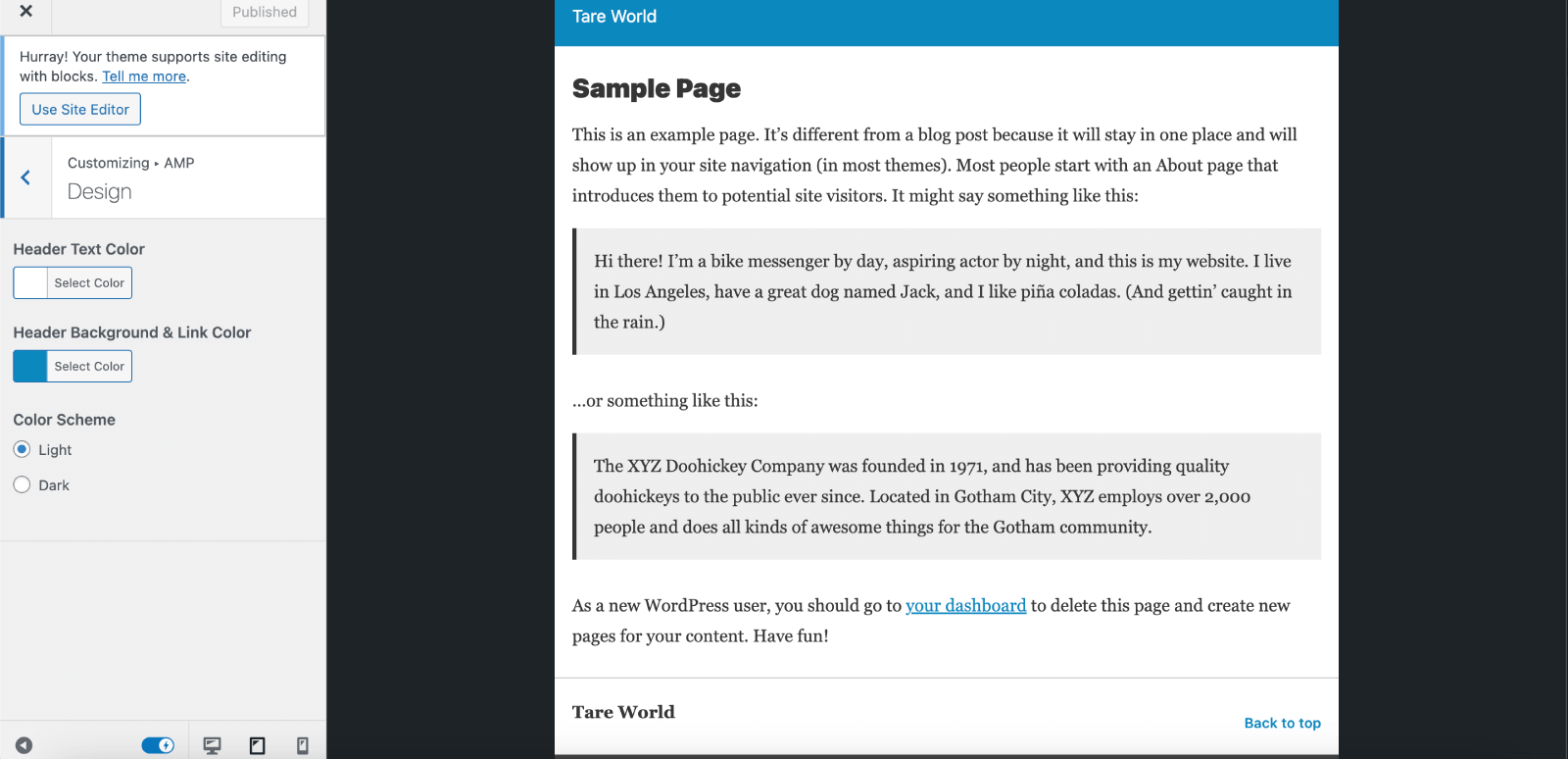
- When it opens your AMP customizer page, select "Design".
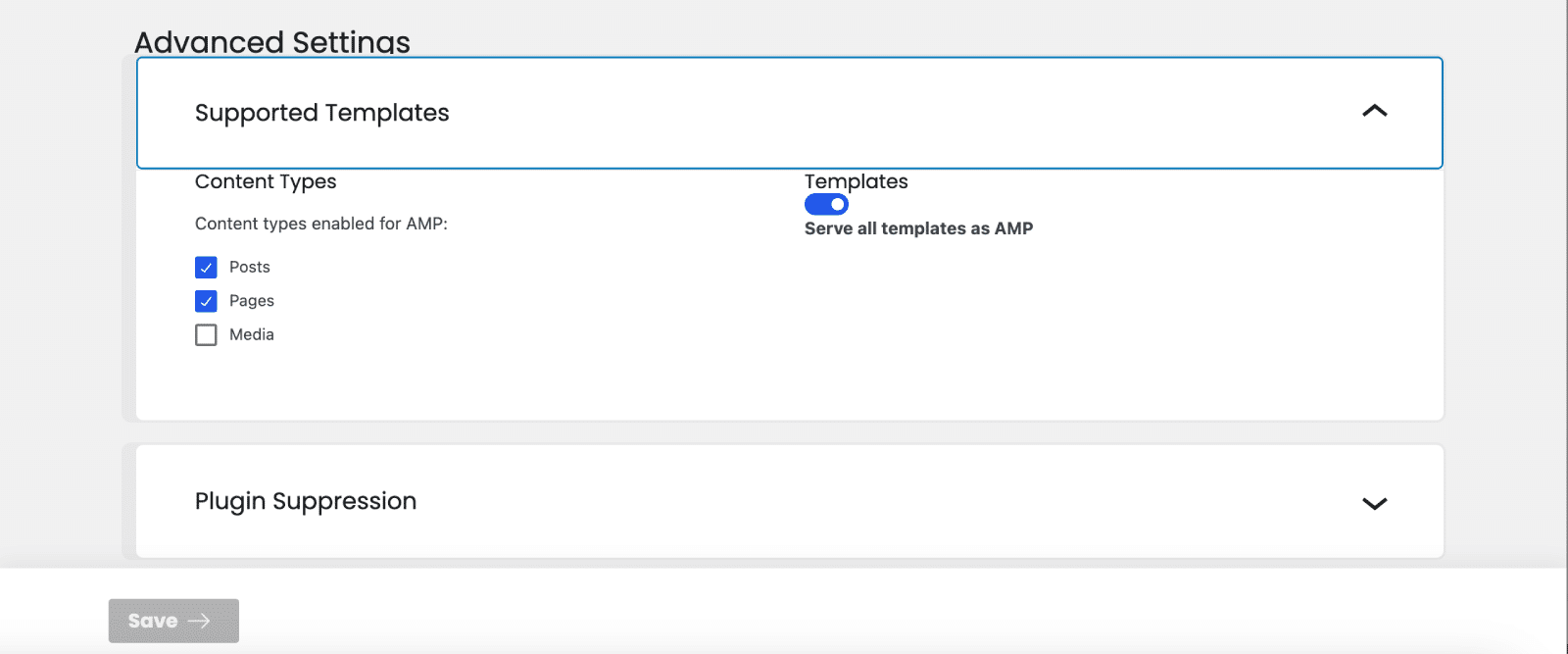
The AMP Design tabs help you alter the appearance of your WordPress page and preview them before publishing. The display reference also lets you choose which elements of your site should display in the AMP version. Click the checkboxes and select among, page, post, and media.
To do this, go to AMP in your WordPress dashboard and see the options under "Supported Templates. Don't forget to save changes after selection.
That used to be almost all you could change using the AMP plugin for WordPress, but thanks to the new version, you no longer need to rely on additional plugins like Yoast SEO, as new customization options help change the site's appearance. Here's a look at the AMP version 2.3.0 settings list.
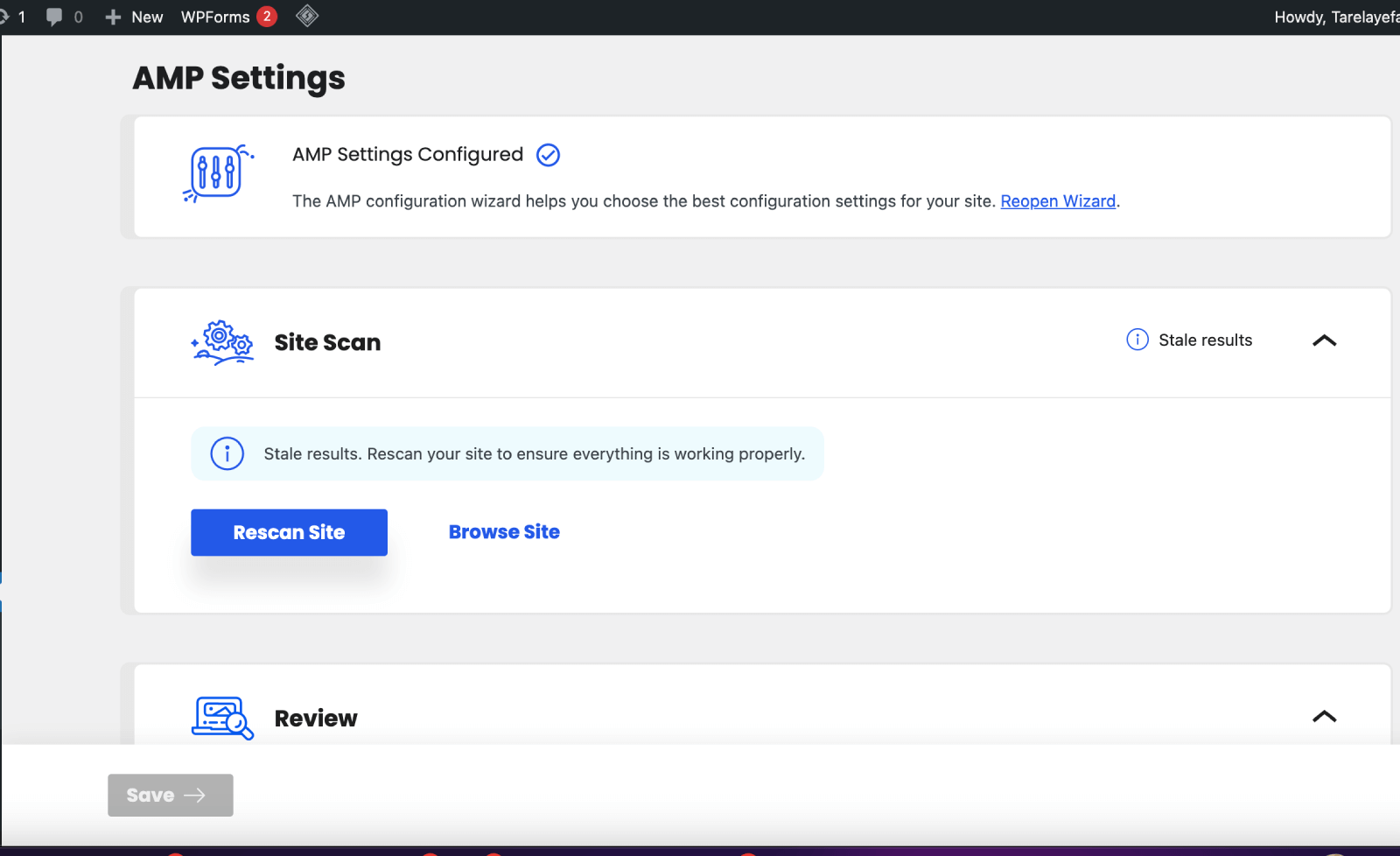
- Site Scan: The site scan tool is used to troubleshoot and find errors within the site AMP. It helps to ensure your site is working correctly.
- Review: The review setting allows you to inspect your AMP site and traditional site. Browse your website and see if it meets your expectations.
- Template Modes: These help you decide which version of your website should display on mobile devices.
While version 2.3.0 does not compete with Accelerated Mobile Pages (AMP) for WordPress plugins, it comes with some easy tools. If you want to extend the customization list, then go ahead and follow the steps below.
Install Additional Plugins to Extend Customization Features
You can use additional plugins and integrate them into your AMP setup to expand your choice. One of which is the Yoast SEO Plugin.
To install the Yoast SEO plugin, head to your dashboard → Plugins → Add New.
On the header under "Add Plugins, click on AMP compatible and scroll down to find Yoast SEO or search for Yoast SEO in the search bar. Click "Install and then "Activate".
After installation, head to your dashboard → Yoast SEO and select whether you want to enable posts and media types to support AMP.
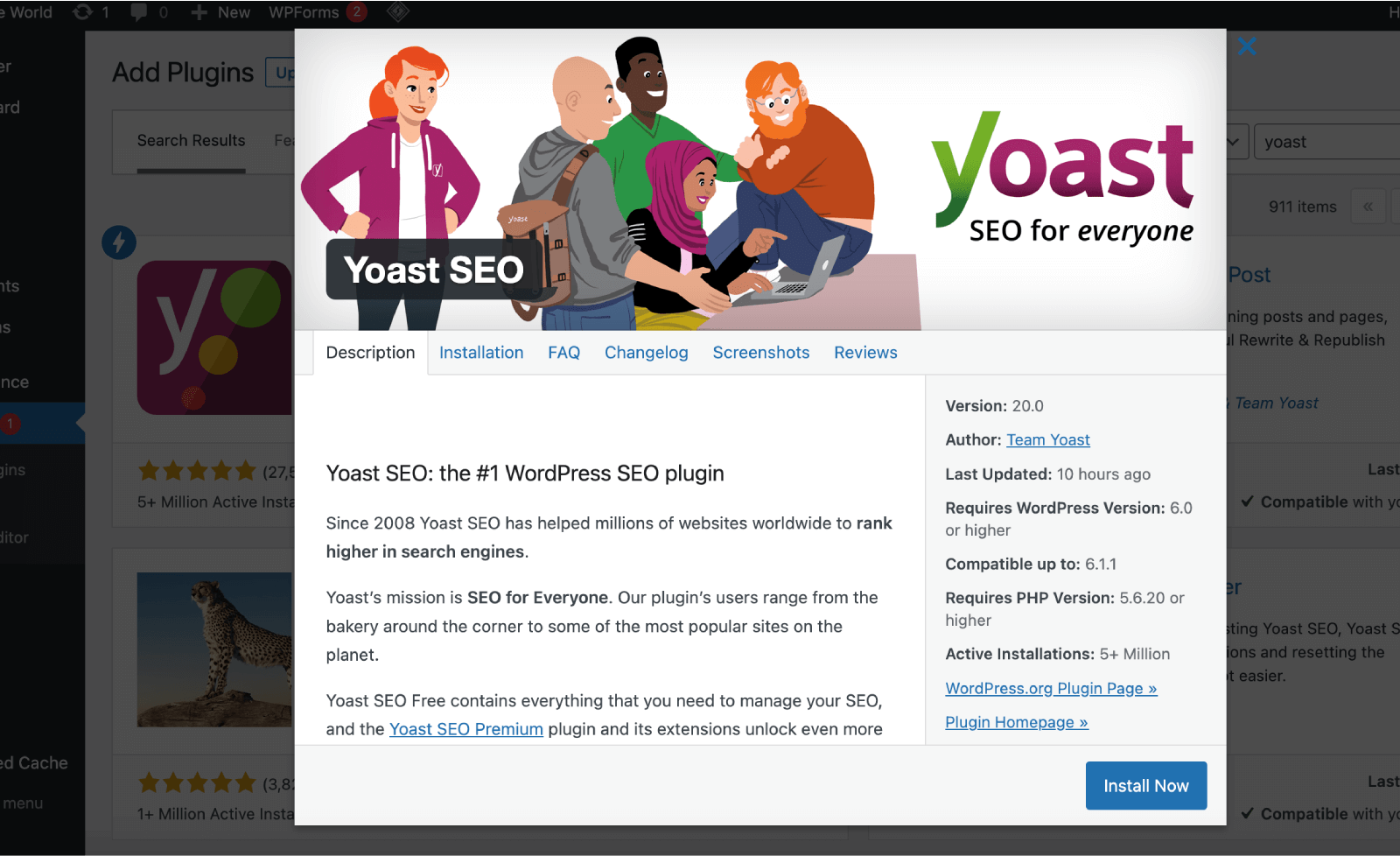
Save changes after your selection. That's all you need to do to set up AMP for the WordPress plugin. AMP for WordPress is suitable if you wish to add essential functions like changing colors and representation on mobile devices.
But if you want to take complete control over your WordPress AMP site and extend its functionality, then you would need the AMP for WP plugin. Follow the guide to install Accelerated Mobile Pages (AMP) for WordPress.
How to Install the AMP for WordPress Plugin
Please note: this method is best advised for those who aren't tech-savvy.
Installing AMP for WordPress is an excellent start for site owners who wish to enhance the user experience by creating better site interfaces and configuring webpages.
To use the AMP plugin for WordPress, you must install it from the plugin store.
Start by:
- Opening Plugins from your dashboard → Add New, search for "Accelerated Mobile Pages (AMP) for WP" and install the plugin. Install and activate.
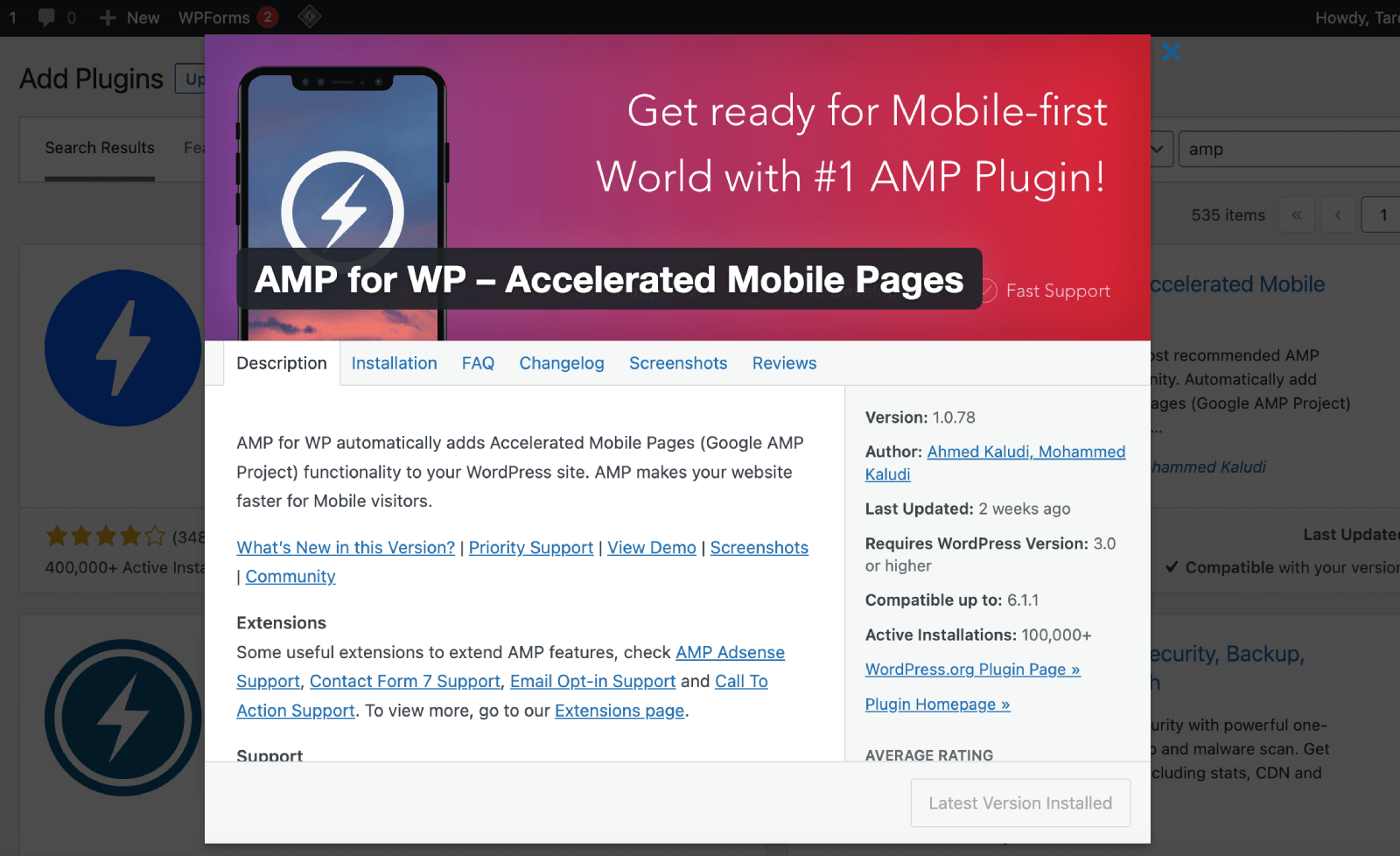
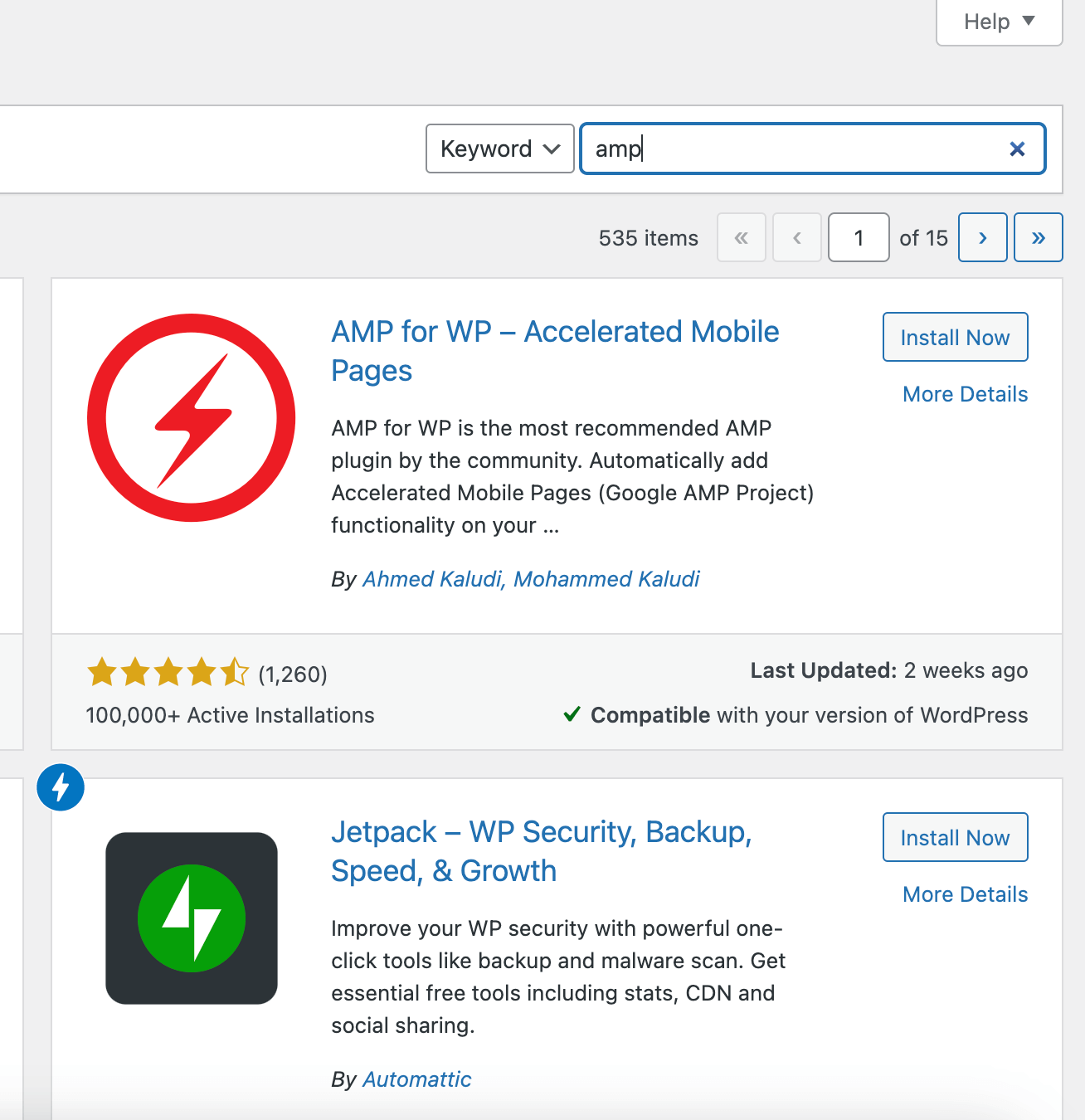
- Go to the bottom of your dashboard list and click on AMP with the lightning bolt icon. You will be prompted to choose between basic and advanced. Click on basic. Using AMP, Accelerated Mobile Pages for WordPress gives you access to basic and advanced settings for both regular users and developers.
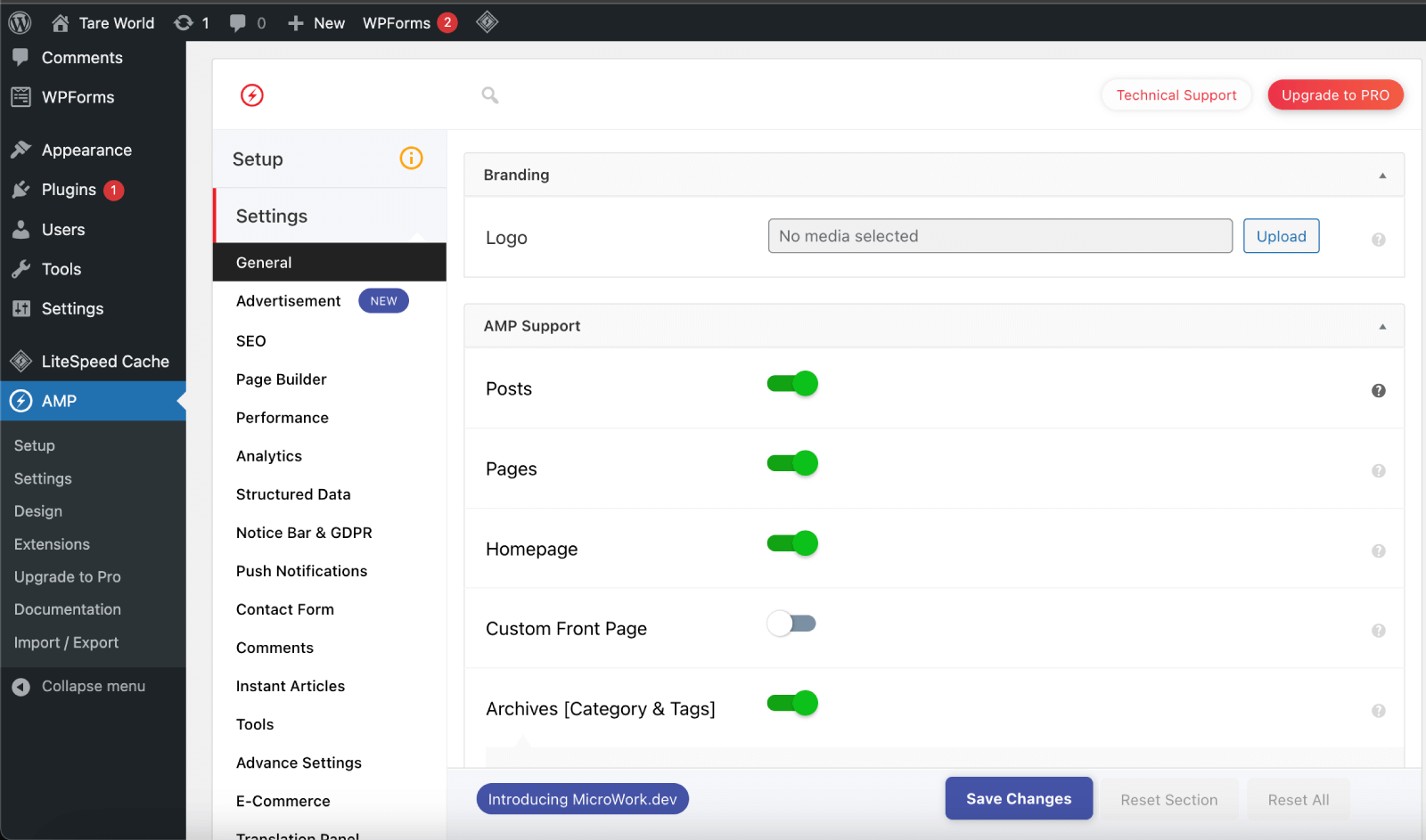
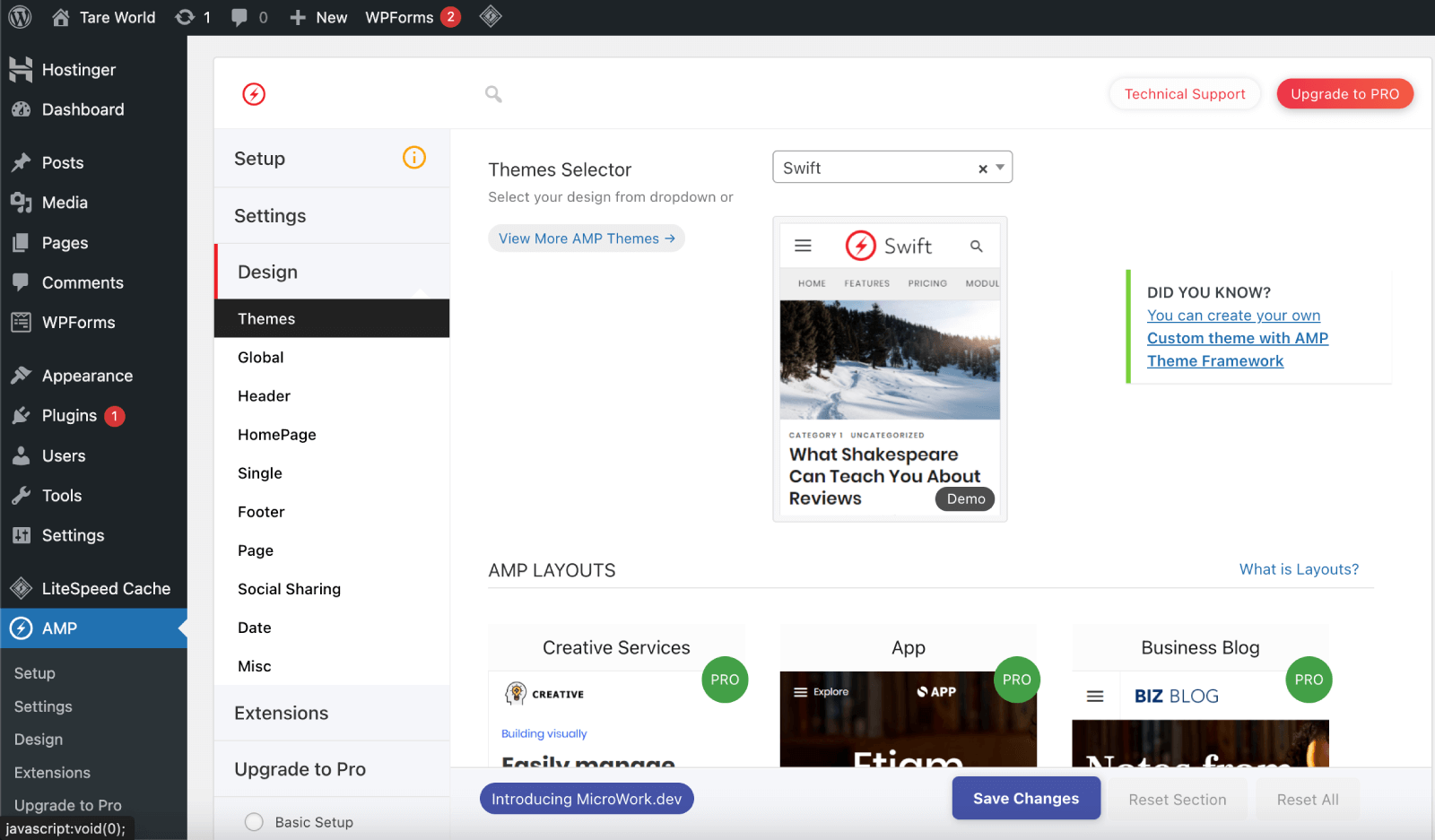
Some of these settings include:
- General.
- Advertisement.
- SEO.
- Page Builder.
- Performance
- Analytics, etc.
These basic settings aren't too far from their titles. You can make changes within your site according to the settings features.
Remember to click on save after making any changes.
Conclusion
The AMP for WordPress is a beautiful tool and can add more functionality to your web presence. More than that, it gives your users quite a bit of convenience. If you're using an AMP-compatible theme, adding the plugin can only take a few clicks, or even just one or two if you know exactly where to look. A little work will reap great rewards for those who use it.
Please, if you have any questions concerning the two installation methods, feel free to reach out or drop a message.


