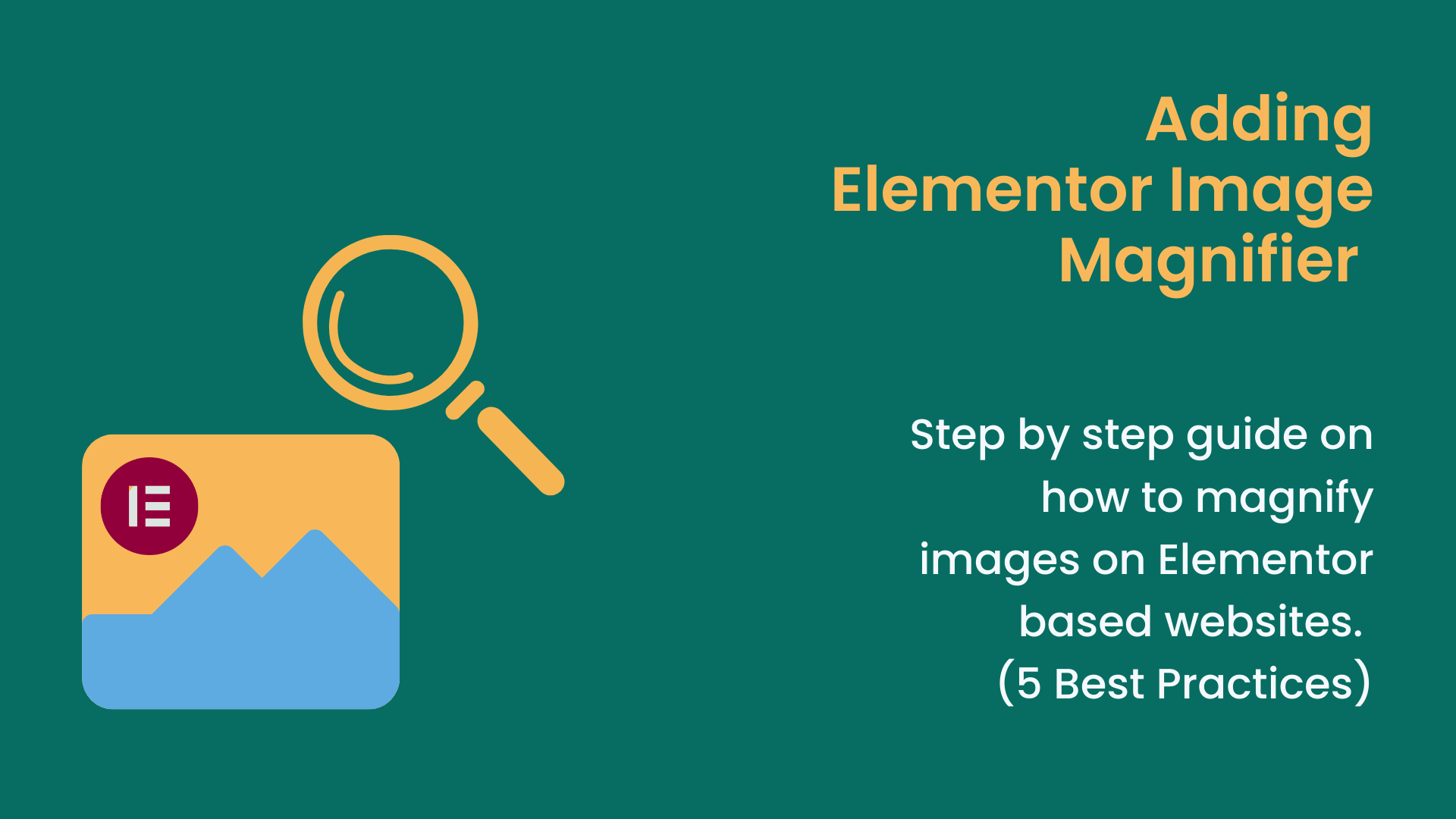Have you just started to use Divi as your WordPress builder? Would you like to learn how to maximize the potential of Divi? Then we have got you covered on this. Use Divi plugins to enhance your Divi experience.
Divi, a popular WordPress theme and page builder, is well-known to almost all WordPress users. It is an excellent builder that makes your website engaging with interactive elements. It offers a wide range of templates with a visual builder to create spectacular designs that are highly customizable.
You can significantly enhance creativity with Divi plugins.
From stunning image effects to seamless eCommerce solutions, these Divi plugins can do so much for you. You can find various Divi plugins; among them, Divi Plus and Divi Supreme are the ones you should definitely use.
We are going to compare both of these plugins for you so that you can choose the one you think aligns with your business goals.
Divi Plus, Explained: Key Features
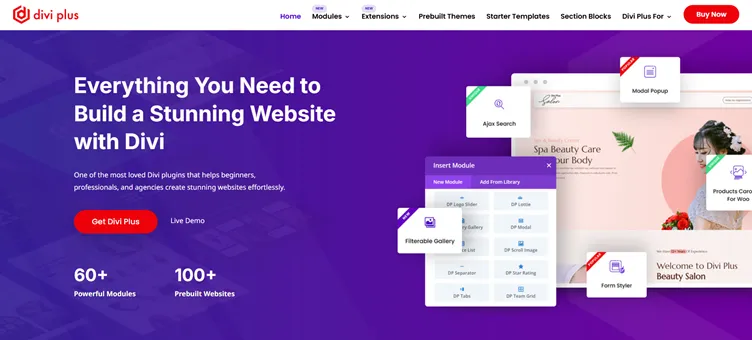
The Divi Plus plugin is an excellent choice if you're looking for a versatile plugin for Divi. It allows you to add numerous creative elements to enhance your editing experience, featuring a diverse range of templates, child themes, modules, and block sections.
You will get 60+ modules, 5 Premium extensions, 100+ child themes, and 800+ pre-built sections to create a beautifully designed WordPress website. In addition to these, it comes with additional features such as a popup builder to create visually stunning popups using the Divi visual builder.
Moreover, using Divi Plus, you can add creative elements such as floating images, image carousel, text highlighter, image hotspot, ajax live search, star ratings, and much more to your website.
Divi Plus Modules
Do you know what Divi Modules are? They are the content elements on the website that are visually represented by a block.
These blocks can easily be dragged and dropped anywhere within sections, rows, and columns to create the proper layouts. Every module comes with individual settings that you can adjust accordingly, such as color correction, switches, and other controls.
You can even customize these modules with CSS.
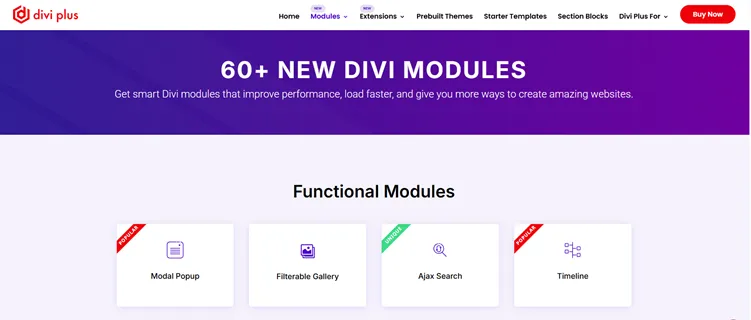
Divi Plus offers more than 60 modules that are easy to use and take your Divi website to new levels. It allows you to add Carousels for WooCommerce, Lottie animation, team slider, testimonial grid, and similar features. Here is the list of some popular modules Divi Plus is offering:
| Modal Popup | Ajax Search | Timeline |
| Gravity Form Styler | Divi Vertical Tabs | Form Styler |
| Divi Team Grid | Woo Product Gallery | Woo Product Accordion |
| List | Promotion Bar | Text Highlighter |
| Post Ticker | How to Schema | FAQPage Schema |
| Interactive Image Card | Logo Slider | Image Card Slider |
| Image Mask | Image Magnifier | Mystery Image |
| Twitter Follow Button | Facebook Share | Instagram Feed Carousel |
Divi Plus Extensions
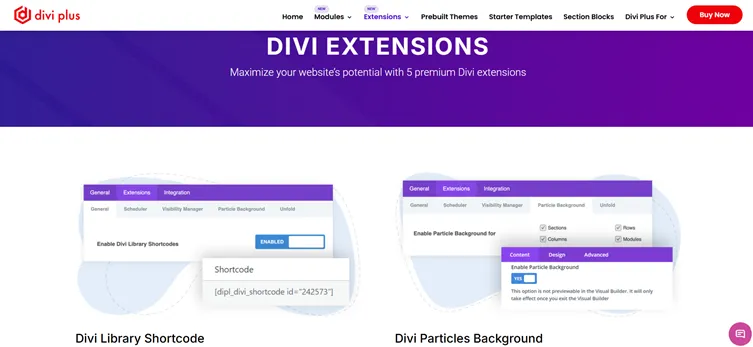
Divi Extensions are basically the plugins that allow you to extend the capabilities of your Divi theme to enhance your site’s functionality. Divi Plus also offers 5 Divi Plus Extensions that will maximize your website’s potential:
- Divi Library Shortcode: Creates a shortcode for your Divi library items.
- Divi Particles Background: Set different animated backgrounds for every element on your site.
- Element Scheduler: Allows you to show or hide a particular element.
- Visibility Manager: Controls to display or hide all the elements from all users, Logged-in users, and Logged-out users.
- Unfold Extension: Allows you to conceal part of the module and show it with a customizable button.
Divi Plus Child Themes
Do you want to add advanced customization to Divi?
Use Divi Plus child themes for it. Divi Plus is offering 100+ free child themes and pre-built websites that suit all kinds of businesses. Using these themes, you can create a visually stunning website in no time and effortlessly.
You are allowed to customize them according to your brand’s theme so that your website shows a unique makeover.
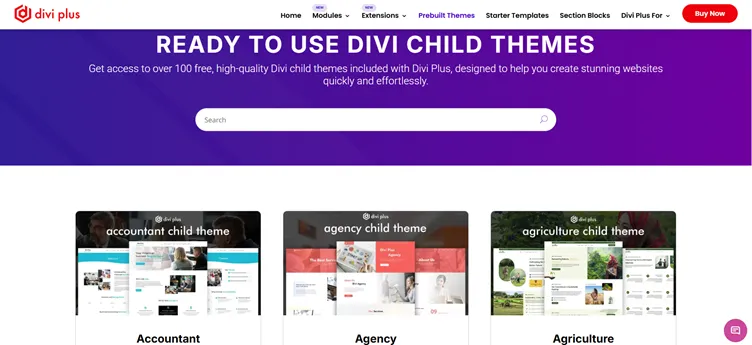
Divi Plus Templates
The homepage of your website is your first impression, and you want to make it captivating to lure visitors to become your customers. To make an aesthetic homepage, Divi Plus offers Premade Starter templates that allow you to build stunning homepages with their ready-made layouts quickly.
Divi Plus offers 60+ starter templates that allure your visitors in seconds, making them explore your products and services effectively.
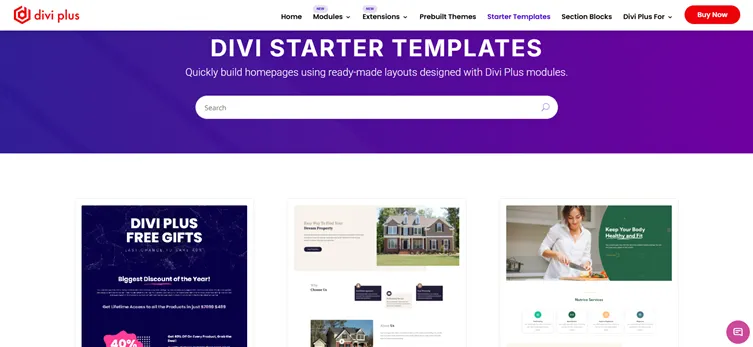
Divi Plus Section Blocks
Section Blocks are prebuilt sections serving as building blocks that allow you to add layouts and designs to your Divi theme. Divi Plus also comes with premade 800+ section blocks with the latest designs to build a modern-looking website without needing a graphic designer.
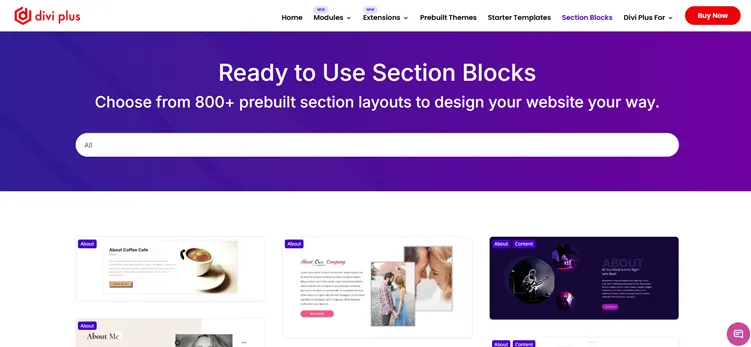
Pricing
- The annual license for $79.
- The lifetime license for $199.
Learn more about the Divi Plus plugin.
What Do We Like About Divi Plus?
While reviewing this Divi plugin, we like certain things about it, such as:
- Divi Plus is the only Divi plugin available in the marketplace, and it has 60+ unique modules that are highly compatible and customizable.
- 300K+ customers trust this plugin, and it is one of the best-selling plugins on the Divi marketplace.
- Another good thing about Divi Plus is its extensive WooCommerce modules that provide quick and easy E-commerce solutions for online business owners.
- Divi Plus continually adds new and unique features from time to time, which makes the plugin stay updated and helps you to create modern, latest designs. New features recently added include Popup Builder, Unfold Extension, Promotion Bar Module, Posts Ticker, and Mystery Image.
- It is important to stay connected across all the popular social media platforms, so Divi Plus has multiple social media integration modules.
What Do We Dislike About Divi Plus?
- One drawback of Divi Plus is that it doesn’t offer any CPT modules.
- Another thing people complain about is the missing module or some features not working properly. However, due to the excellent support team, most of the issues were solved quickly, resulting in good customer feedback.
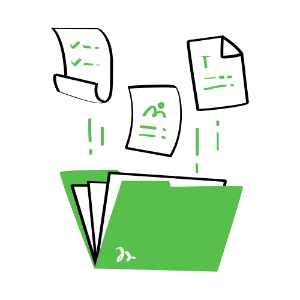
- Step-by-step, SEO-driven guides
- Keyword-rich & easy to read
- Clear structure for better engagement
Divi Supreme, Explained: Key Features
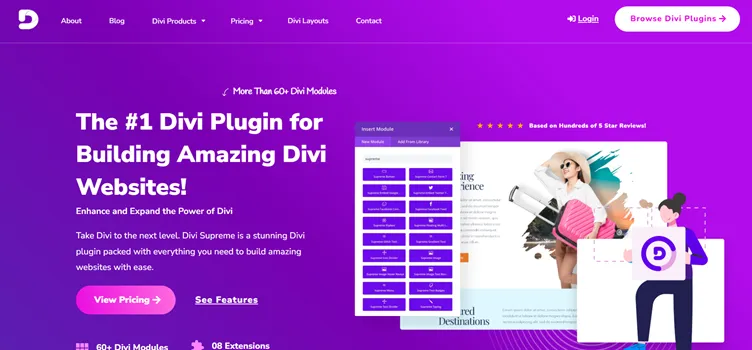
Divi Supreme is an excellent Divi plugin which initially released as a freemium plugin with fewer modules compared to its pro version. The free version is available on the WordPress plugin directory, which offers 20+ free modules and 2 premium extensions to create a stunning Divi website.
The Pro version of Divi Supreme offers more advanced features such as Glitch Images, Star Rating, Mask Text, Random Image, and others. It comes with 60+ modules, 8 Divi Extensions, free Divi layouts, and Divi child themes.
Divi Supreme Modules
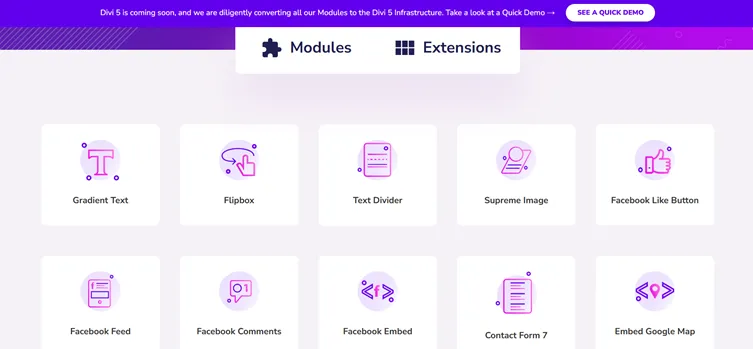
As already mentioned, the free version of Divi Supreme offers basic 20+ modules to beautify your Divi website, including Lottie animation and Image Comparison module, while the paid version includes additional 40+ advanced modules that add significant value to the design of your Divi site.
These are some of the popular Divi Supreme Modules for you to consider:
| Text Divider | Supreme Image | Facebook Like Button |
| Floating Multi Images | Glitch Text | Contact Form 7 |
| Image Text Reveal | Star Rating | Tilt Image |
| Card Carousel | Animated Gradient Text | Mask Text |
| Text Notation | Lottie | Progress Bar |
| Post Carousel | Content Timeline | SVG Animation |
| FAQ | Random Image | Circle Info |
| Twitter Timeline | Dual Heading | Business Hours |
Divi Supreme Extensions
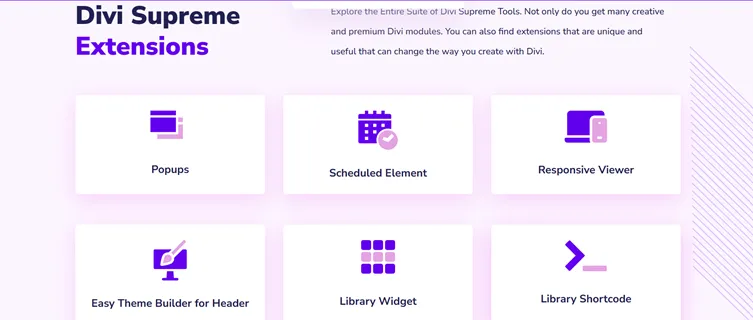
The free version of Divi not only includes basic modules but also 3 Divi extensions: Divi Scheduled Element Visibility, Divi Shortcodes, and Divi Easy Theme Builder.
While the pro version includes all 8 premium Divi extensions, including:
- Popups: allows you to create beautiful popups without requiring any coding knowledge.
- Scheduled Element: lets you hide or show elements with advanced settings.
- Responsive Viewer: allows you to preview responsive sizes and also lets you adjust your own custom responsive view.
- Easy Theme Builder for Header: helps you to add options that were previously missing in the theme builder for the header.
- Library Widget: allows you to add custom library layouts in the sidebar or any widget area.
- Library Shortcode: lets you insert library layout into posts, pages, or sidebar widgets using the appropriate shortcodes.
- Custom Attributes: With this extension, you can easily add custom HTML Attributes in the Divi.
- Read More: helps you to hide long descriptions and show them with a single click.
Divi Supreme Layouts
Divi Supreme also comes with the amazing Divi layouts to create cool and premium Divi landing pages for your WordPress websites. These Divi layouts are absolutely free to use, both for free version users and Pro users.
These Divi layouts are easy to use and fit easily according to your business needs.
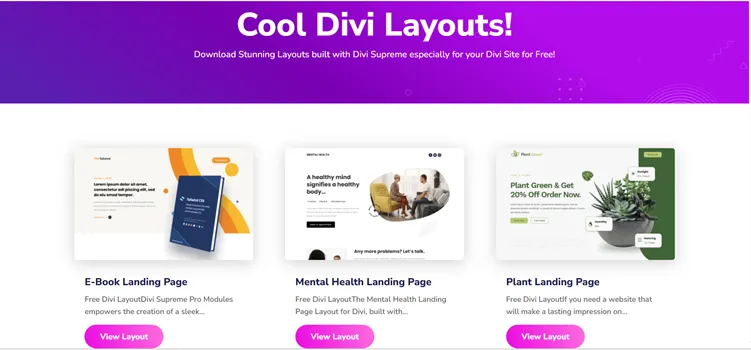
Divi Supreme Child Themes
You can create a nice-looking website in minutes using the premium Divi Supreme Child themes. If you own an e-commerce website, Divi Supreme offers a premium e-commerce child theme for Divi.
You will get all the e-commerce features, including the WooCommerce features, to run a responsive online store.
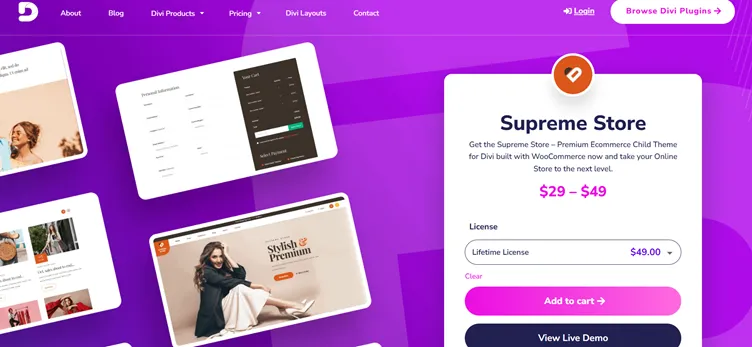
Pricing
Divi Supreme comes with two different pricing plans:
- $79 for unlimited sites/year.
- $269 for unlimited sites/One-time payment.
What Do We Like About Divi Supreme?
- Divi Supreme offers responsive Divi modules that help you create stunning and animated visuals.
- It offers an excellent Popup Builder with 4 different trigger types.
- Divi Supreme Pro comes with premium support that is available 24/7 to help users with assistance and troubleshooting.
- The premium Scheduled Element Extension is a great Divi tool for running promotions and campaigns.
- The thing we like the most about this Divi plugin is its availability of a free version with free Divi modules, Extensions, and even Divi layouts that help small business owners who are just starting out there.
Who We Dislike About Divi Supreme?
- Although Divi Supreme offers many different modules but it lacks Instagram-related modules. You will only get Twitter and Facebook modules in the social media module section.
- Another drawback that it has is that it is offering new modules as an independent product, which means it doesn’t come with the already paid version. You need to buy it separately, such as its Ecommerce Child theme.
Divi Plus vs. Divi Supreme: Which One Is Better?
Until now, we have come to know all about both of these Divi plugins in detail. Let's compare them to get you an idea, which one is better.
Both Divi Plus and Divi Supreme are the top players among Divi plugins; one is better than the other in different ways.
- Both of them have more than 60+ modules to offer. However, there are some modules that one offers and the other doesn’t. One such example is that Divi Plus offers Instagram Feed and Instagram Feed Carousel, while Divi Supreme lacks them.
- Next, let's talk about the free and paid versions. Divi Supreme has a free version offering 20+ modules and free premium extensions, while Divi Plus doesn’t offer any free version in terms of modules or extensions.
- Moreover, Divi Supreme has to offer more in terms of Extensions. Divi Plus has 5 premium extensions, while Divi Supreme offers 8 premium extensions to make your Divi website beautiful.
- Other than this, Divi Plus has a dedicated WooCommerce module section that has 5 modules to help you set up a fully functional WooCommerce store, while Divi Supreme doesn’t offer dedicated WooCommerce modules. But it does have the individual Ecommerce child theme, i.e, Ecommerce Store for WooCommerce, that you need to buy separately for an additional $29.
- Lastly, when we look at the number of features offered by Divi Plus, they are more, such as 800+ pre-built sections and 100+ child themes, while Divi Supreme is lacking in these numbers, but not in quality and creativity.
| Criteria | Divi Plus | Divi Supreme |
| Compatibility | Highly Compatible with the latest Divi version | Highly compatible with the latest Divi version |
| User Experience | User-friendly | Super Easy-to-use |
| Performance | Lightweight | Well-coded |
| Ease of Use | Linear learning curve | Linear learning curve |
| Reviews | 4.7/5 on Trustpilot | 4.9/5 on Trustpilot |
| Support | Excellent Support | Outstanding Support team |
| Pricing | On a little pricier side | Pricier compared to its alternatives |
So, if you are wondering which one among these two is better?
The answer to your query depends way you want to use them. If you have an e-commerce store, Divi Plus would be a better choice as it offers WooCommerce modules compared to Divi Supreme, and if you have other organizational or business websites, you can go with Divi Supreme as it offers quality over quantity.
Our Verdict
When it comes to selecting the Divi plugins, there are numerous options, but Divi Plus and Divi Supreme are the top Divi Plugins among them.
Divi Plus is an excellent multi-purpose Divi plugin with so much to offer, from modules to pre-built templates and section blocks. With this plugin, you can easily generate a nice-looking Divi website without any coding knowledge.
The strength of this plugin lies in the variety of features it offers.
Divi Supreme is another excellent Divi Plugin with all the premium modules and extensions that are required to build a stunning website in no time.
Its highly responsive modules and extensions allow you to add modern designs without adding code. Both these plugins have their strengths and weaknesses, We have compared them briefly; have a good look at them to make a fruitful choice.
We won’t say this is better than that, but we would say this one is better in this area, and the other excels in this feature.
Check out their live demo and choose the one that takes your Divi website to the next level.