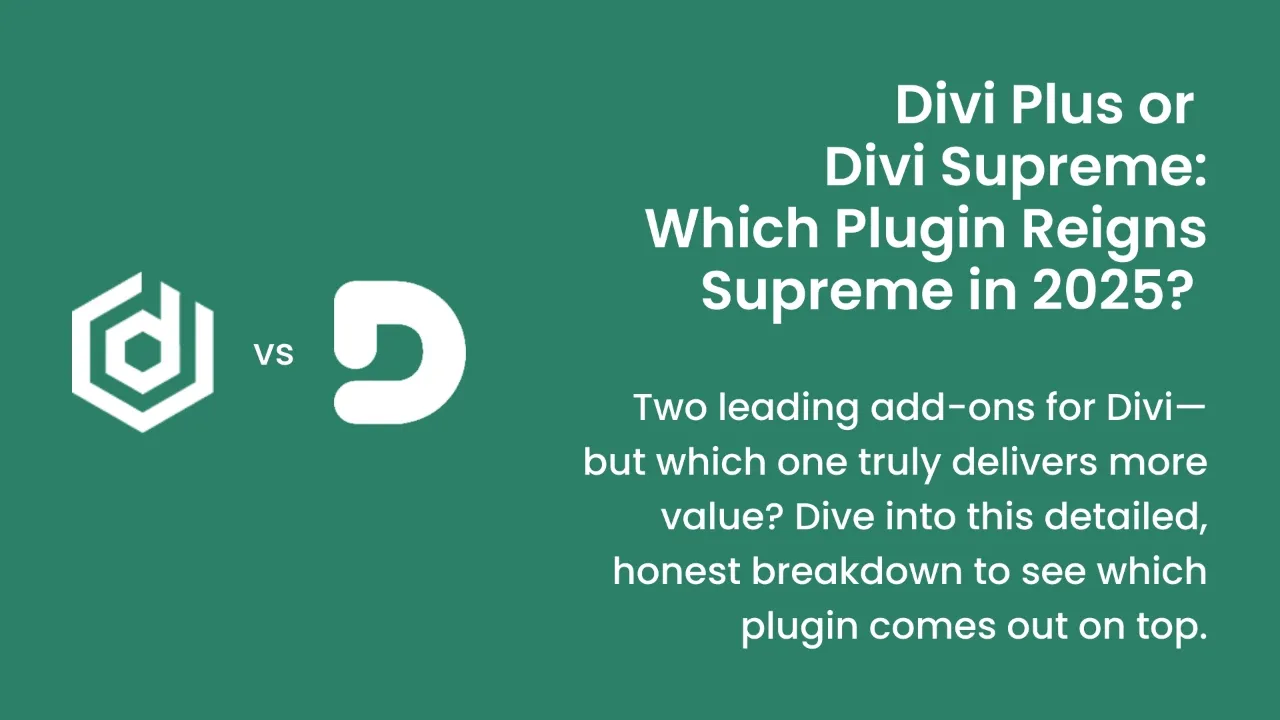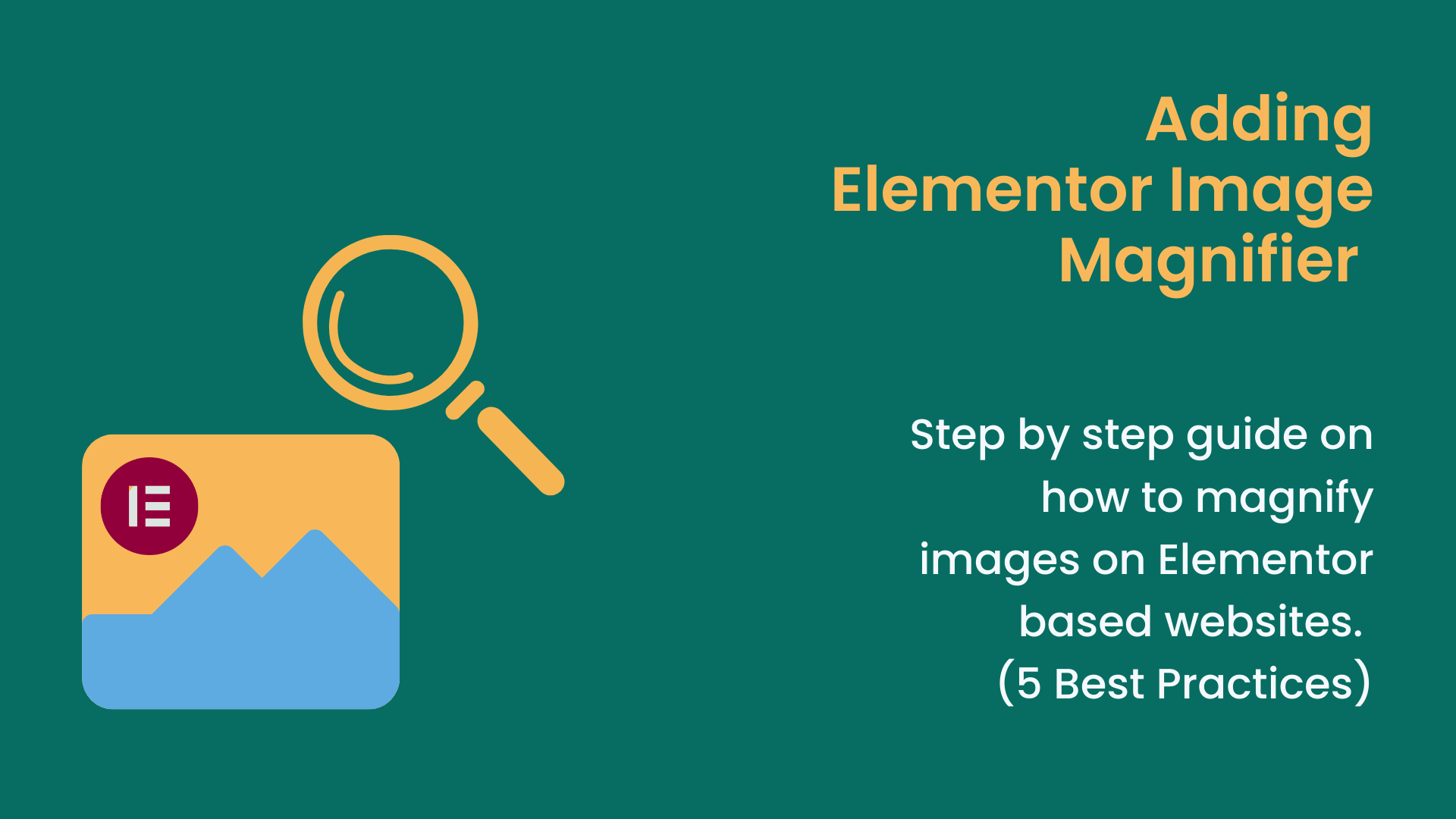It’s clear that the Divi theme has a lot of great plugins for blogs, but picking the best Divi plugin for blogs can feel like a lot.
The best plugin usually depends on what you want, but it’s easier to choose when you already know the top options. You might even discover a powerful plugin that completely changes how your blog works.
That’s exactly what this guide is here for.
Whether you want to make your blog look better, add cool features, or show off your best posts without touching any code, you’ll find the right plugin that makes your blog more engaging.
Keep reading, let’s check them out together.

Technical Writing Service
Simplify Onboarding With Clear Documentation
- Well-structured user guides & API docs
- Custom graphics for better understanding
- Video tutorials & knowledge base setup
1. Divi Blog Extras
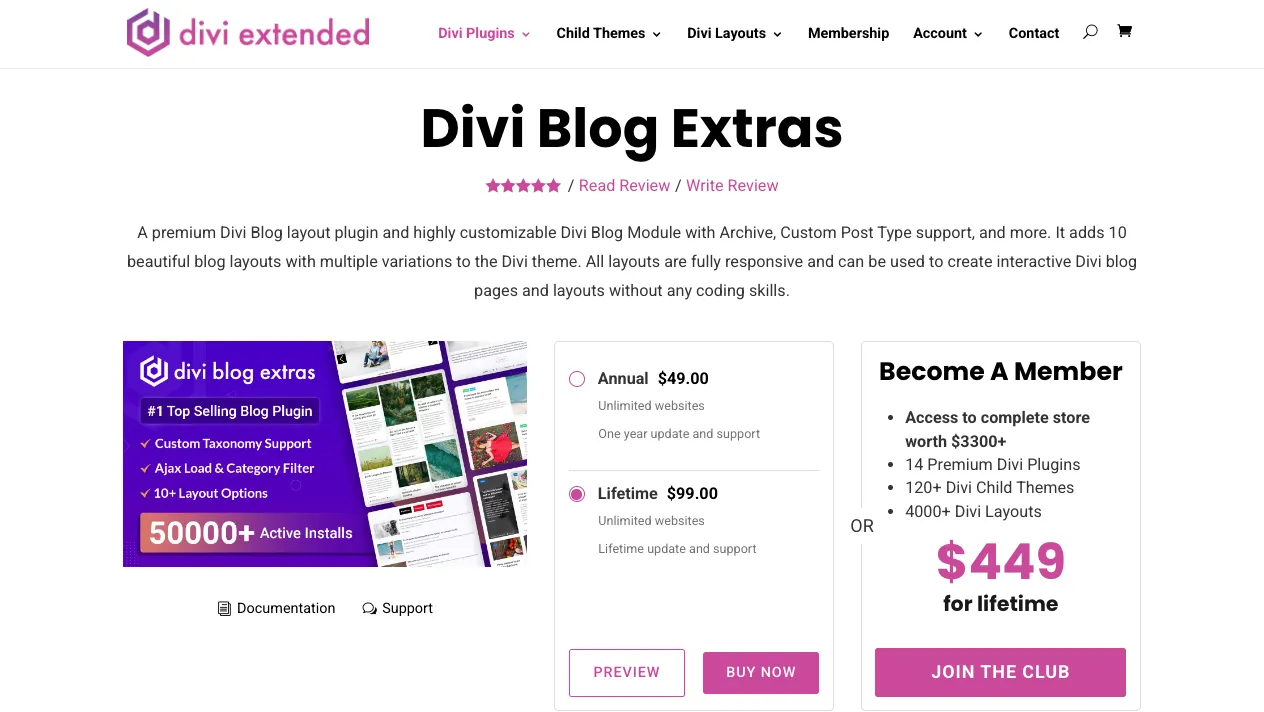
Divi Blog Extras is a premium Divi blog plugin that helps you create clean and modern blog pages without writing any code. It comes with many layouts you can use to build your blog. Whether you want to make pages for categories, tags, dates, authors, or custom post types, this blog plugin for Divi makes it easy.
It also lets you add a filter bar at the top of your blog so visitors can quickly find what they’re looking for.
There’s a lot you can do with this plugin, but here are some of the main features.
Key Features:
- Pick from 10 ready-made Divi blog layouts, each with different styles.
- Vertical grid layout for archives that can show posts in up to 5 columns.
- List blog layout that can showcase blog posts in a list together with images, titles, meta information, excerpts, and read more buttons.
- Slider options include 4 slider layout variations, 4 slider layout effects, adding space between slides, etc.
- Adds a full-width background on the blog page to feature images of the posts.
- Stylishly display post details including date, author name, and category tag.
- Box extended feature that makes post details overlap with an image.
- Grid extended feature that helps display blog post details adjacent to a featured image without overlapping.
- Add a smart filter bar so visitors can find content faster.
- Show dynamic content like recent posts, featured posts, or trending topics.
Pricing: Starts from $49/year for multiple websites with one year of updates and support.
2. Divi Blog Pro
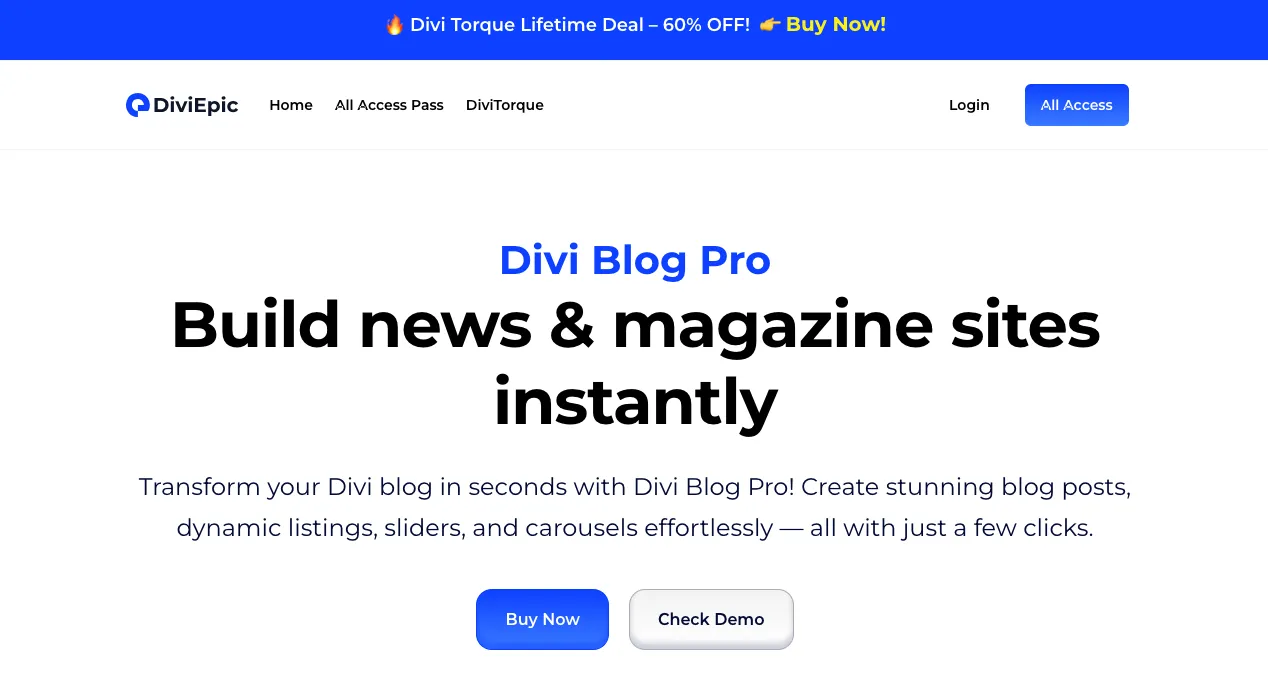
Divi Blog Pro is a popular Divi blog plugin that makes it easy to manage your blog layout without needing to write any code. It comes with over 8 Divi blog modules that work with different post types, so you can show your blog content the way you want.
You also get ready-made designs like grids, carousels, and masonry styles to help you build a clean and modern blog page fast.
One of the best things about this plugin is the Smart Post List feature. It helps you organize your blog content by showing important posts first, like featured articles, sticky posts, or specific categories.
This is great when you want to guide your readers to what matters most.
Key Features:
- 8+ ready-to-use Divi blog modules
- Works with different post types
- Pre-made Divi blog templates for grids, carousels, and masonry styles
- Smart Post List to show top content like sticky or featured posts
- Divi Post Tiles, which is a module that showcases posts in a modern way
- The Divi Post Ticker module increases visitor engagement through elegant blog post titles
Pricing: Starts from $41/year.
3. Divi Contact Form Helper
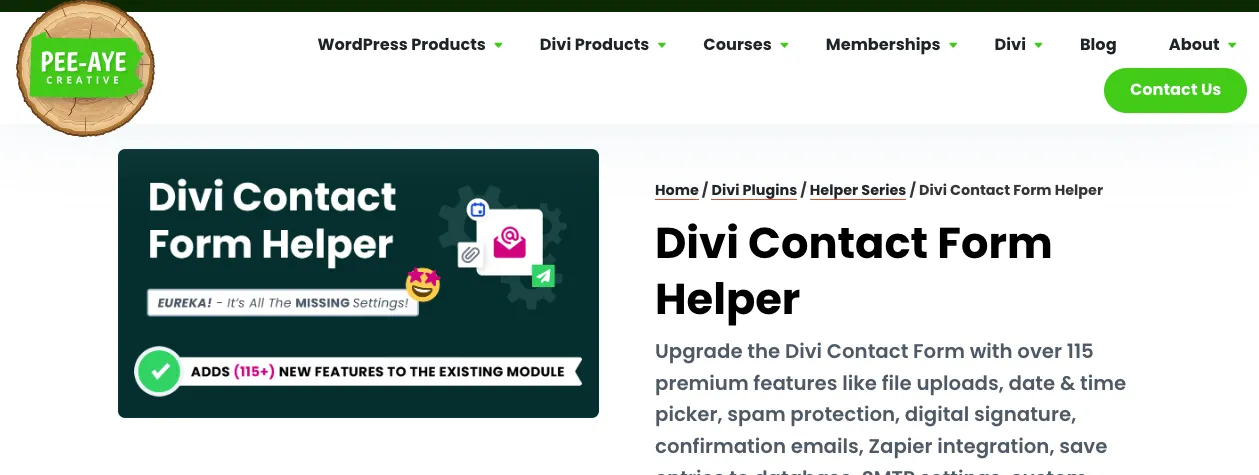
Divi Contact Form Helper is a Divi blog plugin that helps you turn a simple contact form into a more useful and customized one.
Why would you want to do that?
If you’re a blogger who wants to collect info from your readers or stay in touch, you’ll need more than just a basic form. Also, if you allow guest posts or take collaboration requests, this blog plugin for Divi is very useful.
It has over 100 extra features that let you add things like file uploads, digital signatures, and date or time pickers.
Normally, you would need another tool to do all that, but with Divi Contact Form Helper, you can do it all from one place.
Key Features:
- 100+ form customization options
- File upload fields
- Support for digital signatures
- Date and time picker for appointments or events
- Allow custom MIME types
- Save file uploads to the media library
- Disable the current date
- ICS calendar sync (Google and Outlook)
- Fixed or relative time selection
Pricing: Get started with Divi Contact Form Helper from $39/year.
4. Divi Post Extended
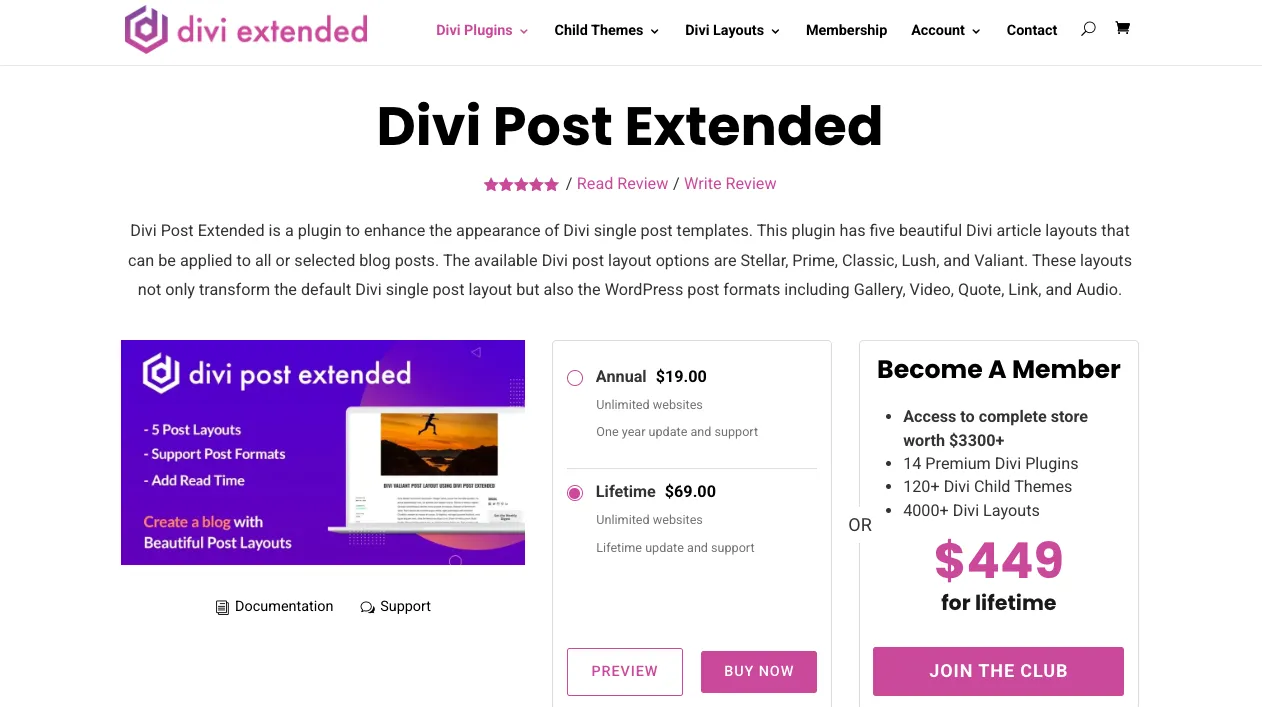
Divi Post Extended is a Divi blog plugin that helps you control how different post types like gallery, audio, video, quotes, and links look on your blog. It’s useful if you share things like videos, pictures, podcast episodes, motivational quotes, or links to other websites.
You can choose from different Divi blog templates to build your blog layout, and also change the look of each post with different designs and sidebars.
Key Features:
- Divi blog post layout including Stellar, Classic, Prime, Valliant, and Lush.
- Support estimated read time
- Support sidebar display
- Stretch to a variety of screen resolutions
- It supports post formats including standard, audio, gallery, video, quote, and link.
Pricing: Starts from $19/year for multiple websites with one year of updates and support.
5. Divi Ajax Filter
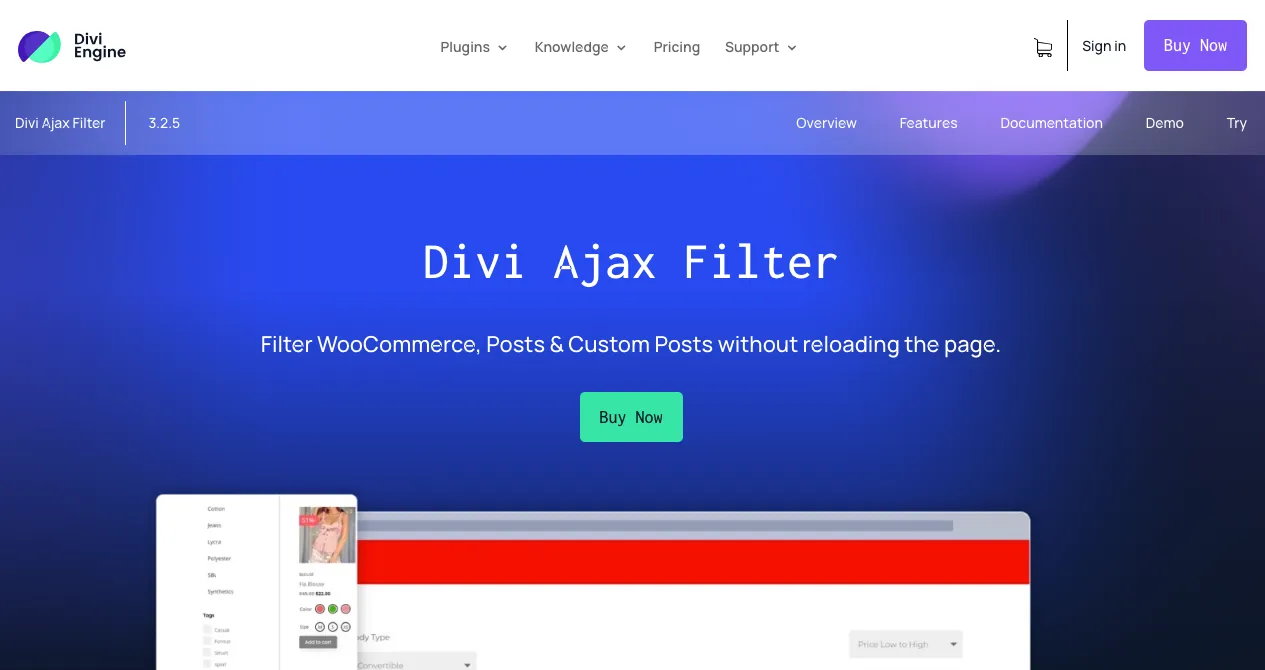
Divi Ajax Filter is an amazing Divi plugin and one of the best that allows your readers to filter content quickly.
One unique thing it does when filtering blog posts is that it doesn't reload the page after each filter is applied. This means your readers will not experience the delay of waiting for their desired filter page to load. This can help your visitors stay longer on your site and find what they want because they are having a fast and smooth experience.
If you're familiar with the Divi Builder, be assured of having a wonderful experience, as Divi Ajax Filter works well with it.
Plus, if you're using other plugins like Divi BodyCommerce and Divi Machine, you will enjoy working with Divi Ajax Filter because it integrates seamlessly with both.
Key Features:
- Visual Builder Compatible
- Categories and Tags
- WooCommerce Compatible
- Product Attributes
- ACF Filters
- Filter Custom Taxonomies
- Ajax Loaded
Price: Starts from $19.9/year.

Technical Writing Service
Simplify Onboarding With Clear Documentation
- Well-structured user guides & API docs
- Custom graphics for better understanding
- Video tutorials & knowledge base setup
6. The Blogging Toolkit
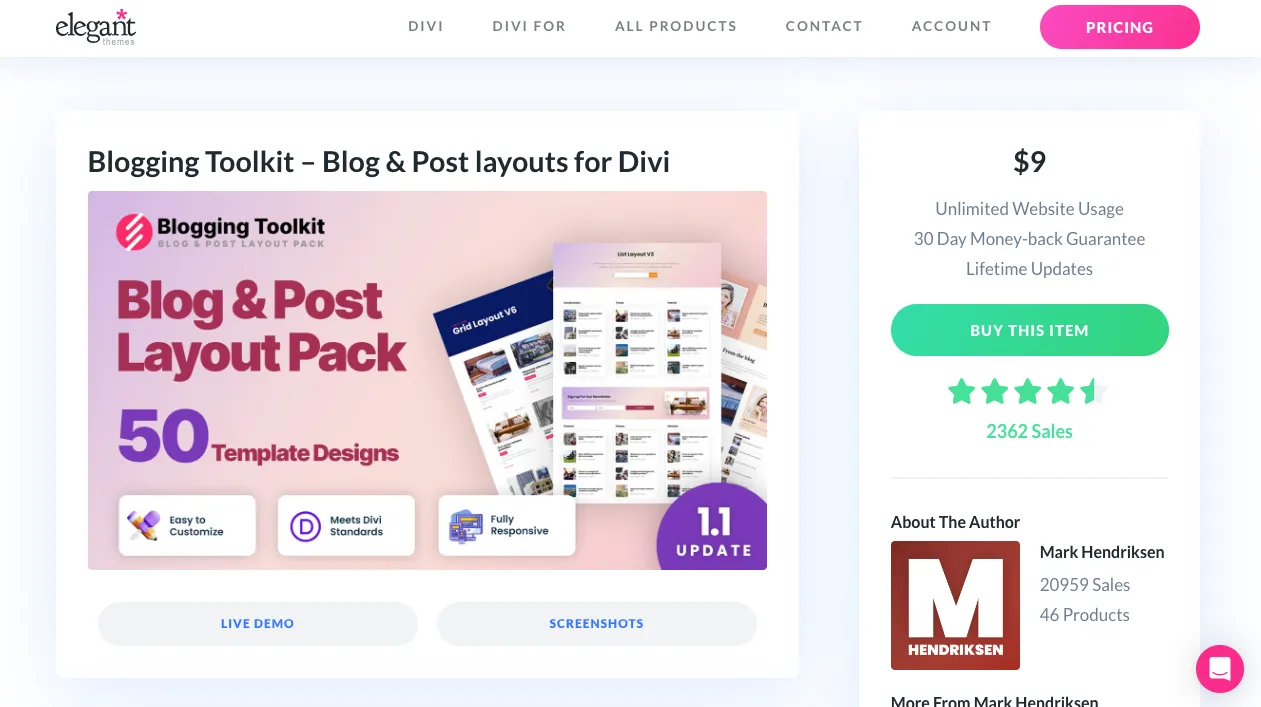
The Blogging Toolkit is a Divi layouts pack that makes your blog look professional and attractive.
It has over 50 unique blog post templates to help present your content in different styles. Among the valuable features it offers are grid layouts, sidebar layouts for highlighting content like popular posts, and list-style templates.
Plus, it has eye-catching full-width layouts whose focus is to help stretch content across the screen.
Furthermore, you can get the post slider templates to help showcase featured posts.
Key Features:
- 12 beautiful blog grid designs
- 8 amazing blog templates with unique sidebars
- 8 unique blog listing layouts
- 4 fully customizable blog templates
- 4 stunning templates with post sliders
- 7 high-quality and unique blog post designs
Pricing: Get it at just $9/year for unlimited websites with lifetime updates.
7. Divi Table Of Contents Maker
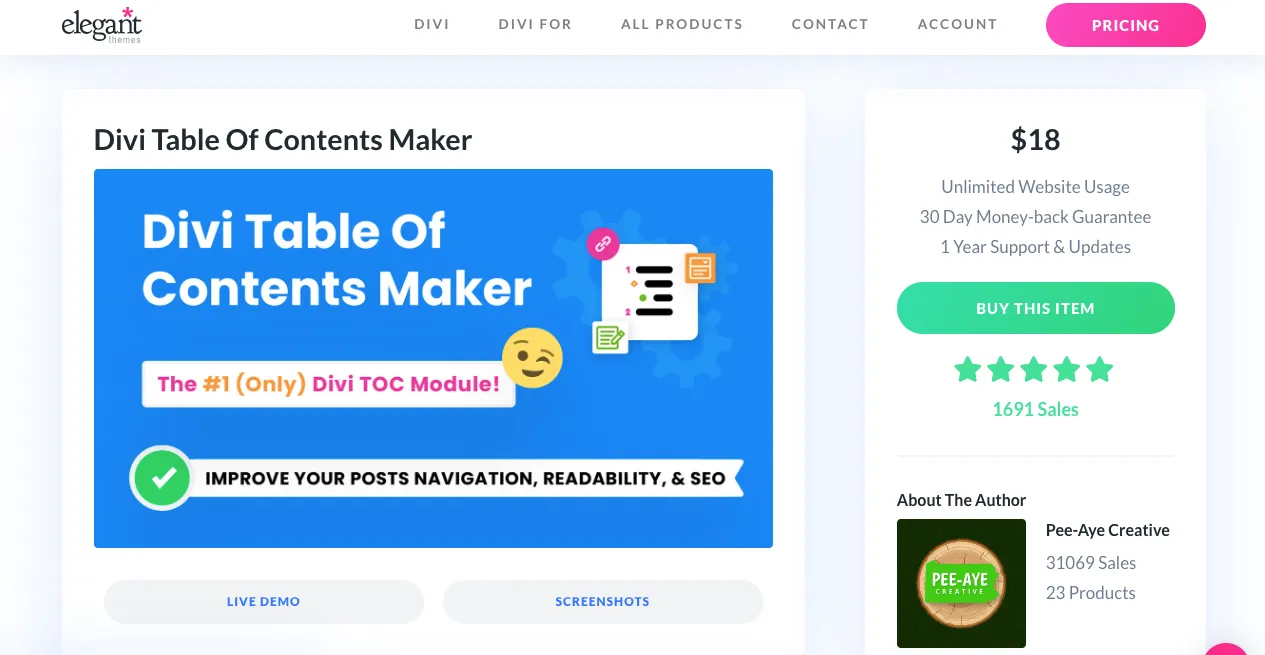
Divi Table Of Contents Maker is the perfect Divi blog plugin to improve the readability, SEO, and overall experience of your blog content. It's the first of its kind. It is a Table of Contents module built specifically for Divi.
This plugin is very handy when you make long-form articles to make your post more scannable and easy to navigate.
Divi Table of Contents doesn't just give you a plain list of headings—you can also select heading levels (H1 to H6), smooth scrolling effects when readers click on any section, vertical offset for precise control, and you can even adjust the scroll speed.
Plus, you can play around with the display of the TOC, such as making it a collapsible TOC that hides on scroll, custom icons, and unique numbering like Roman numerals.
Key Features:
- Custom indentation can be set for each heading level
- Option to customize TOC link styles using colors, spacing, borders, shadows, and more
- Access to attractive hover effects for TOC links
- Ability to highlight specific keywords in the content using custom color options
- Able to adjust the scroll offset distance between the heading and the top of the browser
- Ability to choose whether to wrap long headings to a new line or truncate with ellipses
- A CSS class that can exclude certain headings from the TOC
- Limit the TOC height and add a scrollbar to manage long lists of headings
- Automatically hide the TOC module if the number of headings is below a set minimum
- Full Rankmath SEO plugin integration
Pricing: Get it at just $18/year for unlimited websites with 1 year updates and support.
8. The Divi Masonry Image Gallery & Posts

The Divi Masonry Image Gallery & Posts plugin is one of the most powerful tools used to build a visually appealing blog. This plugin consists of two dedicated Divi modules, which are Image Gallery and Blog Posts.
The Masonry Posts Divi Module is what helps create a dynamic masonry-style blog layout with ease. With it, you will be able to display content in a more organized masonry grid.
Notable features of the Masonry Posts Divi Module are as follows.
Key Features:
- Has built-in pagination that helps in managing larger sets of content
- Creating a blog item list using custom filters
- Access to various styling options for customization
Pricing: Get it at just $19.9/year for unlimited websites with 1 year updates and support.
9. Article Cards Extension
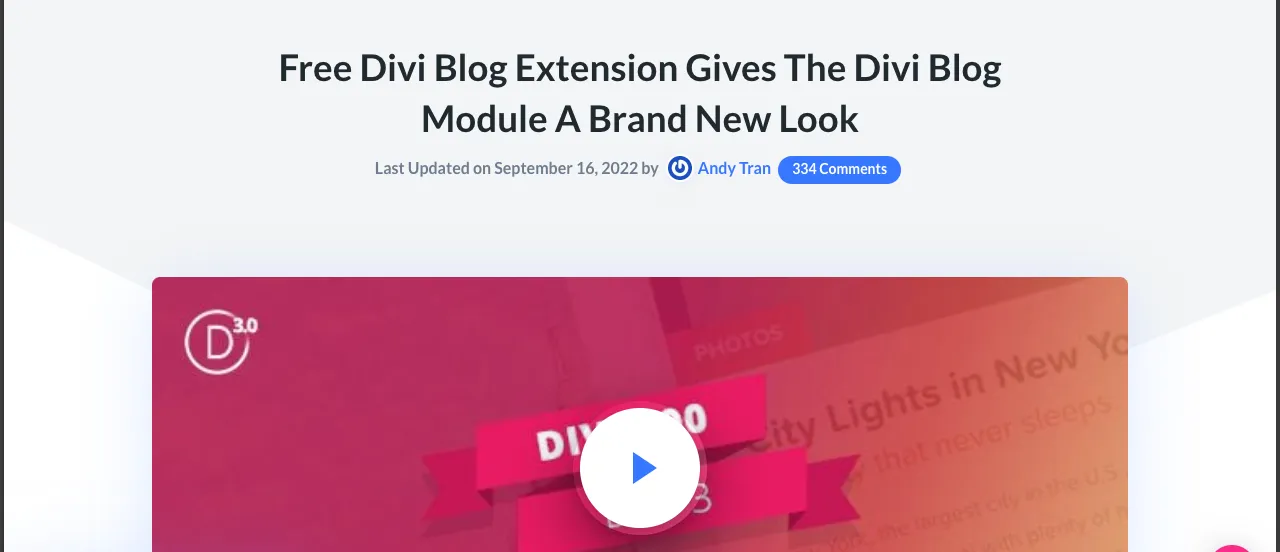
Article Cards Extension Plugin is a free Divi blog plugin to improve how your blog posts are displayed. It can add background styling to labels such as category and date. It also includes a shadow effect and can shift the post title and meta information to the bottom of the card.
Key Features:
- Ability to add styling to the blog grid layout
- Able to keep meta information and post title either at the top or the bottom
- Can change category and date label background color
Pricing: Free
10. Divi Post Data
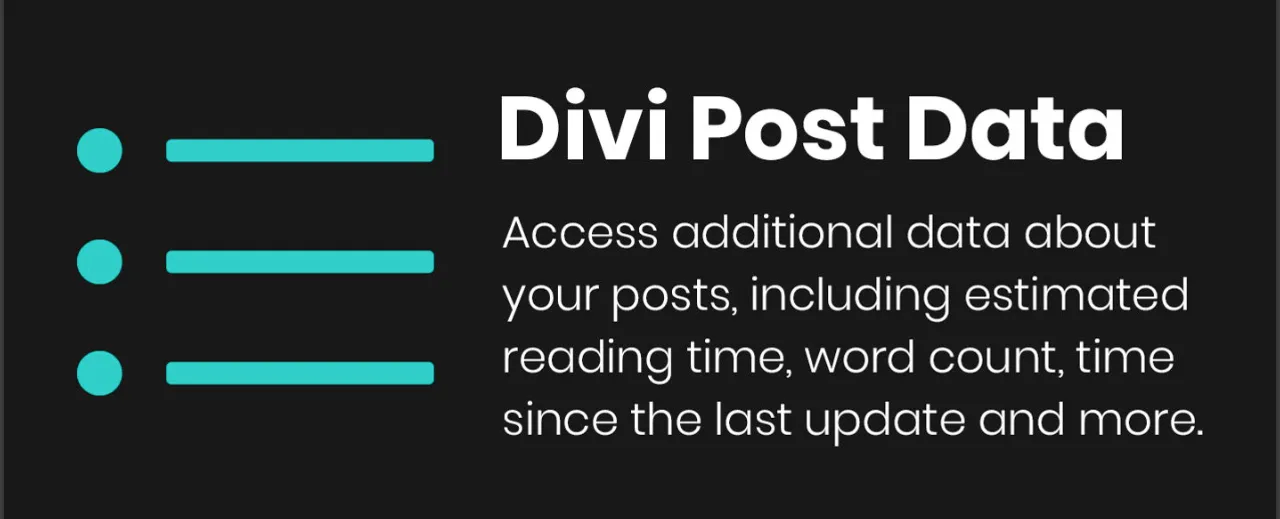
Divi Post Data is one of the best Divi blog plugins used to improve the reading experience of readers. It does so by giving your readers helpful information about your content, such as the post word count, the time it will take to read a post, when the post was published, and when it was last updated.
This plugin is great for how-to guides or tech tutorial-related kinds of blogs where readers value quick insights before reading the content. Plus, you can add icons to make the helpful information visually stand out. You also have full CSS control, so you can design everything to match your blog.
Lastly, it works perfectly with the Divi Theme Builder, which effortlessly lets you do what you want without hassle.
Key Features:
- Display published time
- Display the latest published time
- Display estimated reading time
- Display the word count of the blog post
- Display when the post was updated
Pricing: Get this plugin at $9.97/year.
Final Thoughts
The best Divi plugin for blogs depends on what kind of blog you have and how you want it to look.
If you want full control over your blog layout without needing to code, Divi Blog Extras and Divi Blog Pro are good choices. If you want your readers to filter through your blog without reloading the page, go for Divi Ajax Filter. The Blogging Toolkit is great if you want a wide range of blog templates and layout styles.
Divi Table of Contents Maker is perfect if you publish long-form content and are looking to improve SEO. The Divi Masonry Image Gallery & Posts plugin is all about creating attractive, dynamic layouts.
Lastly, Article Cards Extension is a go-to plugin for making your blog grid layout clean and stylish.
These are just a few useful tools from the Divi world. There are more Divi blog plugins out there that can help you make your blog look better and work smoothly.
Frequently Asked Questions (FAQs)
How do I add a blog to Divi?
To add a blog using Divi, you can use the Theme Builder and create a blog template. Go to Divi → Theme Builder → Add a New Template, and choose All Posts in the Archive option.
Where is the Divi blog module?
You can access the Divi Blog module in the visual builder after inserting a row and then adding a module. Search for Blog, you will find the Blog module.
Is Divi still relevant?
Divi offers some advanced WordPress page-building features that are still unavailable in the Gutenberg editor—for example, sticky menu, global elements, and AI. Hence, Divi is still a relevant theme and builder for WordPress.